FILE
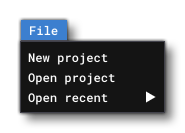
The File menu is the main Developer Mode menu from where you'll start creating your add-on projects. The options available here are:
-
New Project
This option permits you to create a new project. This will open the "Create New Project" dialog: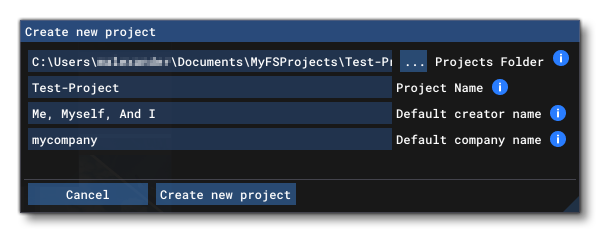 Here you give a location where the project folder will be saved to (this folder is where all the package source files will be stored for the entire project), and the name of the project. Clicking
Here you give a location where the project folder will be saved to (this folder is where all the package source files will be stored for the entire project), and the name of the project. Clicking Create New Projectwill start the New Project Wizard which is explained in full on the page for The Project Editor. Note that if you haven't given a default Company Name and Creator Name for your add-ons, you may be prompted for this before the New Project Wizard opens.
-
Open Project
With this option you can browse to a previously created project and load it into The Project Editor.
-
Open Recent
From this sub-menu you can select and open projects that you have been working on previously.