HELIPAD OBJECTS
A Helipad object is an object element that is used to add a helipad (helicopter landing pad) to an airport in the world. When you select this object type you will be presented with a list of different helipad object elements listed in the Objects window:
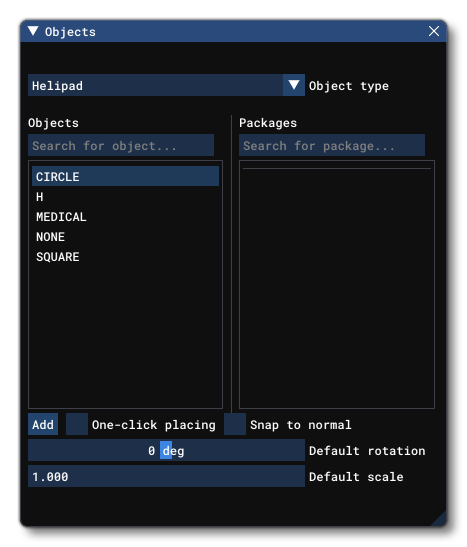
When you click the Add button, the Helipad object will be added to the scene and can be positioned using the Gizmo. Once positioned, the helipad can be edited.
IMPORTANT! Helipad objects require one or more Airport Objects to be present in the scene, and must be added to an airport group in The Scenery Editor. If no airport is present then they cannot be used. Also note that if they are placed too far away (ie: outside the airport Object Test Radius) then they will not be rendered.
After adding the helipad object to the scene, its position, orientation and scale can be edited directly using the Gizmo in its center. You'll notice too that there are various points shown on the helipad area in the world view. Each of these points can also be clicked on, which will move the gizmo to that point and enable you to edit the following properties:
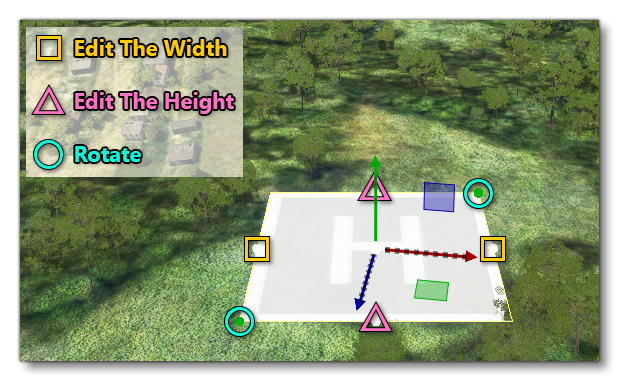
Once you are happy with the placement of the helipad, you can then go on to edit its Properties. Note that if you wish to remove the helipad, you can select it and press Delete on the keyboard.
Properties
The Properties window for a Helipad looks like this:
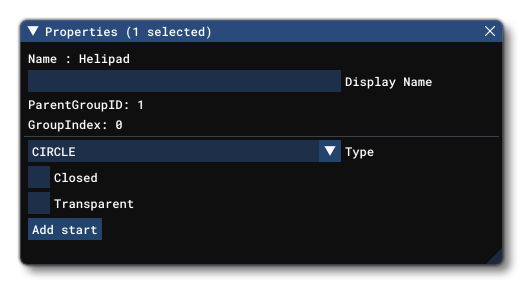
-
Name
This is the name of the element as defined by its object type.
-
Display Name
This is the name of the element as it will be displayed in the The Scenery Contents List. This can be edited and is helpful for identifying elements when you have a lot of items in the content list.
-
Type
This can be used to change the type of helipad object element. The different types are illustrated in the table below:Type Illustration NONE 
CIRCLE 
H 
SQUARE 
MEDICAL 
-
Closed
When this is checked, the helipad will be flagged as "closed" and a cross drawn over it, eg:

-
Transparent
When this is check, the surface material will be made transparent and only the markings will be rendered, eg:

-
This button enables you to designate the helipad being added as a start point (or destination) for a flight with a helicopter, which will add a new type of departure point to the world map:Add Start
 When you click this button the Properties window will expand to show the following additional parameters:
When you click this button the Properties window will expand to show the following additional parameters:
- Edit Position: This will permit you to use the Gizmo to visually position the starting point for a helicopter when a flight is initiated.
Remove Start: This will simply remove the Start information, returning the helipad to being a purely visual feature that cannot be used for departing or landing.- Heading: This is the initial heading for the helicopter (the "facing" direction) when a flight is initiated. 0° corresponds to True North.