DOWNLOADING THE AIRPORT FILES
For this World Hub tutorial we'll be editing the following airport:
- Epps Airfield in Alabama (the ICAO is 00AL)
To get the files you need, you will need to log into the World Hub, and then at the top of the main page, type the ICAO in the appropriate field then click on the search button:
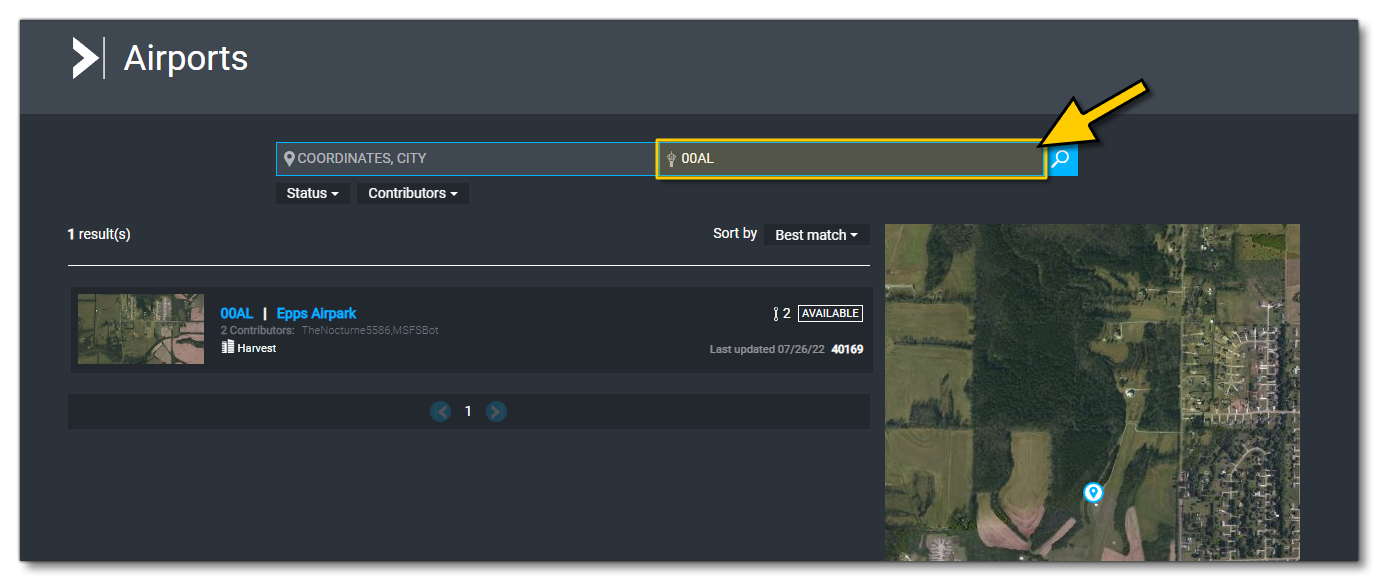
Before downloading the airport, you should check and see if it is available or not. Only one user at a time can work on any given airport, and as such, if someone has checked the airport out then it will no be available for anyone else to edit. To check the availability, simply look at top right corner of the airport card:
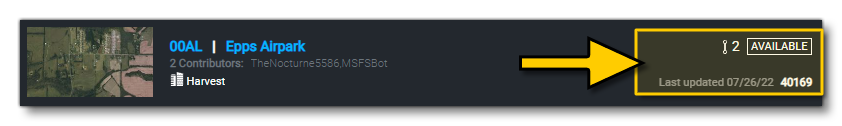
In this section you can see the city where the airport is based, whether the airport is available or not (if it is unavailable, it means that someone else is currently editing it), and how many times it has been updated. If the airport is available, then you can click on the card and you'll be taken to an overview page:
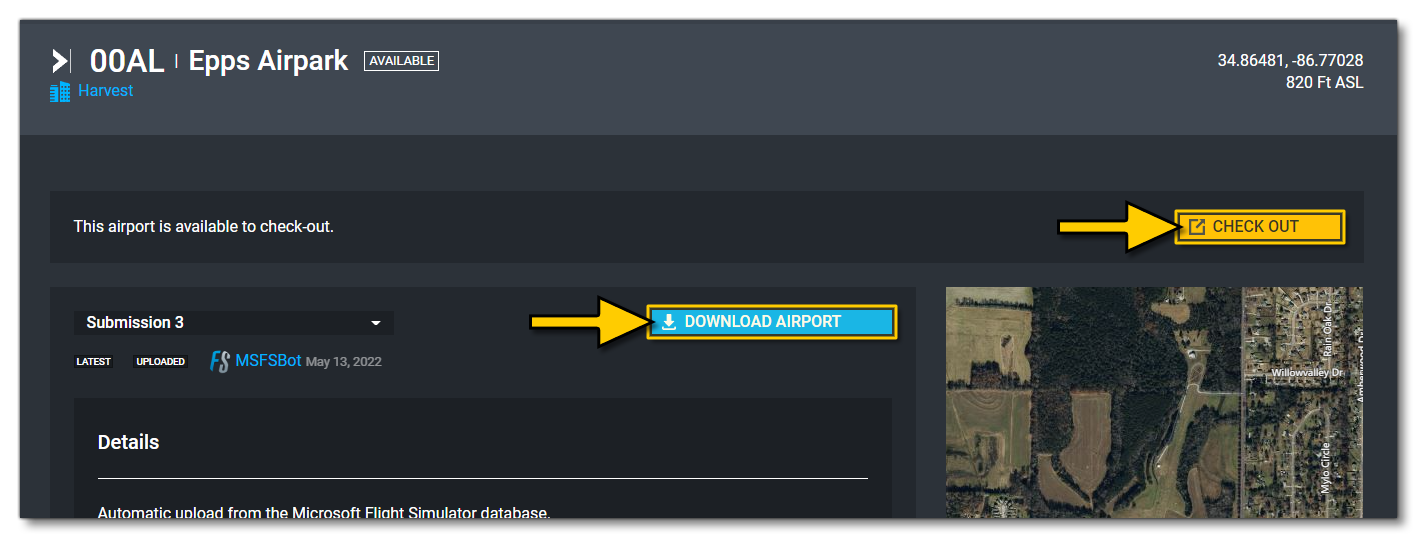
Here you have to do two things:
- Click the Check Out button button to lock the file and check it out to you (making it unavailable for others to check out)
- Click the Download Airport button to get the airport files
NOTE: You can download the airport files at any time, regardless of whether you check it out or not. However, you will only be able to submit edits if the file was locked/checked out to you using the Check Out button.
The airport files will be downloaded as a ZIP file, and once you have it, you will need to unzip the contents to a safe location:
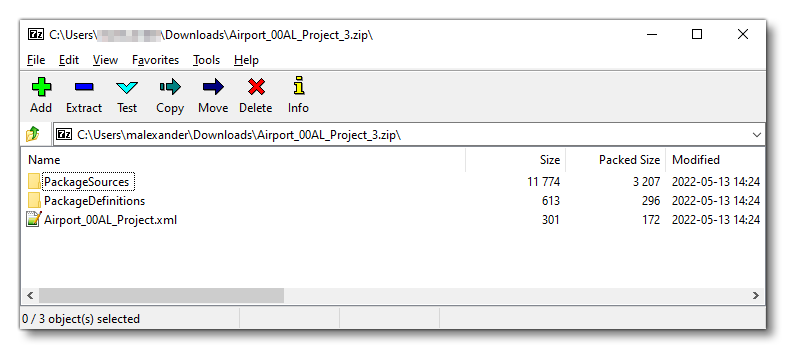
Once you have unzipped the contents, you can then continue on to edit the airport inside Microsoft Flight Simulator.
IMPORTANT! Checked out files are on a time limit. If you do not submit the edited files before this time limit is up, the files will be made available to all users again. The page for the airport will show the time you have available, as shown in the image below.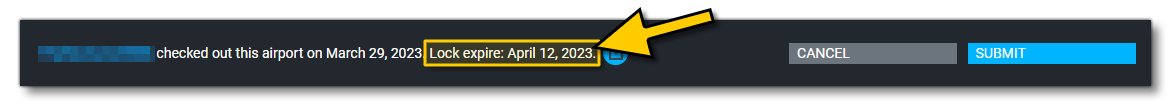
Note too that at any time you can cancel the Check Out and make the airport available to others for editing. You will not be able to upload any files for the airport until it has been checked out again.