CATERINGTRUCK DEFINITION
A Catering Truck vehicle has the same parameters as other Ground Vehicles, with some additional properties. It can connect to a door of an aircraft, elevating its container to the door, and extending some bridge to link both.
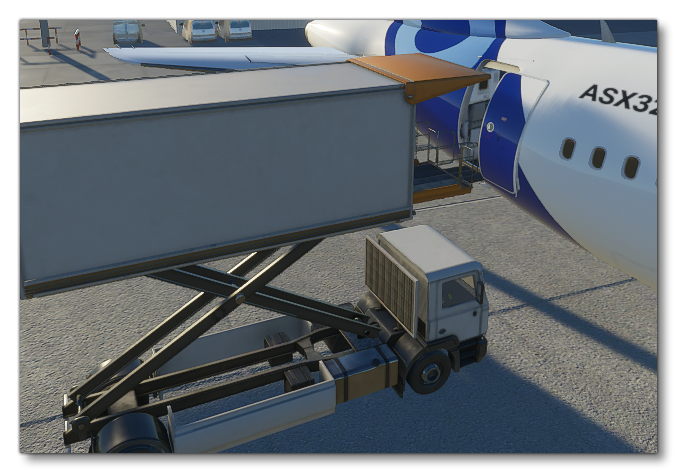
Specific animations
A Catering Truck vehicle should have an animation that elevates its container. This animation should start with the container at its lowest point, and end at its highest point. It should also be linear in terms of altitude, meaning that the difference of altitude of the container between two consecutive frames should always be the same throughout the animation.
A Catering Truck vehicle can also have an animation extending its bridge and opening its container door, to finalize the connection with the aircraft. It should then be played once the container has reach the correct height by partially playing the first animation.
Sim.cfg
The sim.cfg file of a CateringTruck must contain the following section:
[CateringTruck]
This section has the following parameter:
| Parameter | Description | Type | Required |
|---|---|---|---|
aircraft_door_contact_offset_Z |
This parameter takes one value, which is the coordinate in meters of the point at the end of the bridge, touching the aircraft, when the bridge is fully extended, on the "back-to-front" axis. |
Float |
Yes |
[TAXI]
This section is also required for the BoardingRamp ground vehicle and has the following parameter:
| Parameter | Description | Type | Required |
|---|---|---|---|
DistanceToLaneLine |
Float |
No |
Model Behavior Helper
A Catering Truck should use the helper ASOBO_CateringTruck_Elevation_Template, by including "Asobo.xml". This template use the animation specified to elevate the container to the correct height, in order to match the aircraft door height. Here is an example:
<UseTemplate Name="ASOBO_CateringTruck_Elevation_Template">
<ANIM_NAME>Elevation</ANIM_NAME>
<BASE_HEIGHT>1.241</BASE_HEIGHT> <!-- Height of bottom of container relative to CG, at 1st animation frame -->
<MAX_HEIGHT>5.35</MAX_HEIGHT> <!-- Height of bottom of container relative to CG, at last animation frame -->
<METERS_PER_SECOND>0.2</METERS_PER_SECOND> <!-- Speed of the animation -->
</UseTemplate>Both parameters BASE_HEIGHT and MAX_HEIGHT are expressed in meters, and designate the altitude of a point relative to the center/origin point of the vehicle, i.e. the coordinates of said point on the vertical axis. This point is not necessarily exactly the bottom of the container, but rather the contact point at the end of the bridge that will link to the aircraft, assuming it could be aligned with the container with the current elevation, even though for the "base", this should not happen in practice due to the cab being in the way. Parameter METERS_PER_SECOND determines the speed at which the animation is played, elevating the container.
We recommend using the ASOBO_CateringTruck_Elevation_Template for every Catering Truck vehicle, because the AI will use it in order to know when the container has reached the correct height.
Another helper is also available, ASOBO_CateringTruck_Overture_Template, playing the animation finalizing the connection to the aircraft, with the extension of the bridge. It contains two parameters, ANIM_NAME, which is self-explicit, and PERCENT_PER_SECOND, determining the speed of this animation. The animation will be played once the container has reached its desired altitude, and again in reverse before moving back the container to its original position.
For more information please see: Ground Vehicle ModelBehavior Helpers
Note on Simvars
The individual values for the assignations of the parameter in the [CateringTruck] section are reflected in the following simvar:
CATERINGTRUCK AIRCRAFT DOOR CONTACT OFFSET Z