THE GAMEPLAY TAB
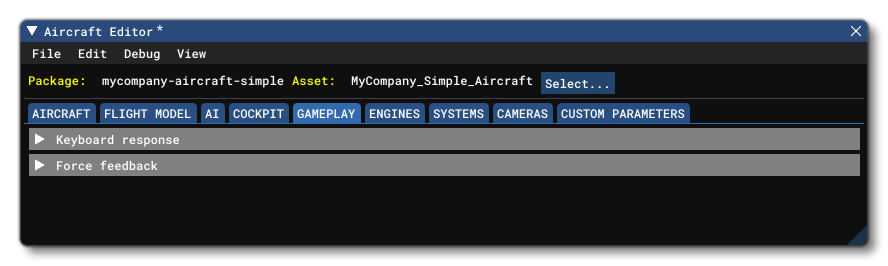
This tab is for defining certain gameplay and control elements relating to how an aircraft handles within the Microsoft Flight Simulator 2020 world. It has two sections, explained below.
Keyboard Response
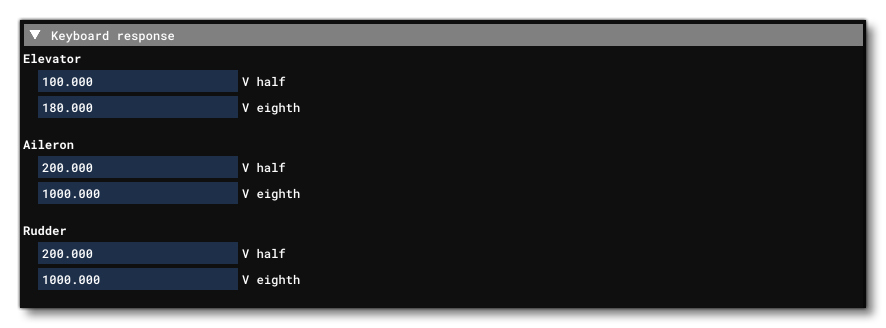 Flight controls naturally become more sensitive as airspeed increases, and so it can become quite difficult to control the aircraft via the keyboard at high speeds. To address this problem, the amount a single key-press increments a flight control is decreased by a factor of 1/2 at the first airspeed (in Knots) listed on the line for the control, and to 1/8 at the second airspeed, and to a scale interpolated from these values for all airspeeds in between. The example below shows that an elevator will increment by one degree when the airspeed is zero, by ¾ of one degree at 50 knots, ½ of one degree at 100 knots, 5/16 of one degree at 140 knots, and 1/8 of one degree at 180 knots or greater speed.
Flight controls naturally become more sensitive as airspeed increases, and so it can become quite difficult to control the aircraft via the keyboard at high speeds. To address this problem, the amount a single key-press increments a flight control is decreased by a factor of 1/2 at the first airspeed (in Knots) listed on the line for the control, and to 1/8 at the second airspeed, and to a scale interpolated from these values for all airspeeds in between. The example below shows that an elevator will increment by one degree when the airspeed is zero, by ¾ of one degree at 50 knots, ½ of one degree at 100 knots, 5/16 of one degree at 140 knots, and 1/8 of one degree at 180 knots or greater speed.
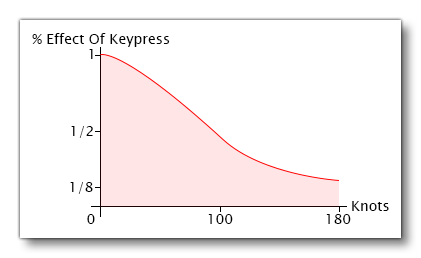
- Elevator: The elevator response parameters. This takes two values (both in Knots):
- V half - speed at which 1/2 control response
- V eighth - speed at which 1/8 control response
- Aileron: The aileron response parameters. This takes two values (both in Knots):
- V half - speed at which 1/2 control response
- V eighth - speed at which 1/8 control response
- Rudder: The rudder response parameters. This takes two values (both in Knots):
- V half - speed at which 1/2 control response
- V eighth - speed at which 1/8 control response
Force Feedback
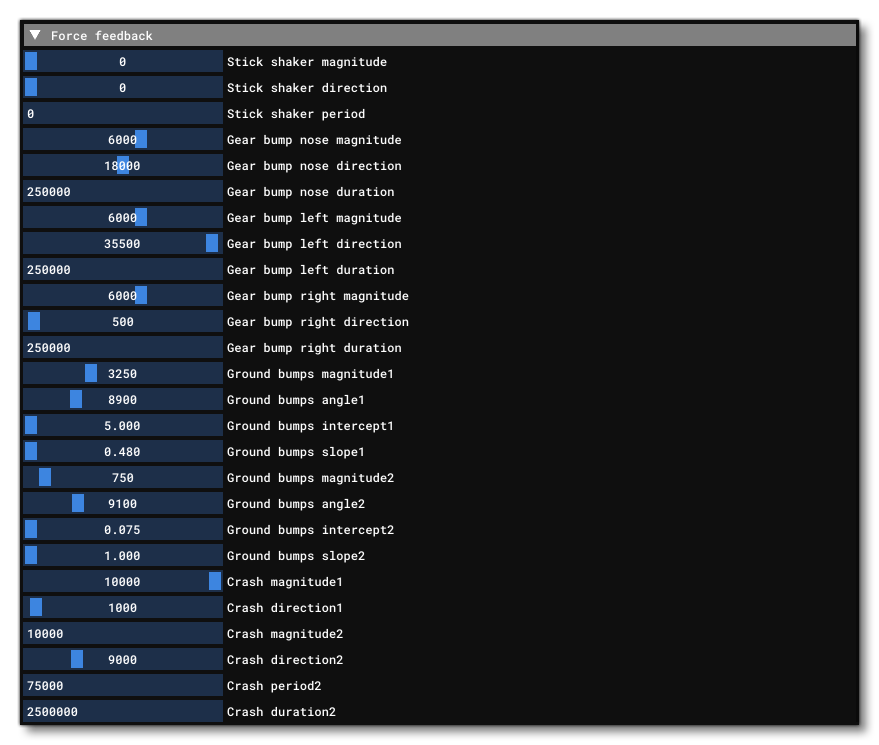 This section controls the force feedback effects for various aircraft features. The available parameters are:
This section controls the force feedback effects for various aircraft features. The available parameters are:
- Stick Shaker Magnitude: This parameter defines the simulated stick shaker magnitude for the stick or yoke when flying an aircraft equipped with a stick shaker, from 0 to 10000.
- Stick Shaker Direction: This parameter defines the simulated stick shaker direction for the stick or yoke when flying an aircraft equipped with a stick shaker, from 0 to 35999
- Stick Shaker Period: This parameter defines the simulated stick shaker period for the stick or yoke when flying an aircraft equipped with a stick shaker, in microseconds.
The following parameters define the simulated forces transferred from the airframe and gear drag to the stick or yoke when the aircraft's nose and main landing gear is raised or lowered (cycled). In fixed-gear aircraft this effect won't be felt because, by definition, the landing gear doesn't move. Different aircraft have different gear geometries that result in each of the gear mechanisms starting and ending its cycle at a different time. The timing deltas are brief, typically less than a second between the time that each gear starts and ends its cycle.
- Gear Bump Nose Magnitude: Magnitude of gear bump for the nose gear, from 0 to 10000.
- Gear Bump Nose Direction: Direction of gear bump for the nose gear, from 0 to 35999
- Gear Bump Nose Duration: Duration of gear bump for the nose gear, in microseconds.
- Gear Bump Left Magnitude: Magnitude of gear bump for the left gear, from 0 to 10000.
- Gear Bump Left Direction: Direction of gear bump for the left gear, from 0 to 35999
- Gear Bump Left Duration: Duration of gear bump for the left gear, in microseconds.
- Gear Bump Right Magnitude: Magnitude of of gear bump for the right gear, from 0 to 10000.
- Gear Bump Right Direction: Direction of of gear bump for the right gear, from 0 to 35999
- Gear Bump Right Duration: Duration of gear bump for the right gear, in microseconds.
This next set of parameters collectively define a composite force that simulates the forces felt through an aircraft's ground steering controls as the aircraft travels over an uneven surface. The parameters are divided into two subgroups (numbered 1 and 2), and define the behavior of two distinct forces. The combination of the two forces define a composite force that is transferred to the stick or yoke. The two forces are both sinusoidal periodic forces, with frequencies determined by the following linear equation:
\(\textrm{frequency} = ground\_bumps\_slope \times aircraft\_ground\_speed + ground\_bumps\_intercept\)
The Ground Bumps Magnitude parameters set the magnitude of the force. The Ground Bumps Angle parameters set the direction from which the force is felt.
- Ground Bumps Magnitude1: First magnitude value for bumps on the ground, from 0 to 10000.
- Ground Bumps Angle1: First direction value for bumps on the ground, from 0 to 35999.
- Ground Bumps Intercept1: Floating point number, from 0 to 1,000,000 cycles per second.
- Ground Bumps Slope1: Floating point number, from 0 to 1,000,000 cycles per second.
- Ground Bumps Magnitude2: Second magnitude value for bumps on the ground, from 0 to 10000.
- Ground Bumps Angle2: Second direction value for bumps on the ground, from 0 to 35999
- Ground Bumps Intercept2: Floating point number, from 0 to 1,000,000 cycles per second.
- Ground Bumps Slope2: Floating point number, from 0 to 1,000,000 cycles per second.
The final group of parameters define the simulated forces felt in the stick or yoke when the aircraft crashes. The parameters are divided into two subgroups (numbered 1 and 2), and define the behavior of two distinct crash-induced forces. The first force is a constant force that lasts for 0.5 seconds. After 0.5 seconds, it stops and the second force starts. The second force is a periodic square wave force; its amplitude declines linearly to 0.
- Crash Magnitude1: First crash magnitude value, between 0 and 10000.
- Crash Direction1: First crash magnitude direction, between 0 and 35999.
- Crash Magnitude2: Second crash magnitude value, between 0 and 10000.
- Crash Direction2: Second crash magnitude direction, between 0 and 35999.
- Crash Period2: Second crash period, in microseconds.
- Crash Duration2: Second crash duration, in microseconds