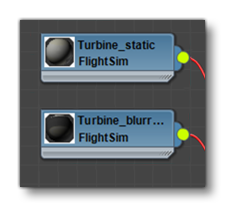PROPELLERS AND TURBINES
This page outlines the how to texture the propellers and turbines for the aircraft engines.
Propellers
When creating the textures for the propellers of the aircraft, apart from the detailed still texture, you can have another single texture that covers both the front and back of the propeller when it is blurred (both slow and fast blur). For example:
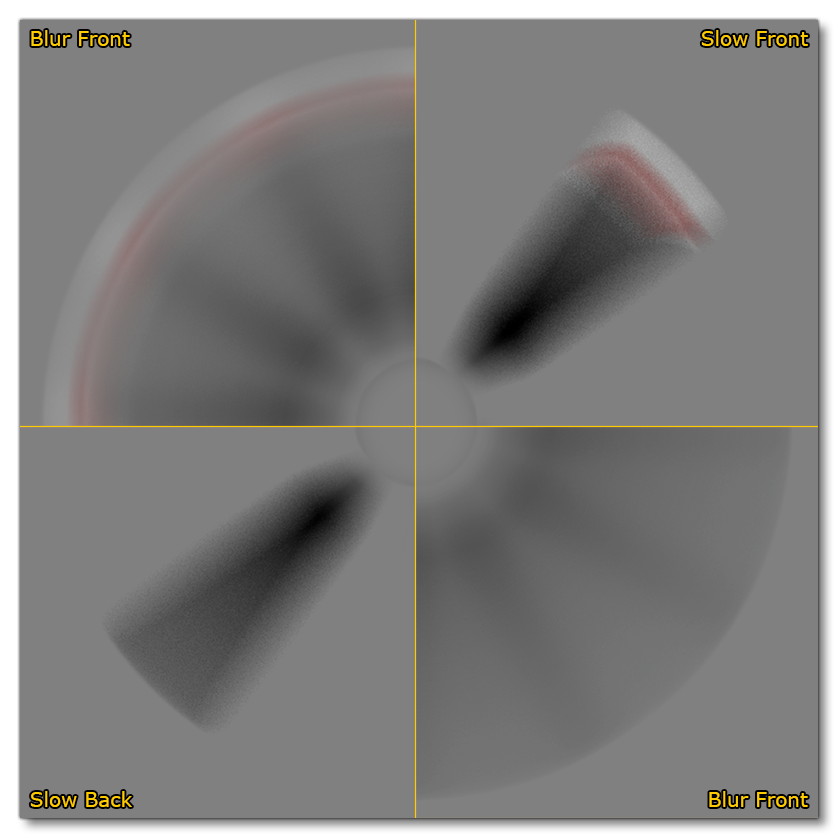 NOTE: When designing the propeller textures, keep in mind that the back should always be dark to avoid dazzling the pilot.
NOTE: When designing the propeller textures, keep in mind that the back should always be dark to avoid dazzling the pilot.
For the material, you need to make a Standard material for each of the propeller states, where:
- The still propeller material requires the albedo (Base Color) texture, and you should also supply Occlusion(R) Roughness(G) Metallic(B) and Normal textures.
- The slow and blur materials only require the albedo (Base Color) texture. Also note that these materials should have the Don't Cast Shadows option checked.
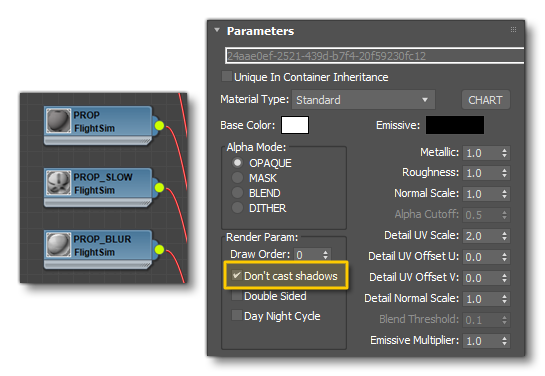
Turbines
When creating the textures for the turbines of the aircraft, apart from the detailed still texture, you can have another single texture that covers both the slow and fast blur (front only, as the back will not be visible). For example:
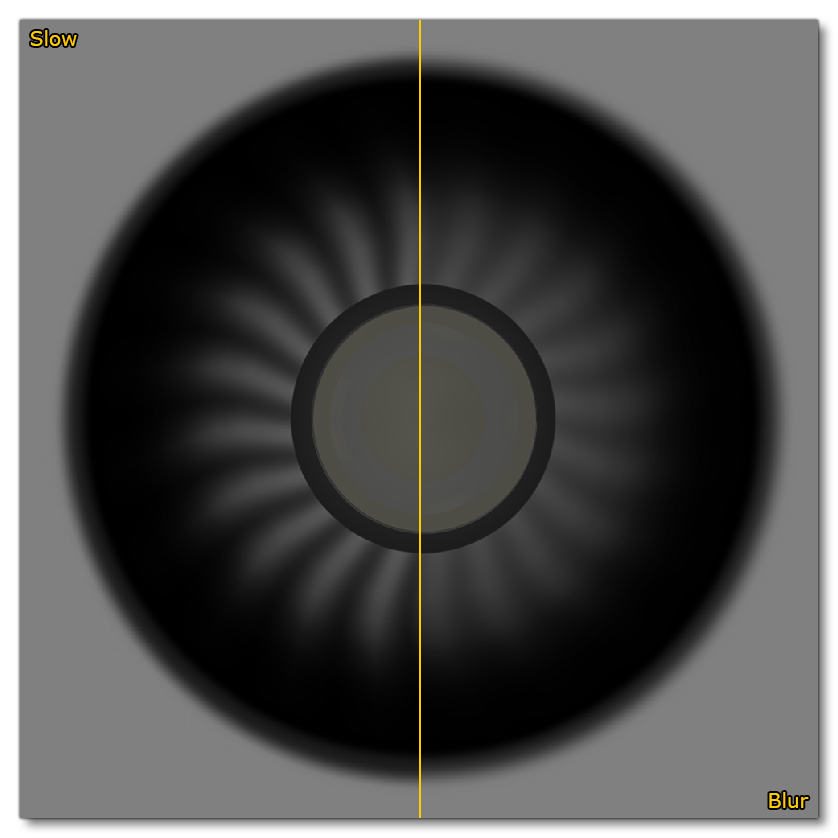
For the material, you need to make two Standard materials, where:
- The still turbine material requires the albedo (Base Color) texture, and you should also supply Occlusion(R) Roughness(G) Metallic(B) and Normal textures.
- The blur (and slow) material only requires the albedo (Base Color) texture.