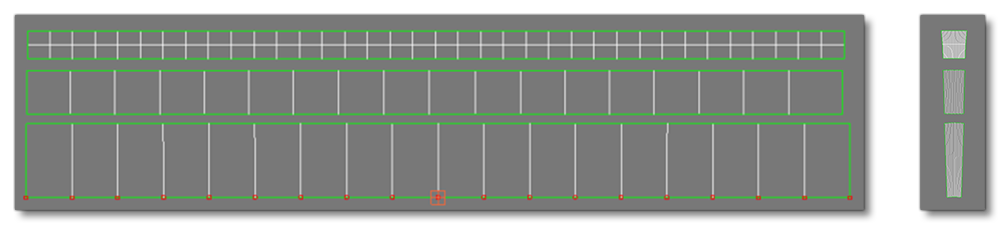WHEELS
When creating the wheel textures, you can manage the UVs to have only one texture that is used for both the still and the blurred wheels. You would also need to planar map the sidewall of the wheels so that - regardless of the mesh resolution - you will get a rounded effect and not a "kaleidoscope" effect.
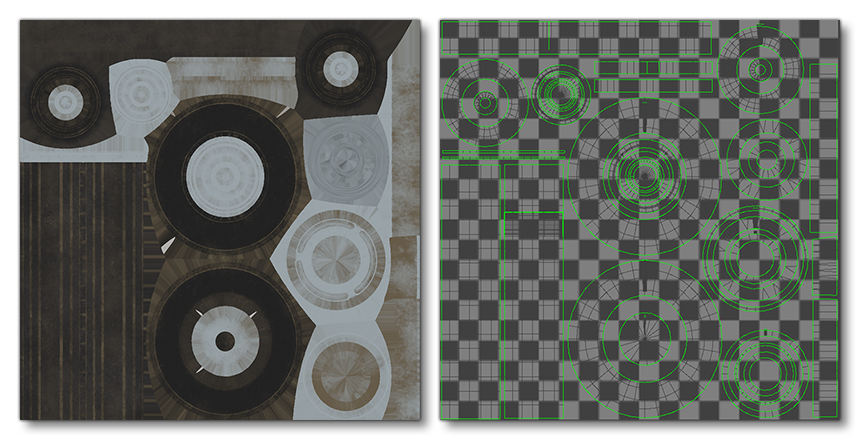
This means that you'll also only require one material for the still and blurred wheels, and the two meshes should look something like this when finished (note that the material used is a Standard one and the only texture that is needed is the albedo (Base Color) texture, however you can also supply Occlusion(R) Roughness(G) Metallic(B) and Normal textures if required):

To make the blur effect for the wheel, we just need to modify the UVs of certain parts of the stationary wheel texture:
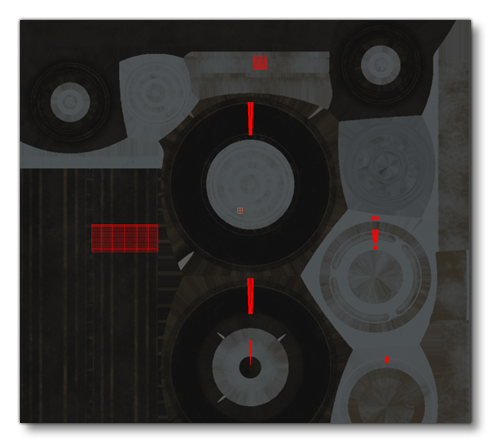
To get these UVs, you can simply select the relevant part of the wheel then use the "Straighten Selection" tool:
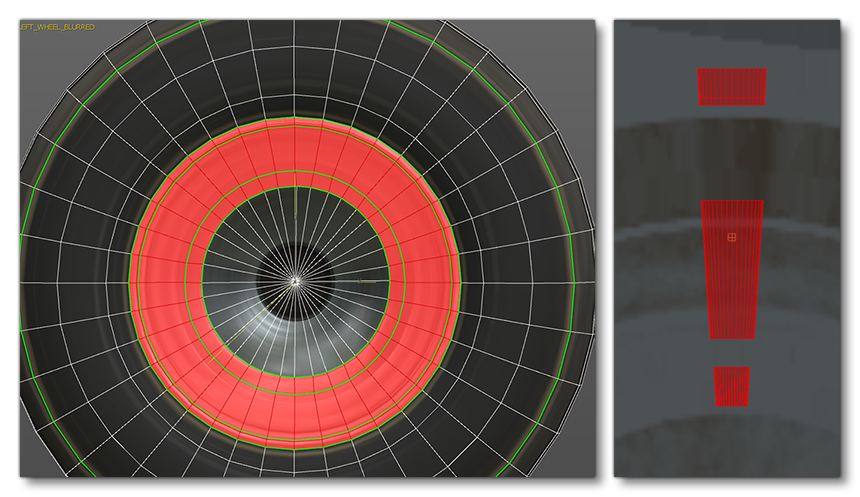
Finally, you would then scale these results up and map them to the correct place on the texture: