PEDDLE ANIMATION
This page goes covers the details related to animating the aircraft pedals.
Rudder Pedals
When it comes to animating the rudder pedals, these must always be animated in the same way:
- the left pedal is the first one to be pushed
- the right pedal is the second one to be pushed
- the exported animation is 3 frames (1 - 3)
So, the frames hould be keyed as follows:
| Frame | LEFT Position | RIGHT Position |
|---|---|---|
| 0 | Default (Mid) Position | |
| 1 | Pedal Pushed | Pedal Back |
| 2 | Default (Mid) Position | |
| 3 | Pedal Back | Pedal Pushed |
| 4 | Default (Mid) Position | |
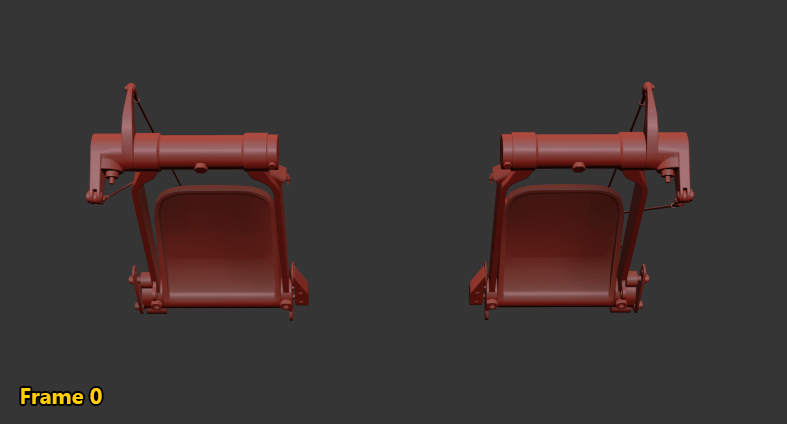
When exporting the pedal animation the left and right pedals have to be exported in the same animation group and the group should be called something like HANDLING_RudderPedals:
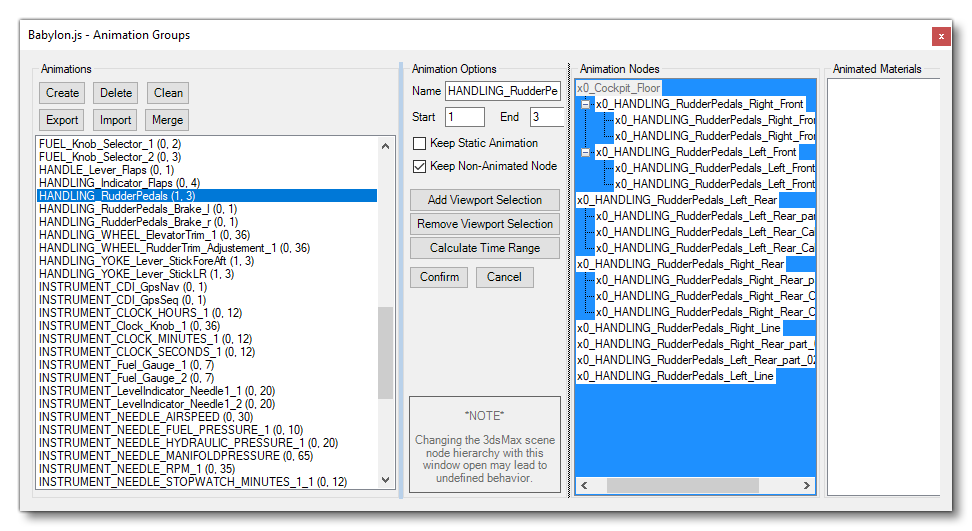
Don't forget to animate any other meshes that are linked to the pedals, like connector rods and cables etc... They will also need to be added into the animation group.
Brake Pedals
Brakes animations are very simple to do as they are only done using 2 frames. This would normally be done using frames 0 and 1, but you can use other consequent frames if required as long as they are correctly specified in the animation group. When animating the brake pedals, note that the movement is usually quite small, only about 15° or so.
| Frame | Position |
|---|---|
| 0 | Default (Unpressed) Position |
| 1 | Pressed Position |
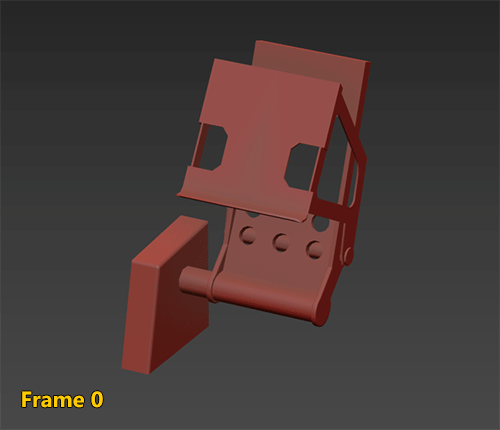
When exporting the brake pedals, you should name your animation groups something like: HANDLING_RudderPedals_Brake_l and HANDLING_RudderPedals_Brake_r.
As with rudder pedals, don't forget to animate any other elements that may be connected, like linkages, cables, etc...