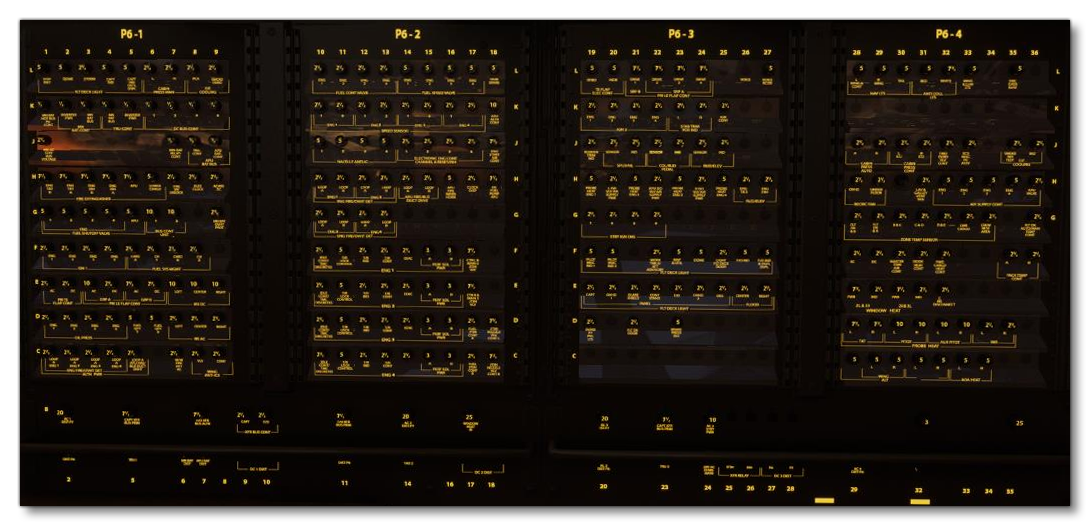EMISSIVE ELEMENTS
Many things in the aircraft cockpit will emit light, in particular the gauges, screens and different back-lit text elements for buttons and knobs, etc... Screens are independent UI features and are discussed separately, so here we'll concentrate on adding lights to gauges and using emissive textures for decals.
Lights
When adding lights to instruments in 3DS Max, we can place them all using helpers, ensuring they are all a little bit away from the gauges and other instruments, as shown in the image below:
 Note that they should all be placed on a separate layer that will be selected in the multi exporter.
Note that they should all be placed on a separate layer that will be selected in the multi exporter.

Emissive Textures
All of the buttons and switches in the cockpit will have lights inside them to glow at night, and there will also be text elements (created using decals) that should be emissive as well. This means that you will need to have an emissive texture as part of the decal texture. Below you can find an example of a cockpit decal texture and the associated emissive texture:
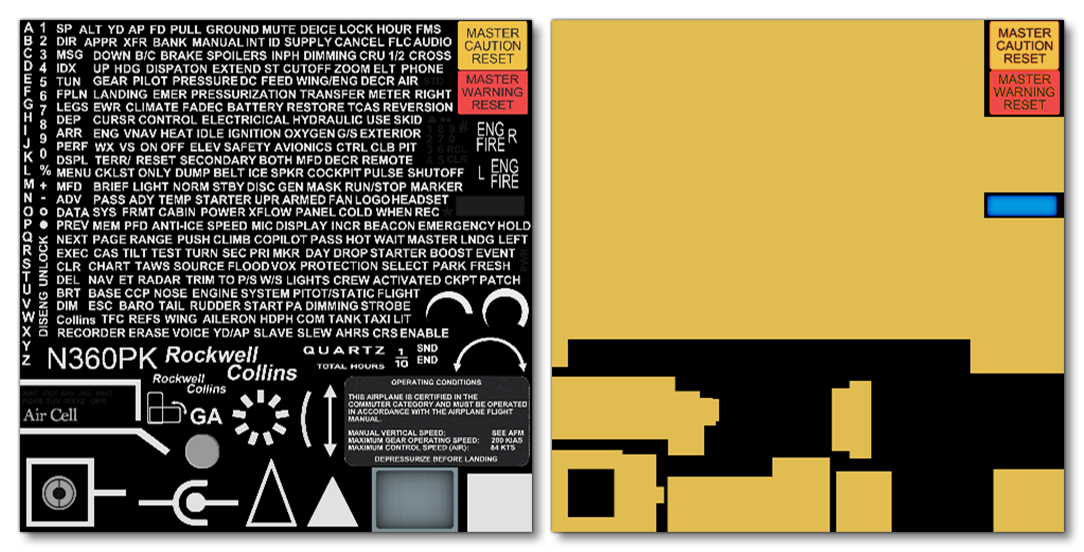
The needles on the various gauges will also need to be set to glow, and - like shown above - this is done with an emissive texture. As such it is necessary to identify all of the emissive elements that are not on the decals page and place these on their own texture sheet. THis is preferable to using a single larger texture sheet with all the elements, as the simulation engine is optimised for multiple smaller sheets over single large sheets, and on larger sheets you will generally have more wasted empty space. You may add any cockpit lights to this emissive map as well, and be sure to add details into these textures so that they are not flat colors.
NOTE: The emissive map is a separate texture that should have the same name as the albedo texture, except it should be suffixed with "_emis" instead of "_albd".
For large airliners it will probably be necessary to have a texture with all of the dials on it as these will all need emissive states. Obviously, the more dials there are, the bigger the texture will need to be, and in the worst case scenario there may need to be two 2048px textures for the dials. However you can make the emissive textures smaller as they can have some blurring.