THE SETTINGS MENU
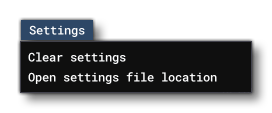
This menu permits you to edit the DevMode settings. The options available are:
-
Clear Settings
Selecting this option will clear the following project editor settings:- Edited packages
- The package name filter
- The packages you currently have selected
-
Open Settings File Location
This will open the file explorer on the settings file location.
Related Topics