CHECKLISTS
A checklist is a list of tasks that should be performed and validated by pilots and aircrew. Its purpose is to improve flight safety by ensuring that no important tasks are forgotten.
In Microsoft Flight Simulator, checklists are made of series of checkpoints (tasks). Each checkpoint is an association of a subject (ex: Parking brake) with an expectation (ex: Set). Typically checklists contain different steps (for example: Pre-flight, Before taxi...), and each step is indirectly composed of several checkpoints. Checklists are aircraft-specific, even if some checkpoints are shared by several aircraft.
When talking about a step , it must correspond to one of the predefined stepIds, and might have gameplay implications (for example, when using the teleport function to skip some part of the flight process). Each step is not visible in-game, but contains one or multiple pages that are used for display purposes of the checklist. Pages have a visible name, and are composed of checkpoints.
Below you can see an example of a checklist in-game. The headings "Inside Inspection", "Before starting engines", etc... are pages, and the "0/n" beside each of them indicates the validated/total number of checkpoints on that page.
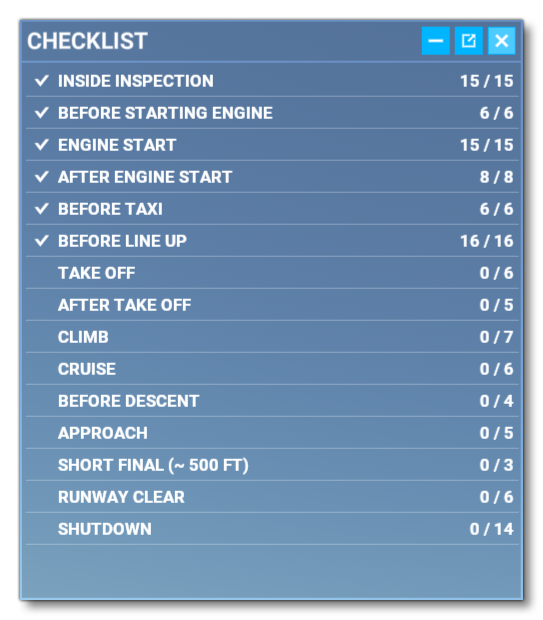
It is important to note that the user can refer to the checklist whenever they want, without any constraint. They are free to meet the checklist expectations or not, and in the order they want. Several helpers can be provided to assist the user proceed through the checklist.
You can find a tutorial that explains all the component parts of a checklist in great detail and that also goes through how to create them from the following links:
XML files
Checklist data can be separated into several files, in *.xml format. The files are located in a /Checklist folder, inside the aircraft-specific folder.
As similar checkpoints can be found in various aircraft checklists, there is a way to reference shared checkpoint definitions using a checkpoint library XML file. These files can be written defining any number of checkpoints and each of these checkpoints must then have an Id attribute to be usable in regular checklist files. Once a checklist library has been created, an aircraft checklist file can include the file by specifying it's path. Then, checkpoints can be defined with only a ReferenceId attribute, containing the Id of a checkpoint from said library, in order to re-use the same definition.
It is worth noting that there is a default checkpoint library included as part of the game which you can access in your own projects. This file can be found in the following locations, depending on the type of installation you have:
- Steam:
Users\[USER_NAME]\AppData\Roaming\Microsoft Flight Simulator\Packages\Official\Steam\fs-base-aircraft-common\CheckpointsLibrary\Asobo_DefaultCheckpointLibrary.xml - OneStore:
Users\[USER_NAME]\AppData\Roaming\Microsoft Flight Simulator\Official\OneStore\fs-base-aircraft-common\CheckpointsLibrary\Asobo_DefaultCheckpointLibrary.xml
More information on the checklist XML can be found from the following two sections: