RTPC AND SIMULATION VARIABLES
This section outlines both the Simulation Variables and Shared SimVar RTPC. Some of these are sent by default on triggered sounds and are available in the WwiseSampleProject. This means that the following sound categories don't need to be set up in the sound.xml file (however you are free to add more if you need them):
- EngineSoundPresets default Game Parameter
- WindSounds default Game Parameter
- GroundSounds default Game Parameter
- Exit doors and canopy
For more information please see the section on Sounds.
EngineSoundPresets default Game Parameter
By default, in the Wwise data approach, Simvar values are sent in Wwise RTPCs. All of these are available in the WwiseSampleProject. You can find them in:
\Game Parameters\simvar\engine
Shared with Combustion, Propeller, CombustionStart and Shutdown sounds:
| RTPC | Simvars | Units |
|---|---|---|
SIMVAR_GENERAL_ENG_COMBUSTION_SOUND_PERCENT |
GENERAL ENG COMBUSTION SOUND PERCENT |
Percent Over 100 |
SIMVAR_GENERAL_ENG_PCT_MAX_RPM |
GENERAL ENG PCT MAX RPM |
Percent Over 100 |
SIMVAR_GENERAL_ENG_RPM |
GENERAL ENG RPM |
RPM |
SIMVAR_GENERAL_ENG_COMBUSTION |
GENERAL ENG COMBUSTION |
Boolean |
For Propeller sounds:
| RTPC | Simvars | Units |
|---|---|---|
SIMVAR_PROP_RPM |
PROP_RPM |
RPM |
SIMVAR_PROP_MAX_RPM_PERCENT |
PROP_MAX_RPM_PERCENT |
Percent Over 100 |
SIMVAR_PROP_BETA |
PROP_BETA |
Radians |
For Rotor sounds:
| RTPC | Simvars | Units |
|---|---|---|
SIMVAR_ENG_ROTOR_RPM |
RPM | |
|
|
RPM | |
|
|
Percent | |
|
|
ROTOR COLLECTIVE BLADE PITCH PCT |
Percent |
|
|
ROTOR CYCLIC BLADE PITCH PCT |
Percent |
SIMVAR_ROTOR_CYCLIC_BLADE_MAX_PITCH_POSITION |
ROTOR CYCLIC BLADE MAX PITCH POSITION |
Degrees |
For JetWhine sounds on turbine engines:
| RTPC | Simvars | Units |
|---|---|---|
SIMVAR_TURB_ENG_REVERSE_NOZZLE_PERCENT |
TURB_ENG_REVERSE_NOZZLE_PERCENT |
Percent Over 100 |
SIMVAR_TURB_ENG_JET_THRUST |
TURB_ENG_JET_THRUST |
Pounds |
SIMVAR_TURB_ENG_MAX_TORQUE_PERCENT |
TURB_ENG_MAX_TORQUE_PERCENT |
Percent |
SIMVAR_TURB_ENG_N1 |
TURB_ENG_N1 |
Percent |
SIMVAR_TURB_ENG_N2 |
TURB_ENG_N2 |
Percent |
For Combustion sounds on turboprop, turbofan, turbojet and engines:
| RTPC | Simvars | Units |
|---|---|---|
SIMVAR_TURB_ENG_REVERSE_NOZZLE_PERCENT |
TURB_ENG_REVERSE_NOZZLE_PERCENT |
Percent |
SIMVAR_TURB_ENG_JET_THRUST |
TURB_ENG_JET_THRUST |
Pounds |
SIMVAR_TURB_ENG_MAX_TORQUE_PERCENT |
TURB_ENG_MAX_TORQUE_PERCENT |
Percent Over 100 |
SIMVAR_TURB_ENG_AFTERBURNER |
TURB_ENG_AFTERBURNER |
Bool |
SIMVAR_TURB_ENG_BLEED_AIR |
TURB_ENG_BLEED_AIR |
Pounds per square inch (psi |
WindSounds default Game Parameter
By default, in the Wwise data approach, WindSounds Trigger receives Simvar values through Wwise RTPCs. All of these RTPC are available in the WwiseSampleProject. You will find them in:
\Game Parameters\simvar\physic
| RTPC | Simvars | Units |
|---|---|---|
SIMVAR_G_FORCE |
G_FORCE |
G Force |
SIMVAR_PLANE_PITCH_DEGREES |
PLANE_PITCH_DEGREES |
Degrees |
SIMVAR_ACCELERATION_BODY_X |
ACCELERATION BODY X |
Feet Per Second Squared |
SIMVAR_ACCELERATION_BODY_Y |
ACCELERATION BODY Y |
Feet Per Second Squared |
SIMVAR_ACCELERATION_BODY_Z |
ACCELERATION BODY Z |
Feet Per Second Squared |
SIMVAR_VELOCITY_BODY_X |
VELOCITY_BODY_X |
Feet Per Second |
SIMVAR_VELOCITY_BODY_Y |
VELOCITY_BODY_Y |
Feet Per Second |
SIMVAR_VELOCITY_BODY_Z |
VELOCITY_BODY_Z |
Feet Per Second |
SIMVAR_ROTATION_VELOCITY_BODY_X |
ROTATION_VELOCITY_BODY_X |
Degrees Per Second |
SIMVAR_ROTATION_VELOCITY_BODY_Y |
ROTATION_VELOCITY_BODY_Y |
Degrees Per Second |
SIMVAR_ROTATION_VELOCITY_BODY_Z |
ROTATION_VELOCITY_BODY_Z |
Degrees Per Second |
SIMVAR_AIRSPEED_TRUE |
AIRSPEED TRUE |
Knots |
SIMVAR_PLANE_ALT_ABOVE_GROUND |
PLANE_ALT_ABOVE_GROUND |
Feet |
GroundSounds default Game Parameter
By default, in a Wwise data approach, each ground sounds receives Simvar values through Wwise RTPCs. All of these RTPC are available in the WwiseSampleProject. You will find them in:
\Game Parameters\simvar\grounds
| RTPC | Simvars | Units |
|---|---|---|
SIMVAR_GEAR_STEER_ANGLE |
GEAR_STEER_ANGLE |
Degrees |
SIMVAR_WHEEL_RPM |
WHEEL_RPM |
Percent Over 100 |
SIMVAR_WHEEL_ROTATION_ANGLE |
WHEEL_ROTATION_ANGLE |
Degrees |
SIMVAR_GROUND_VELOCITY |
GROUND_VELOCITY |
Meter Per Second |
SIMVAR_VERTICAL_SPEED |
VERTICAL_SPEED |
Feet Per Minute |
SIMVAR_SURFACE_TYPE |
SURFACE_TYPE |
Enum |
Exit doors and canopy
EXIT OPEN and CANOPY OPEN simvars are sent to SIMVAR_EXIT_OPEN and/or SIMVAR_CANOPY_OPEN game parameters by default and in Global, to simplify the process. These game parameters are thus not attached to audio nodes - and can be used on every sound - without the need to be set up in sound.xml. The value sent through both is the highest value among the different doors or canopy simvar values by indexes.
| RTPC | Simvars | Units |
|---|---|---|
SIMVAR_EXIT_OPEN |
EXIT OPEN |
Percent Over 100 |
SIMVAR_CANOPY_OPEN |
CANOPY OPEN |
Percent Over 100 |
These RTPC can be useful to simulate the engine sound from outside with doors open in the cockpit viewpoint. An exemple of the exit door implementation can be found in the WwiseSampleProject, in the Turboprop Template engines structures found here:
WwiseSampleProject\Actor-Mixer Hierarchy\AIRCRAFTS\AIRCRAFT_WWISEDATA\AIRCRAFT_PLAYER\_Template_Turboprop.wwu
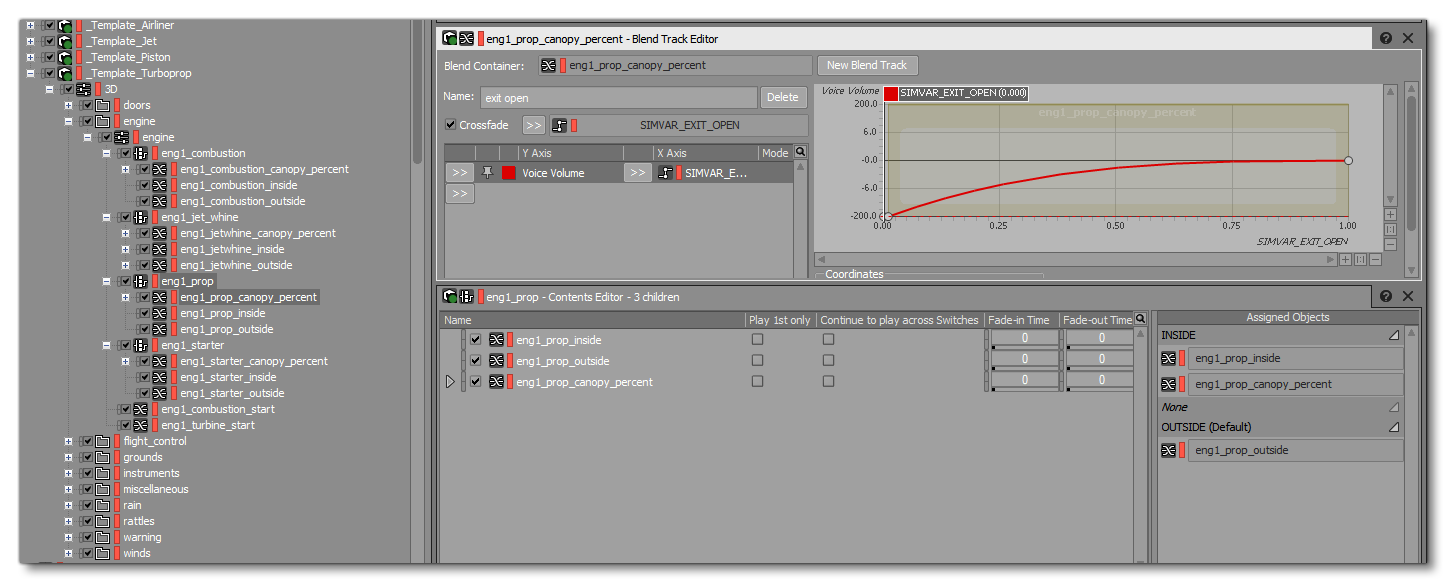
If more accuracy is needed (e.g assigning specific RTPC for each door) it is always possible to create custom RTPC defined in sound.xml. Here is an example for the combustion sound :
<Sound WwiseEvent="Combustion" ConeHeading="180" RPMMin="1" WwiseData="true" EngineIndex="1" >
<WwiseRTPC SimVar="EXIT OPEN" Units="PERCENT" Index="1" RTPCName="MYCOMPANY_SIMVAR_EXIT_OPEN_01"/>
<WwiseRTPC SimVar="EXIT OPEN" Units="PERCENT" Index="2" RTPCName="MYCOMPANY_SIMVAR_EXIT_OPEN_02"/>
</Sound>
Shared Environment Game Parameters
Environment RTPC can be found in the GameSync tab in the project explorer:
\Game Parameters\environment
| RTPC | Unit | Description |
|---|---|---|
ENV_COCKPIT_INSULATION |
dB | This game parameter allows you to set up RTPC for cockpit insulation in order to attenuate outside sounds. Game parameter values come from Insulation_ExitClosed & Insulation_ExitOpen values set in the AcousticParameters in the sound.xml. |
ENV_DOPPLERCENTS |
Pitch cent | This game parameter allows to set up RTPC based on physical based Doppler effect in true pitch cents. The Doppler effect is disabled in camera chase. |
ENV_ELEVATION_AGL |
meter | This game parameter allows to set up RTPC based on altitude above ground variable. |
ENV_MACH_CONE_DEGREE |
degree | This Game parameter allows you to set up RTPC depending on the degree of the mach cone from 180° to 0°. |
ENV_MACH_CONE_ZONE |
boolean |
This Game parameter allows you to set up RTPC depending on whether the listener is inside or outside the mach cone:
|
Shared Game Play Game Parameters
Game Play RTPC can be found in the GameSync tab in the project explorer:
\Game Parameters\gplay
| RTPC | Unit | Description |
|---|---|---|
CAMERA_VIEWPOINT |
Boolean |
This game parameter allows to set up
|
HEADPHONE_FILTER |
Boolean |
This game parameter allows to set up
|
HEADPHONE_SWITCH |
Boolean |
This game parameter allows to set up
|
Shared GUI Game Parameters
GUI RTPC can be found in the GameSync tab in the project explorer:
\Game Parameters\gui
| RTPC | Unit | Description |
|---|---|---|
MIXER_COCKPIT_VOLUME |
Value from 0 to 1 | Cockpit volume level. Includes sounds coming from cockpit such as instrument & avionic sounds, switch & lever foleys. |
MIXER_ENGINE_VOLUME |
Value from 0 to 1 | Aircraft engines volume level |
MIXER_ENVIRONMENT_VOLUME |
Value from 0 to 1 | The environment volume level (covers things like ambiences weather, biomes, airports, etc...) |
MIXER_GLOBAL_VOLUME |
Value from 0 to 1 | Overall volume level |
MIXER_INTERFACE_VOLUME |
Value from 0 to 1 | User interface sounds volume level. |
MIXER_MISCELLANEOUS_VOLUME |
Value from 0 to 1 | Aircraft miscellaneous volume level. Includes diverse aircraft sounds such as flight controls, rattles, ground sounds, pumps, hydraulics, etc. |
MIXER_MUSIC_VOLUME |
Value from 0 to 1 | Music volume level. |
MIXER_VOICE_VOLUME |
Value from 0 to 1 | Voices volume level. |
MIXER_WARNING_VOLUME |
Value from 0 to 1 | Warning volume level. Includes stalls, aural , gpws, t-cas and autopilot warning sounds. |