ENGINES
In this section we'll go through setting up the minimum information required to get a decent starting point for the engine setup on your aircraft. The parameters listed here are the ones you will generally want to set up first and then the other parameters - listed in their entirety in the Engines Tab page of the Aircraft Editor documentation - would be edited to tweak performance, based on the POH, information from the FAA, and other sources.
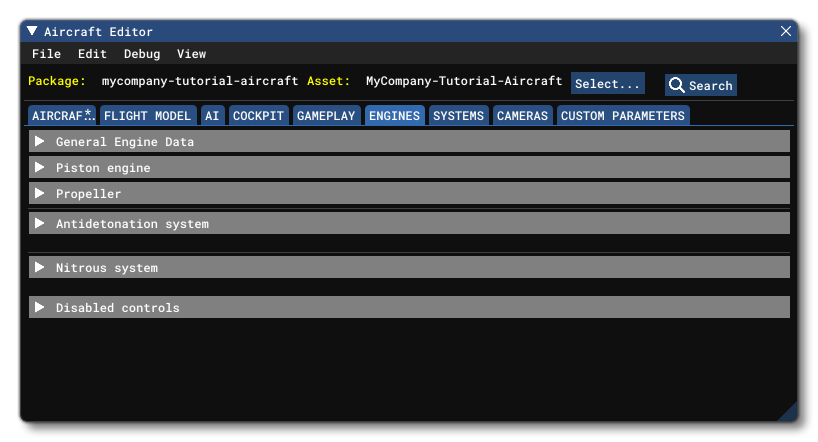
Once you've set up the parameters given here, you will have to set up other parameters based on the type of engine that your aircraft uses. These are covered on the pages listed below, but note that there may be some overlap between the sections listed depending on the properties of the engine itself:
We also recommend that you have open the Engines Debug Window and use the different values there to help with the fine tuning and adjustment of the parameters that we'll be discussing.
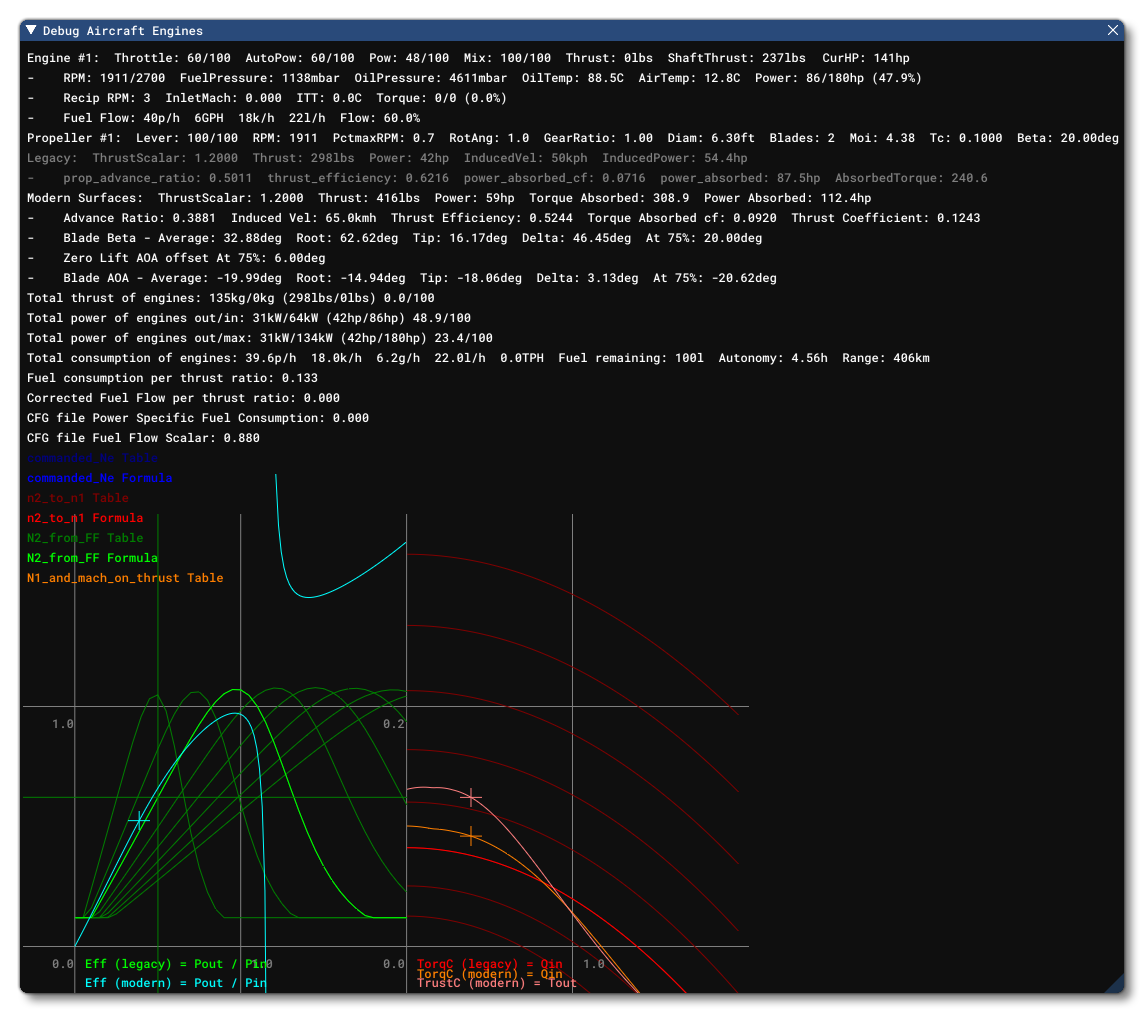
General Engine Data
Before getting into setting up specific engine types, you first have to fill in some parameters that are related to the engines in general. This is done form the General Engine Data section of the Engines tab, and here you want to set up the following parameters before doing anything else:
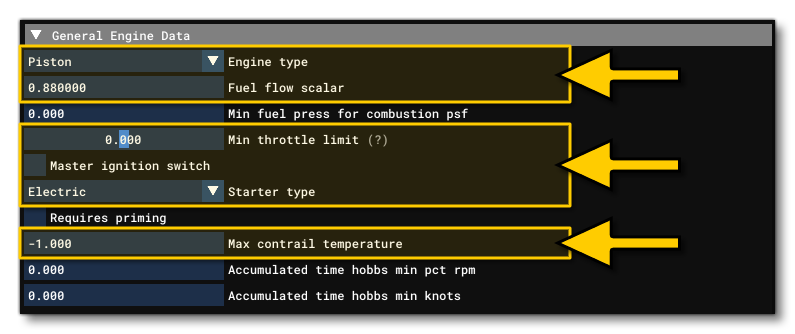
- Engine Type: This parameter identifies what type of engine is on the aircraft, and selecting this will affect what other sections and parameters are available in the Engines tab. Possible engine types are:
- None
- Piston
- Jet
- Helo-turbine
- Rocket (DO NOT USE - currently not supported)
- Turboprop.
- Fuel Flow Scalar: This is a scalar value for modifying the fuel flow required by the engine(s) with an impact on the rate at which fuel tanks empty only. It allows you to easily adjust the fuel consumption of the engine without changing any other aspect. A value of less than 1.0 causes a slower fuel consumption for a given power setting, a value greater than 1.0 causes the aircraft to burn more fuel for a given power setting.
- Min Throttle Limit: This value defines the minimum throttle position (as a percentage of the maximum). The value is expressed between -1.0 and 1.0, where a negative value is for engines with a reverse mode. Normally this is 0 for piston aircraft and -0.25 for turbine engine aircraft with reverse thrust.
- Master Ignition Switch: Defines whether the master ignition switch is available or not. If available, this switch must be on for the ignition circuit, and thus the engines, to be operable. Turning it off will stop all engines.
- Starter Type: The engine starter type. Can be one of the following values -
- Electric
- Manual
- Bleed Air
- Max Contrail Temperature: The ambient temperature below which engine vapor contrails will be turned on. For piston engines, the contrail effect is turned off unless a temperature value is set here, and for turbine engines the effect will occur automatically. Default is -39.724 (for turbine engines above 27,362 ft), or set to -1 for no contrails.
Note that if you haven't set the Engine Position yet (as explained in the Weight And Balance section) you should ensure that this is also correctly set up before continuing.
Once you have filled in these details, you should go ahead and set up the rest of the engine parameters based on what type of engine you have selected (see the links at the top of this page).