MODELLING AND TEXTURING
This section deals with the initial modelling and texturing of the aircraft and explains all the "best practices" and the recommended workflow that should be followed to create an optimised and functional aircraft model.
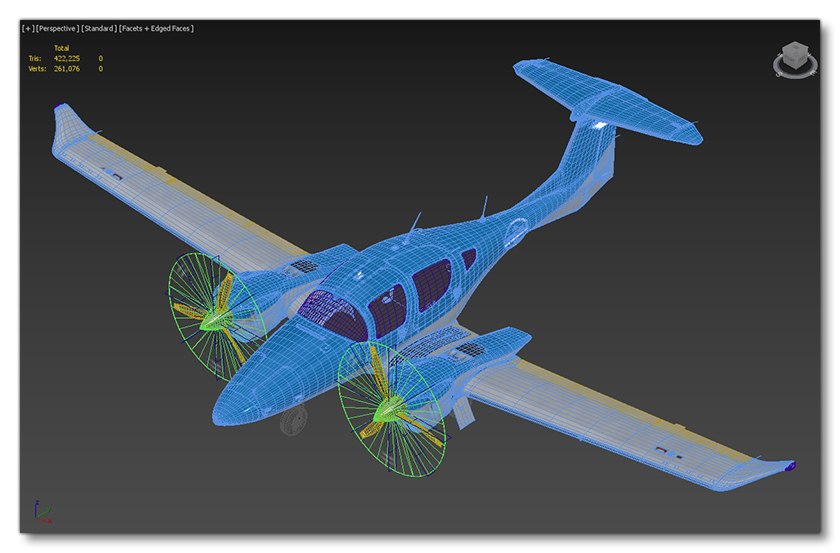
Before continuing, we suggest that you take a moment to look over the general modelling guidelines presented on the following linked page (even though not all of them may be specifically applicable to aircraft, the page still contains valuable information that will be of help):
The sections listed below are designed to be followed one after the other and form a comprehensive approach to creating the aircraft model, texturing it, and adding the required animations.
NOTE: The images and instructions in this tutorial are all based on using 3DS Max, since this is the tool that is officially supported by Microsoft Flight Simulator (see here for more details)