PREPARATION
Before getting started actually creating your aircraft there are some things you'll need to get and to do to ensure that the actual creation process goes smoothly and that the aircraft is as true to "real life" as possible when added to the simulation. The sections below outline what you'll need.
Once you have read through the information here the next thing to do is to create the basic project that will be used to generate the aircraft package. Information on that can be found from the following page:
Visual References
When it comes to modelling the actual aircraft - airframe, cockpit and cabin - you will need to gather reference images and videos. The more you have of these the better, and you should focus in particular on the following details:
- Images of the whole aircraft, taken from multiple points of view and with multiple different liveries, ensuring that all reference images are of the same family and model of the aircraft you want to make. For example, ATR has one family of turbo-prop aircraft, and in that family they have four different models, so if you were modelling one of these, all reference images should be for the same model.
- When possible, try and find the blueprint for the aircraft, as this will help get a good start when modelling in 3DSMax (or Blender).
- Detailed images of the engines, as most of the time the engines will have some specific moving parts.
- Close up images of the landing gear, as well as video references for take-off / landing. This will give you a good understanding of how it opens and closes and permit a more accurate model mesh and animation.
- Various images of the nose and windshield. This is very important because every manufacturer and family typically have a distinctive and recognizable nose "style".
- Good images that show the wingtips, since this part of the aircraft will be very visible with the cameras rotating around the airplane in the simulation.
- Images of the tail (note that some mechanical elements may be visible here too).
- Images and videos that show flaps / slats / spoilers in use. When opening these show a lot of mechanisms which should be modeled and animated. Often you can find this kind of reference on YouTube from passenger recordings of a landing from behind the wing (example).
- General images of the wings.
One further thing worth noting is that you should ensure you have plenty of references from both sides of the aircraft as sometimes the fuselage or some other detail is not symmetrical.
Technical References
As well as visual references, you'll need to get technical ones too, since the aircraft cockpit will need to show the correct instrumentation (and that instrumentation will need to work properly), and you will also need to correctly set the different parameters required by Microsoft Flight Simulator for the aircraft flight model to behave correctly. These technical specs can come from a variety of sources, but in general you should try and obtain at least the following:
- The POH/AFM for the aircraft being created. These documents will contain much of the information that will be required for the aircraft modelling and simulation.
- The Avionics Manual if the aircraft uses any advanced avionics systems (a GPS navigation receiver or the latest integrated "glass cockpit", etc...). Many manufacturers have downloads for these manuals, for example here you can find the guide for the Garmin G1000.
- The FAA Type Certificate Data Sheet for the aircraft. This often contains additional useful information that is not included in the POH/AFM. You can find more information here and here.
Minimum Required Data
The sections above list all the general visual and technical data that you should gather before creating an aircraft, but it may be that some of the listed information is not available, or that you can only find partially complete information. To aid you in estimating what is required for creating an aircraft here we list the absolute minimum of data that you will need, although we recommend that you have as much as possible and don't try to create an aircraft just with this minimum.
- Dimensions: The wing area (in sqft) and the wing span (in ft).
- Weight data: The maximum weight MTOW (in lbs) as well as the empty weight (also in lbs).
- Maximum lift data: The stall speed - clean and full flaps (in kcas) - at maximum weight.
- Engine data: The maximum engine power (in hp), the thrust (in lbs), or the torque (in ftlbs).
- Propeller: Size and angle, and for a constant speed the minimum and maximum angle.
- Full power performance data, specifically: The maximum speed (in kcas), the maximum climb performance (in ft per minute), the cruise speed (in kcas), and the maximum climb speed \(V_y\) (in kcas).
- Aerodynamic performance data, specifically the best glide ratio, and best glide speed (in kcas).
- The deflection angles for the different control surfaces: elevator, ailerons, spoilers, and rudder (in degrees).
- Surface area of the horizontal tail, vertical tail, elevator, rudder and ailerons (in sqft). It's worth noting that if you can't find the exact values, you can get a very close approximation after modelling the plane using the tools in your 3D model editor after the model has been created.
- CG forward and aft limits in %MAC.
Plane Performance Spreadsheet
One final tool that you should have prepared is the supplied PlanePerformance.xlsx file:
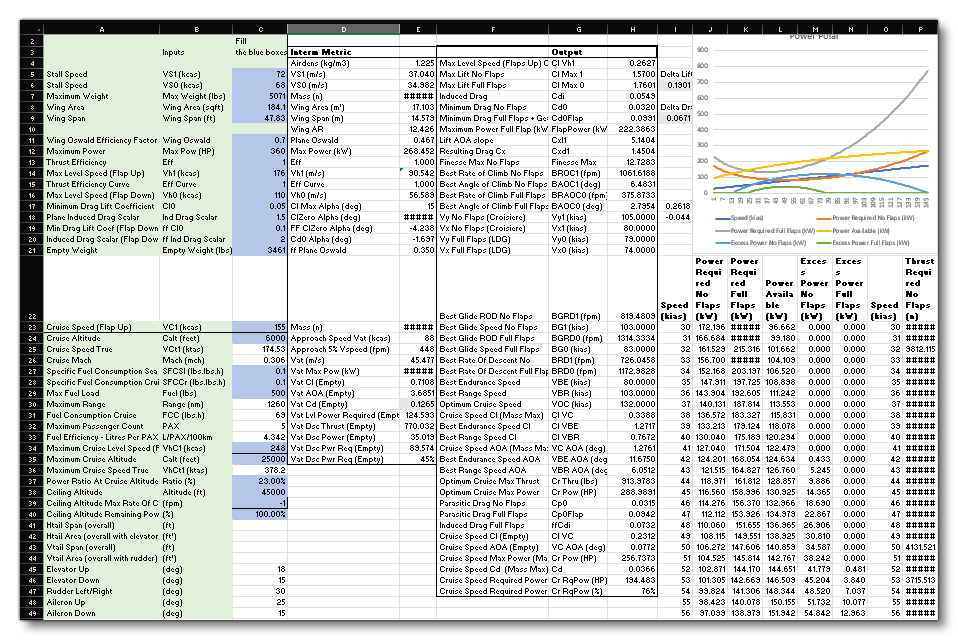 This spreadsheet can be used to calculate many parameters that cannot be directly found in the POH or anywhere else. Essentially all you have to do is fill in the fields marked in blue (stall speeds, wing area, Oswald Efficiency Factor, etc...) and from that you can find the \({C_l}\) max 1, the Delta lift, \(C_{D0}\) and the Delta Drag. These things will be explained in more detail later in this tutorial, but for now, ensure that you have this file and take a moment to look it over.
This spreadsheet can be used to calculate many parameters that cannot be directly found in the POH or anywhere else. Essentially all you have to do is fill in the fields marked in blue (stall speeds, wing area, Oswald Efficiency Factor, etc...) and from that you can find the \({C_l}\) max 1, the Delta lift, \(C_{D0}\) and the Delta Drag. These things will be explained in more detail later in this tutorial, but for now, ensure that you have this file and take a moment to look it over.