FILE FORMATS
Creating add-ons for Microsoft Flight Simulator 2020 requires a great number of files, even for small additions to the sim. Most of the files will be created for you by the editors in the sim, or will have been created beforehand using external tools (like 3DS Max). However, some files are used time and again within an add-on package and can be edited (or even created) by hand as part of an add-on, so it's useful to know what these files are and how they should be structured. In this section, you can find basic information on some of these file formats.
The file formats covered here are:
Editing Files
When creating or editing any XML or CFG file, you must ensure that it is saved using a UTF-8 encoding (without BOM) if your package is destined to be used on the XBox. Any other encoding may cause issues when published. Also keep in mind that XML files with an <?xml> header should also specify "utf-8" for the encoding attribute, for example:
<?xml version="1.0" encoding="UTF-8"?>This does not encode the file itself, but does provide a hint to the text parser that the file is using this encoding. To encode the file correctly, you can use the options within the text editor that you use. For example, in Notepad++:
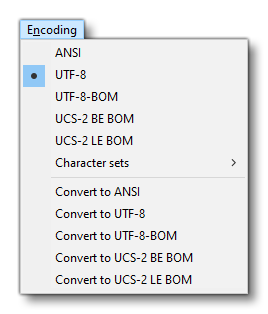
.CAB Files (Deprecated)
Previously, in FSX, you could use CAB files to store files - primarily used for XML gauges. However, with Microsoft Flight Simulator 2020 this is not possible and has been deprecated. CAB files are not supported on Xbox and, as such, they cannot be used for any aircraft packages for that platform. If you have a legacy aircraft that you have updated for Microsoft Flight Simulator 2020 and it still uses CAB files, then you will need to resolve this before these aircraft will be available for the Xbox. The simple solution is to simply extract the files from the CAB file into a folder with the same name as the CAB file (minus the extension).