MODELS
This section of the SDK documentation explains the different configuration files required when adding a new model to Microsoft Flight Simulator 2020, whether it's for an aircraft, a static scenery item, or a SimObject like a vehicle. All models for these items should be placed in a model folder in the root directory for the item being created, for example:
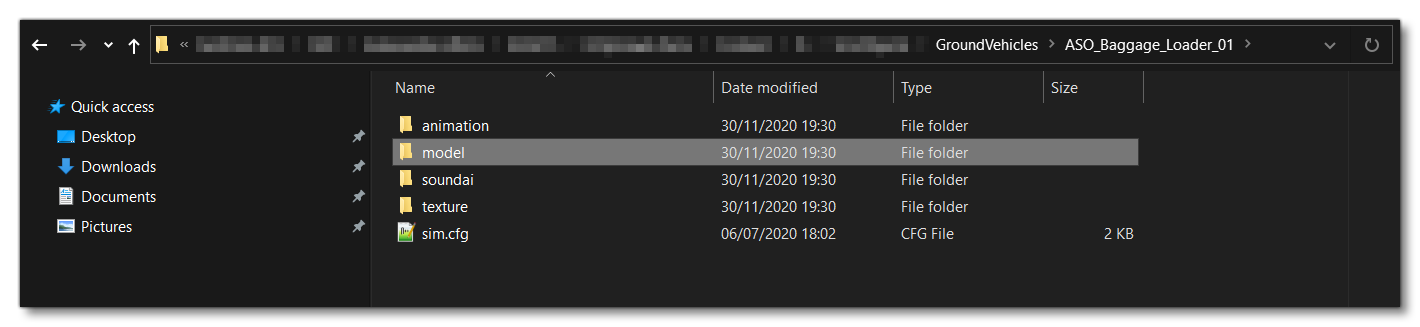
Within this folder you would place the model files that should be added to the package when it is created. A typical model folder looks like this:
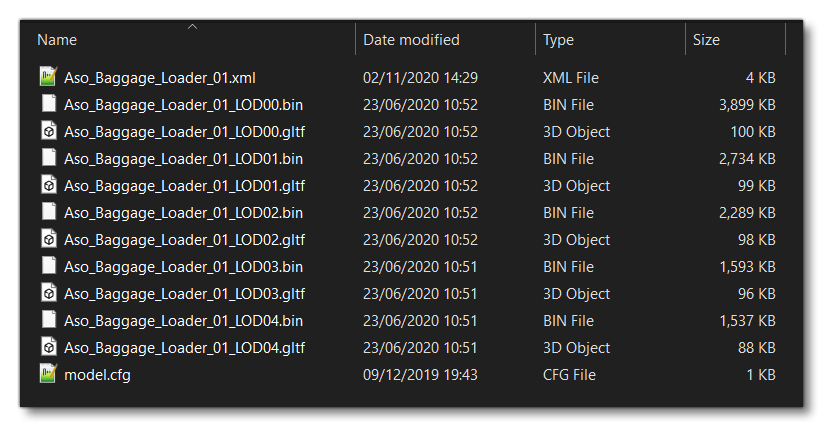
Note that there are two types of configuration file, the model.cfg and then the <model_name>.xml. The CFG file is for describing to Microsoft Flight Simulator 2020 which models should be used, while the XML file is for defining the different model behaviors.
It should also be pointed out that a single asset can have multiple models associated with it to create variations of the asset for different use-cases. When this is required, you would still have the base "model" folder, but you would then have one or more "model.<variation>" folders too, as shown in the image below:
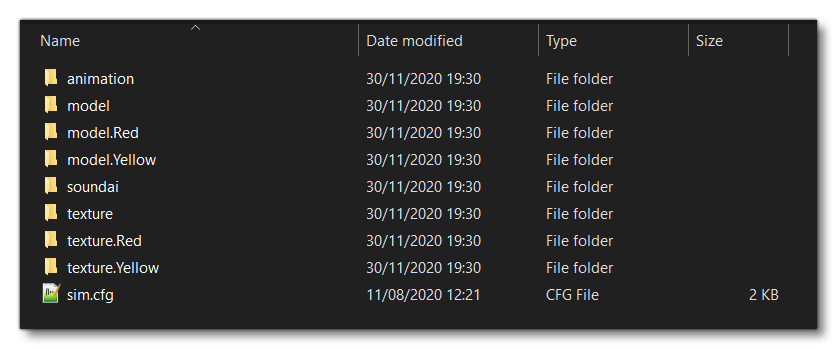
You can find further information on the contents of the CFG and XML files from the following pages:
You can also find information on the creation of model assets from the following section of the SDK Documentation: