Color
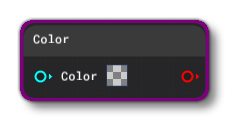
This Node can be used to create a color to be used elsewhere in the Node Graph. When you add a Color block item to the VFX Node Graph, the Inspector window will change to show the properties that can be edited:
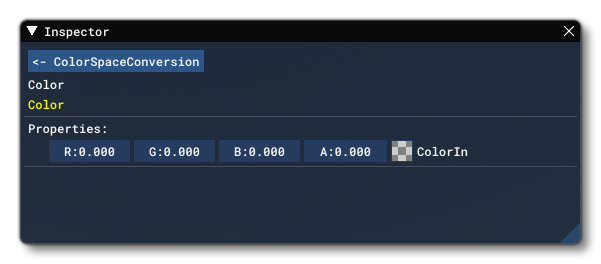 The options available here are:
The options available here are:
-
RGBA
Here you can input the specific component values for the input color. Values are from 0 - 1 and you can click on the color swatch to open the color picker and set the values from that. If no input is provided, this will be the default color output as a vec4.
Node Inputs
This node accepts the following the inputs:
-
InputColour
This is a vec4 representing an input color. Colour should be in the RGBA color space.
Node Output
This node has the following option to define the output:
-
OutputColour
This is a vec4 value that represents a color. The color being output will be RGBA.