VisualEffect
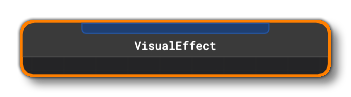
The VisualEffect Block is the starting block for all visual effects, and as such you must have one in the effect hierarchy for the effect to be valid (and only one - you cannot have more than one of these blocks in an effect). This is effectively the "container" for the entire effects system.
When this block has been added to the VFX Node Graph the Inspector window will show the following information:
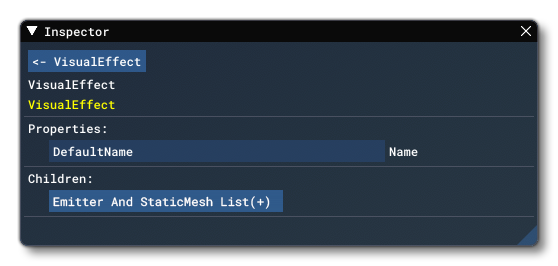 Here you can set the Name of the block, which should be unique, and this name will be used to identify the block in other parts of the VFX Editor. There is also a button
Here you can set the Name of the block, which should be unique, and this name will be used to identify the block in other parts of the VFX Editor. There is also a button Emitter & Static Mesh List(+), which you will need to click to enable the block to be connected to at least one Emitter or StaticMesh, although you may have multiple of either in a single effect, all of which should be children of this block. Once one or more emitters have been attached to the block, you can click the Emitter & Static Mesh List button again to change the information in the Inspector to show the emitters that are linked to the block:
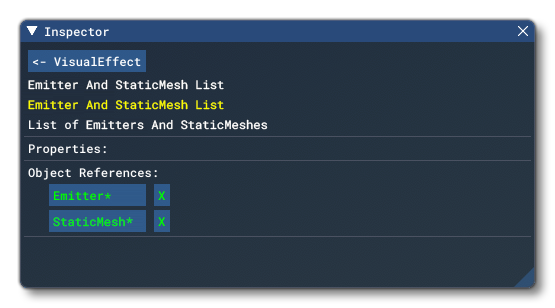 Here you can click the
Here you can click the Emitter buttons to be taken to the Emitter block itself, or you can click the X button to break the link between the VisualEffect block and the emitter (this does not remove the emitter, just the link). Note that on the main inspector page for the VisualEffect that the EmitterList button also has an X button beside it as well (if there are emitters linked to the block), and this can be used to break the links between the VisualEffect block and all emitter blocks that are linked to it.