ANIMATING WHEELS
This section briefly describes how to set up the wheels of an aircraft for animation.
To start with you'd need to set up the various helpers:
- For the left wheel:
LeftWheel - For the right wheel:
RightWheel - For the rear/center wheel:
CenterWheel
These helpers need to then be placed in the center of each wheel mesh (LeftWheel helper in the center of Left wheel, RightWheel helper in the center of right wheel, etc…). You would then link![]() the wheel meshes to the helpers (Left wheel with
the wheel meshes to the helpers (Left wheel with LeftWheel helper, right wheel with RightWheel helper, etc…). For the CenterWheel helper, it would need to be linked to whatever the center PLOT is (in this example it's the CenterLeg PLOT) since it will need to rotate. For the LeftWheel and RightWheel helpers, they should be linked to the HIPS helper, since they are static.
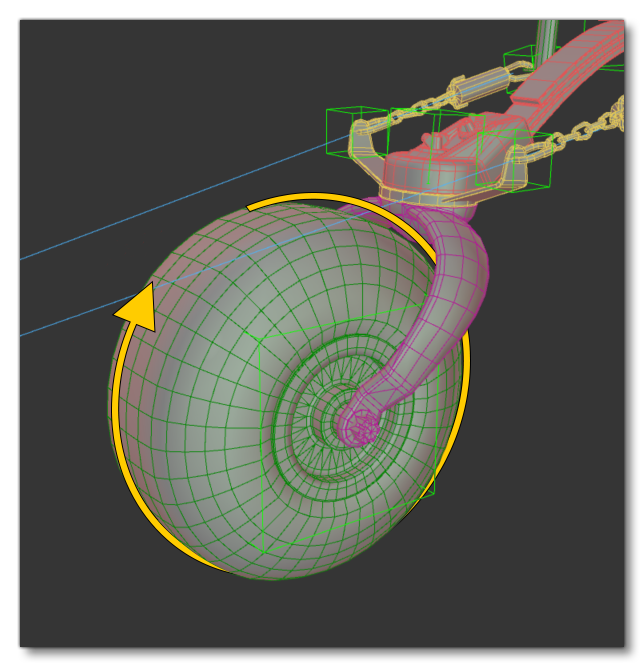
The animation of wheels is done using 5 frames (0 to 4):
| Frame | Angle |
|---|---|
| 0 | 0° (Neutral Position) |
| 1 | 90° |
| 2 | 180° |
| 3 | 270° |
| 4 | 360° |
On each frame, you just have to turn the pivot 90° to reach the 360° at the 4th frame, essentially making the rotation of the wheels as if the plane was rolling/moving.