TRANSLUCENT ELEMENTS
Within the cockpit and cabin you will have various elements that require translucent materials (glass or plastic coverings, sun visors, etc...). This page outlines recommendations for creating these elements.
Some general notes on these elements:
- In some case it may be better to have translucent objects as separate objects to avoid flickering when they overlap each other on the screen.
- Object rendering is sorted from back to front using the mesh center. As such, it's more convenient to have each transparent part as a separate object for the sort to work correctly. Note that by mesh center we mean the actual mesh bounding box center, not the pivot position (pivot position does not affect the draw order sort algorithm).
The Glass Material
The material used for translucent/transparent elements is the Glass material preset. Do not use the Windshield preset for anything other than the windshield itself (explained here), as then you'll get rain/ice effects on your transparent surfaces!
To set up the glass material you need to do the following:
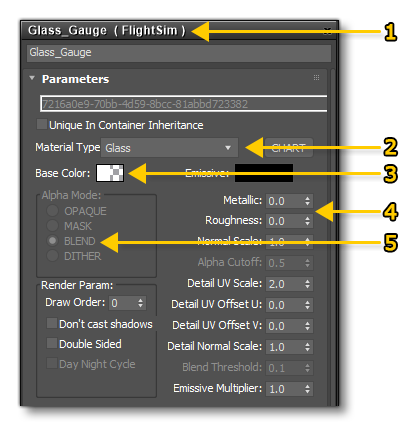
- Create a new FlightSim material
- Call it "GLASS" - or some other appropriate name - and set the Material Type to Glass as well
- Set the alpha of the Base Colour to 0.01
- Set the Roughness to 0.0 and the Metalness to 0.0
- Set the Alpha Mode to BLEND
It should be noted that both Glass and Windshield materials are rendered in the same layer by the engine, and you can have any number of glass materials overlapping on screen without them masking each other. However, you may experience flickering when multiple transparent (and decal) material types are layered on top of each other in the rendered output. In these cases you can change the Draw Order value:
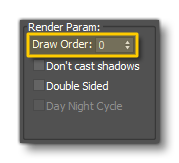 Finally you can use the following two values to modify the way that the glass looks in the simualtion:
Finally you can use the following two values to modify the way that the glass looks in the simualtion:
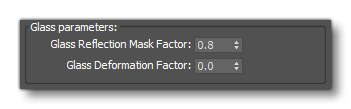
- You can change the cubemap reflection by changing the value for the Reflection Mask Factor
- You can add imperfections in the glass quality by using the Glass Deformation Factor (good for gauge covers, for example)
Textures
You can also "tint" a glass material if required using the different texture maps. For example, a sun visor could be created using the albedo (Base Color) texture and the Occlusion(R) Roughness(G) Metallic(B):
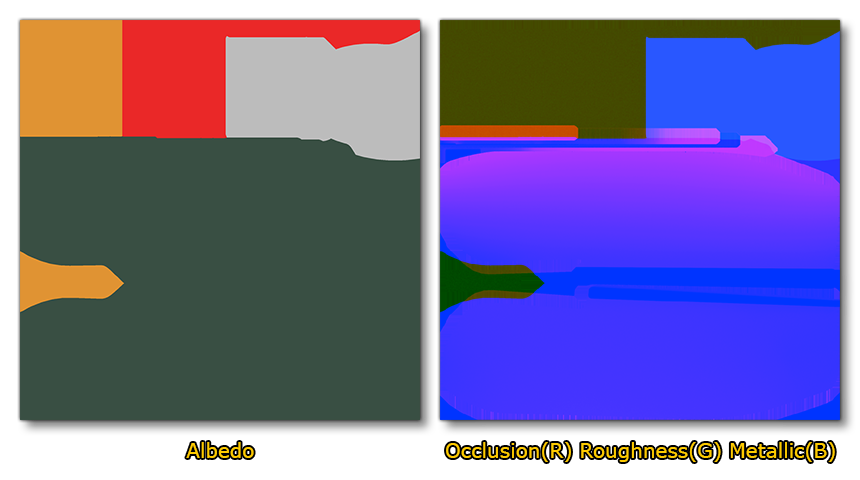
The sun visors would be on a seperate mesh and have the glass material applied with the above textures, and the end result would look something like this:
