LIVING THINGS
Living things within the Microsoft Flight Simulator world are SimObjects that can be used to add life and variety to an area or an airport. In general therse fall into three categories:
- Humans - Humans can be added to world as crew around airports, or as pilots for aircraft
- Animals - Any ground animal would fall under this category, for example elephants, crabs, pigs, etc...
- Flying Animals - Any animal that can fly would be placed in this category, like seagulls, bats, sparrows, etc...
These SimObjects are defined through a sim.cfg file and will also have model, texture and (although not always) an animation file associated with them. The general configuration for a SimObject of this type would look something like this:
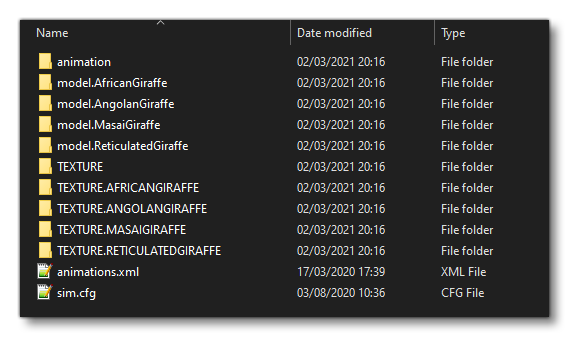 Here you can see that a single SimObject is being used to create 4 variations of an animal (in this case a Giraffe) and that each variation has it's own texture and model, but uses the same single animation. If you want to examine a complete example of this kind of SimObject, see the BearsSampleProject. Note that the files and folders for the object(s) being created need to be contained within a specific hierarchy of folders that follow this scheme for human characters and for animals/flying animals:
Here you can see that a single SimObject is being used to create 4 variations of an animal (in this case a Giraffe) and that each variation has it's own texture and model, but uses the same single animation. If you want to examine a complete example of this kind of SimObject, see the BearsSampleProject. Note that the files and folders for the object(s) being created need to be contained within a specific hierarchy of folders that follow this scheme for human characters and for animals/flying animals:
SimObjects/Humans/[FILES AND FOLDERS] SimObjects/Animals/[FILES AND FOLDERS]
The pages linked below outline the general requirements for the main configuration file used by all creature/human SimObjects: