OBJECTS
This section outlines all the different object type available for use within The Scenery Editor, as well as the parameters specific to them. These objects are selected from the Objects window, and many have different elements within each type (for example, there are many different elements for the Scenery object type, but only one element of the Polygon object type).
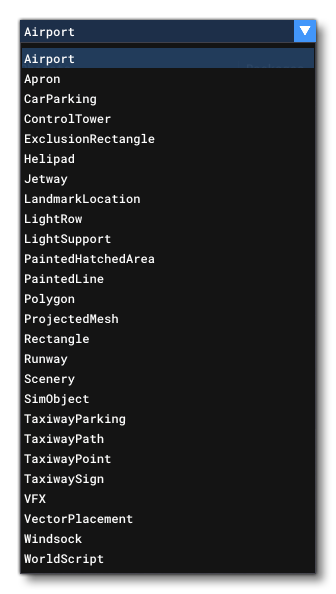 Due to the complexity of some of these object types, each one has been given its own dedicated page in the documentation which explains how it should be used and the different it can have:
Due to the complexity of some of these object types, each one has been given its own dedicated page in the documentation which explains how it should be used and the different it can have:
- Scenery (Not available for World Hub Airports)
- SimObject (Not available for World Hub Airports)
- WorldScript (Not available for World Hub Airports)
- CarParking
- Polygon
- Rectangle (Not available for World Hub Airports)
- ExclusionRectangle (Not available for World Hub Airports)
- LandmarkLocation (Not available for World Hub Airports)
- Airport
- Runway
- Helipad
- TaxiwayPoint
- TaxiwayParking
- TaxiwayPath
- TaxiwaySign
- Apron
- PaintedLine
- PaintedHatchedArea
- LightRow
- LightSuppport
- Jetway (Not available for World Hub Airports)
- Control Tower
- VectorPlacement (Not available for World Hub Airports)
- ProjectedMesh (Not available for World Hub Airports)
- VFX (Not available for World Hub Airports)
- Windsock
- WorldScript Objects (Not available for World Hub Airports)