INSTRUMENTS
The different instruments that are accessed by a user can be defined in multiple ways and then configured together in panels as a part of the virtual cockpit of an aircraft. In this section we discuss the setting up of the panels for an aircraft, as well as the different methods for creating the gauges that can be used in those panels.
The pages available in the section are as follows:
In general the panel.cfg file is the "glue" that connects the different instrument types to the actual aircraft within the simulation, and the panel.xml is used to add additional automated functionality to certain gauges (alerts, messages, electrics, etc...).
Instrument Types
In Microsoft Flight Simulator 2020, the aircraft instrumentation is split into three main categories, each of which is outlined below, and each of which has a growing complexity for setting up and getting working.
The External Cockpit
The external cockpit is the display that the user will see when they are flying or viewing the aircraft in 3rd person mode:
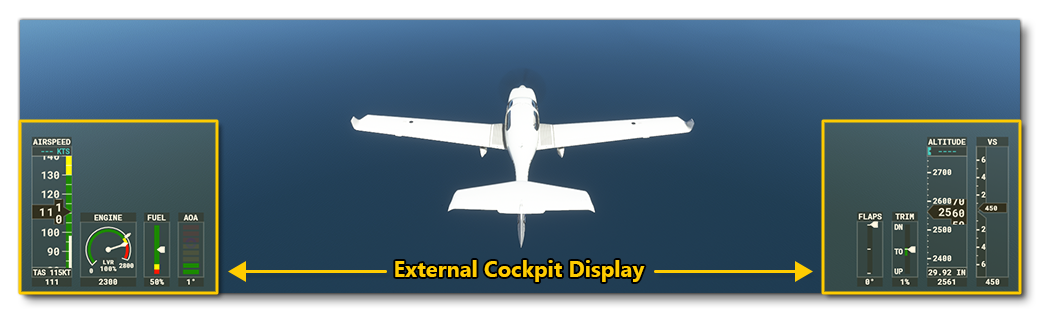
The various instruments on show in the external cockpit are defined using the cockpit.cfg file, and in this tutorial we won't be going into how these are created as the following page of the main documentation outlines the details and it's all fairly self explanatory:
Steam Gauges
Within the virtual cockpit, an aircraft will often have "steam" gauges:

These gauges need to be created as part of the aircraft Cockpit model, and will then be referenced and controlled using the various Model Behaviors templates.
Glass Cockpit Gauges
Within the virtual cockpit, an aircraft will also frequently have digital gauges, or what is known as "glass cockpit" displays:

These kinds of gauges come in three "flavours" depending on how you want to create them:
- WASM: WASM gauges are written using C++ code in an external editor (like Visual Studio). The main documentation for these kinds of gauges is extensive and can be found here: There are also a number of aircraft samples that make use of WASM modules and show how they can be set up and used, which you can find here:
- JavaScript/HTML/CSS: This method for creating gauges requires an HTML page to provide the gauge framework, a JS file to provide the gauge logic, and a CSS file to style the gauge. You can find additional information on the JavaScript used in these gauges here:
- The MSFS Avionics Framework: Many aircraft - both custom ones and those from Microsoft - use the MSFS Avionics Framework, which is a component based API specifically designed for making instrumentation using a React-like framework. You can find more information here: Note that this framework is not covered by the standard SDK documentation as it is already extensively documented at the link above.
Tutorials
There are tutorials available to help with creating the different glasscockpit gauges and steam gauges available from the following pages: