WORLDSCRIPT OBJECTS
NOTE: This object is not available when the Scenery Editor is in World Hub Mode.
A WorldScript object is an object element that is used to place a script in the world. When you select this object type you will be presented with a list of different WorldScript object elements listed in the Objects window:
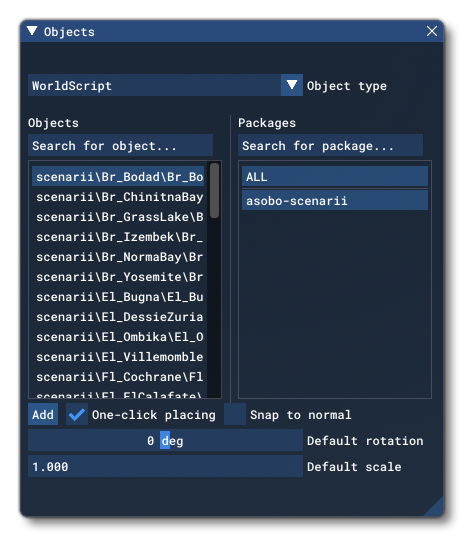
The exact number and kind of elements listed will depend on the version of Microsoft Flight Simulator 2020 that you are running as well as what packages you have installed and whether you have added any custom scripts made using The Script Editor. These elements can be added to a scene using the methods outlined on the page for the Objects window, and can be used to create world elements like flocks of birds or for missions.
To place a WorldScript object element in the scene you can click the Add button, and then use the Translate Gizmo to position the object where you want, or you can enable One-Click Placing and simply click in the world to place it.
Properties
WorldScript objects have the following Properties which can be edited:
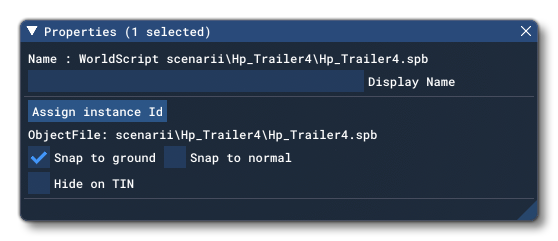
-
Name
This is the name of the element as defined from its file.
-
Display Name
This is the name of the element as it will be displayed in the The Scenery Contents List. This can be edited and is helpful for identifying elements when you have a lot of items in the content list.
-
Assign Instance ID
Clicking this button will create a GUID-formatted Instance ID unique to the instance of the object element placed within the simulation. This can be useful for many things like when creating mission scripts (for example).
-
Snap To Ground
This option is enabled by default, and will "snap" the worldscript object to the ground so that - regardless of the terrain height - the element will always be at ground level, even when moving it. Enabling this means that the altitude Gizmo does nothing, while disabling this will permit you to change the altitude. When this is disabled, you will have a new option present in the Properties window:
-
Offset To Ground
This value is the altitude from the ground for the object, and editing it will raise or lower the element (and changing the altitude using the Translate Gizmo will also change this value automatically).
-
-
Snap To Normal
When enabled, the worldscript object object will change orientation based on the terrain surface normal underneath the center-point of the tower. When disabled, it will maintain the default orientation regardless of the terrain underneath (or the orientation which is set using the Rotation Gizmo and note that when enabled the Rotation Gizmo will only affect the horizontal axis around the center of the element). This option is disabled by default.
-
Hide on TIN
When checked, this option will hide the worldscript object element unless the TIN data is unavailable, for example when the user is offline, at which point it will be visible. The option is disabled by default.