Clamp
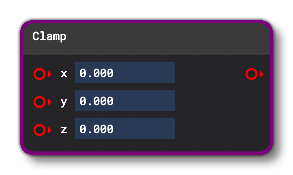 This Node will test an input value (x) to see if it falls within a minimum (y) or a maximum (z) value. If the input is lower than the minimum, then the minimum will be returned, and if the input is higher than the maximum, then the maximum will be returned. When specifying values, you can supply Node Inputs, or add fixed values to the node input boxes, or you can add them through the Inspector window:
This Node will test an input value (x) to see if it falls within a minimum (y) or a maximum (z) value. If the input is lower than the minimum, then the minimum will be returned, and if the input is higher than the maximum, then the maximum will be returned. When specifying values, you can supply Node Inputs, or add fixed values to the node input boxes, or you can add them through the Inspector window:
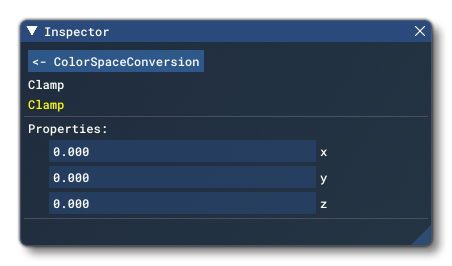
Node Inputs
The Clamp node permits the following inputs:
-
X
This is the input value that will be getting clamped. This is a scalar (float).
-
Y
This is the minimum value to clamp the input to, and is a scalar (float).
-
Z
This is the maximum value to clamp the input to, and is a scalar (float).
Node Output
The node will output a scalar (float) value, which will be a value clamped between the supplied minimum and maximum values.