Multiply
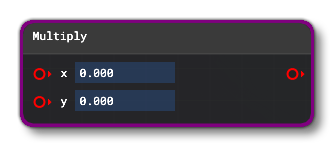
This Node can be used to multiply two values together. You can specify the values to multiply, or supply one or two Node Inputs and the node will output the result of the multiplication of the two values. When specifying values, you can add them directly to the node input boxes, or you can add them through the Inspector window:
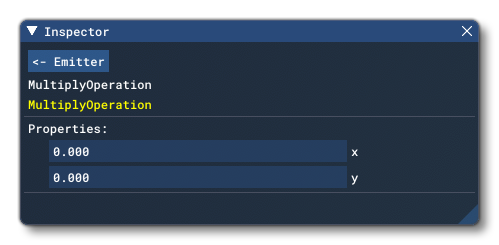
Node Inputs
This node accepts the following the inputs:
-
X
The first input to multiply. This can be either a scalar input or a vector input.
-
Y
The second input to multiply. This can be either a scalar input or a vector input.
Note that when using this node, the multiply operation is commutative and only the following types should be multiplied:
Float * Float Float * Vec2 Float * Vec3 Float * Vec4 Vec2 * Vec2 Vec3 * Vec3 Vec4 * Vec4
Trying to multiply together anything other than these types in the permutations shown will cause an error.
Node Output
The node will output either a scalar (float) value or a vector, depending on the inputs that were used. This value will be the result of multiplying the two input values together.