SCENERY MODEL SAMPLES
There are two 3Ds Max models supplied with the Microsoft Flight Simulator 2020 SDK that can be explored to get an idea of what is expected when it comes to creating scenery elements and airports. The files can be downloaded separately as a ZIP from the Help menu and will contain the following:
TokyoHaneda_3DsMaxExampleClifftonBridge_3DsMaxExample
These files are designed to illustrate general "good practices" for creating models that will be used in add-ons for the simulation.
The first file is an airport:
-
Tokyo Haneda
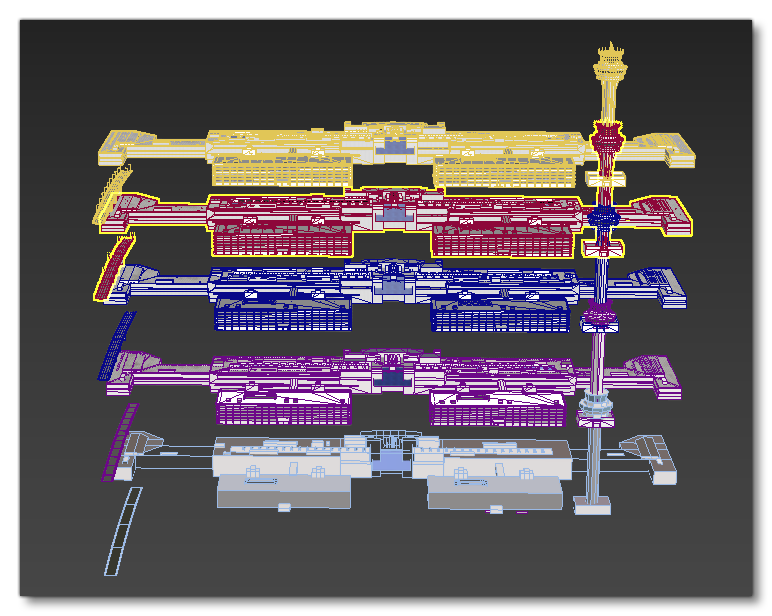
And the second one is a bridge scenery element:
-
The Cliffton Bridge
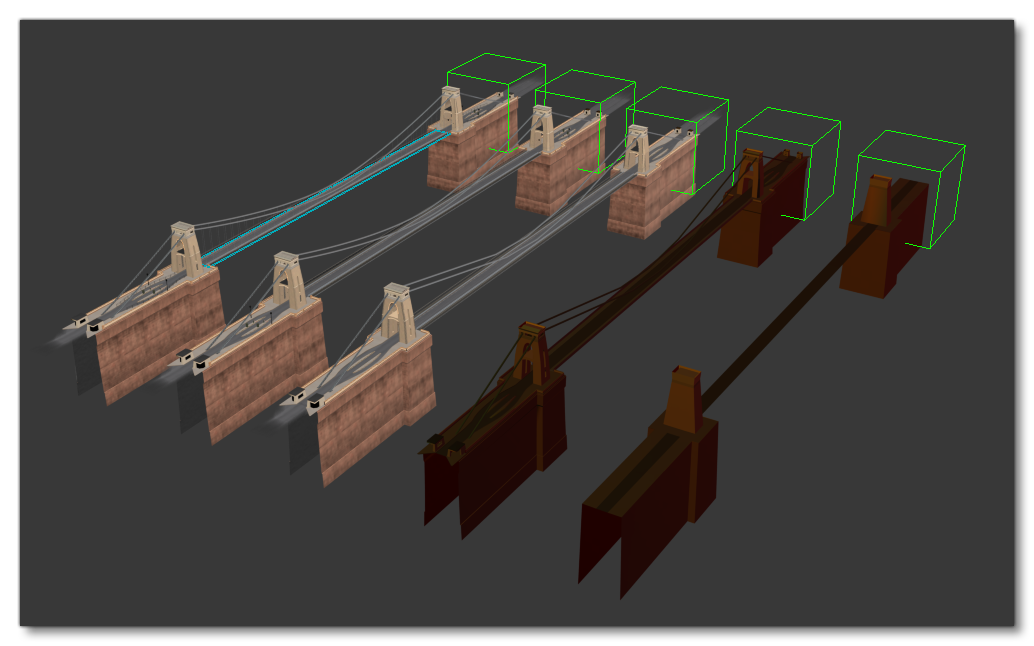
These files require the 3Ds Max plugin to be installed, so if you haven't got that yet, you will need to follow the instructions here to get it:
The things to note in these files:
- How the different LODs are setup
- The number of vertices and faces in each model
- The number and type of materials used per LOD
- The use (and number) of objects in the Clifton Bridge model
- The lights on the Clifton Bridge model (lights should be on all LODs)