ADDITIONAL AIRCRAFT INFORMATION
Having created the general Flight Model, you need to add some supplementary information into the aircraft files to define secondary information related to how the aircraft will be displayed to the user and what services it can use, how the flight assistant will operate, etc...
Search And Classification Details
With your aircraft now flying and the flight model more-or-less defined, it's time to prepare things for displaying to the user as well as a few other details. To start with we need to go to the Aircraft tab in the Aircraft Editor, and open the General section:
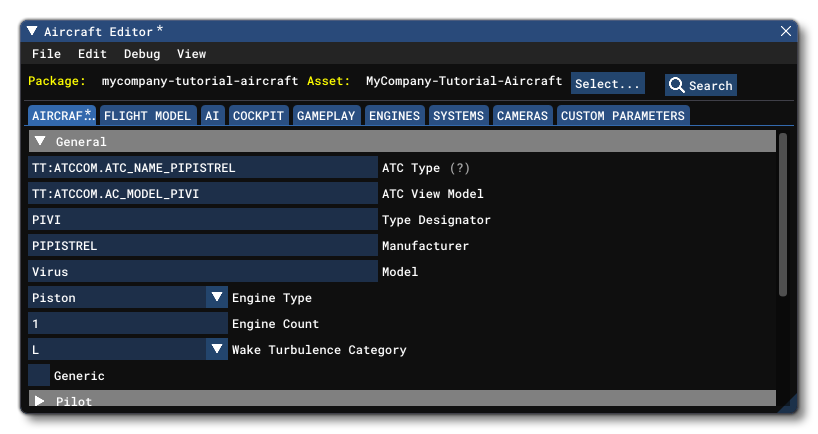 All these parameters are explained in full on the following page:
All these parameters are explained in full on the following page:
You should ensure that these are correctly filled in, and note that you can use localised text here for some of the inputs (as shown in the image above - more information here).
The next section that will need to be filled in is the Fltsim part of the Aircraft tab. The following image illustrates the essential parameters that will need to be set, but you should try and fill out all of them:
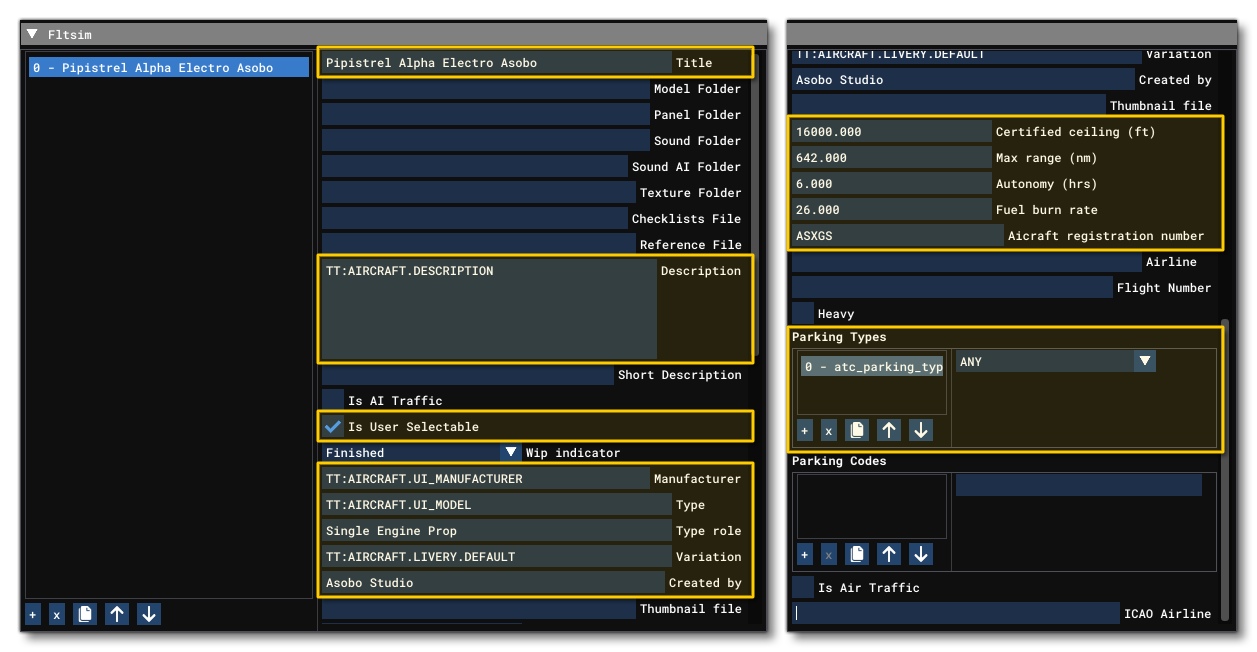
As with the previous parameters, many of these can be localised. In general, none of these parameters will affect the actual performance of the aircraft, but they are essential for the final package as these details will be used in multiple places in the UI. The image below shows some of them:

Finally, you will need to go to the Services section of the editor and select/deselect those airport services that will be applicable to the aircraft:
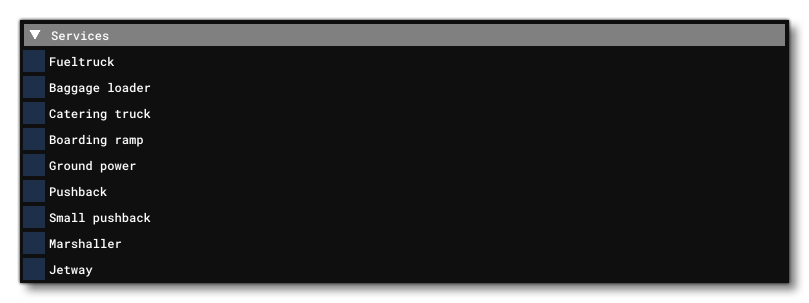
Reference Speeds
Under the Flight Model tab of the Aircraft Editor, you can find the Reference Speeds section. This section is, again, not directly linked to the way the aircraft will fly, but the values input here will be used by the Flight Assistant, the aircraft selection UI, notifications, overspeed triggers, etc... and so it's important to set these and make them as accurate as possible:
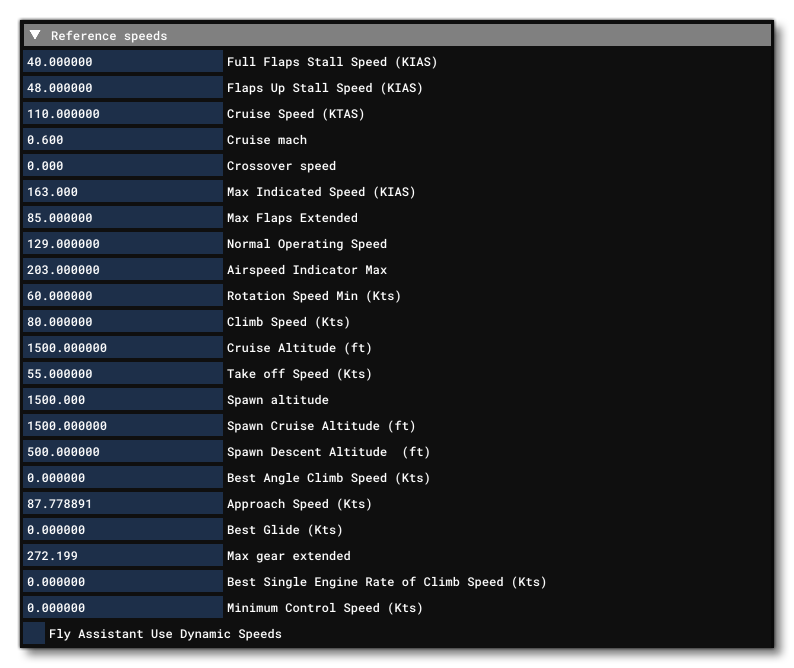
You can find full details of these parameters from the page on Reference Speeds, however we'll point out a few of the most important ones and where they will be used by the simulation:
- Full Flaps Stall Speed: This is used by the Flight Assistant
- Flaps Up Stall Speed: This is used by the Flight Assistant
- Cruise Speed: This is used in aircraft selection UI
- Max Mach (Jets only): This is used for the overspeed trigger
- Max Indicated Speed: This is used for the overspeed trigger
- Cruise Altitude: This is used as part of the spawning conditions definition
- Spawn Cruise Altitude: This is used as part of the spawning conditions definition
- Spawn Descent Altitude: This is used as part of the spawning conditions definition