CONTENT CREATOR TESTING TOOL
If you are a registered Content Creator for Microsoft Flight Simulator 2024 on the Microsoft Content Portal website, you can now test your content streamed in the simulation before releasing it. This is done through the Content Creator Testing Tool.
NOTE: You need to be a registered Microsoft Partener to access this feature. For more information please see here: Microsoft Partner Program.
This tool has three different options related to the three stages of content ingestion for the FlightSimulator Marketplace.
Draft Packages
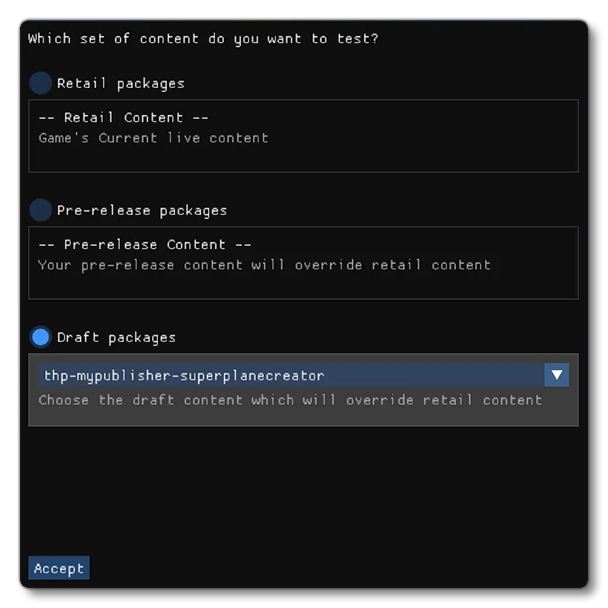
If you choose the Draft Packages option from the testing tool window, you will get a drop down menu from which you'll be able to access all of the draft content repositories that you have access to.
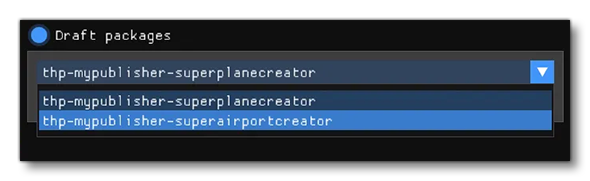
NOTE: this option is primarily meant for publishers so they can see all the content repositories of their creators.
Once you have selected the repository to use, you can click on Accept to be taken into the simulation using the draft track of the ingestion process. If you have any packages that are on this track, you will be able to access them from the streamed content. It should be noted that if you have a fully released retail package or a pre-release package and an update is on the draft track, you will only see the draft version if the version number of the package is equal to or greater than that of both the pre-release and retail versions of the package. In this case the draft verison will be streamed and not the pre-release or retail packages so you can test the draft version before pushing it onto the pre-release track.
Pre-Release Packages
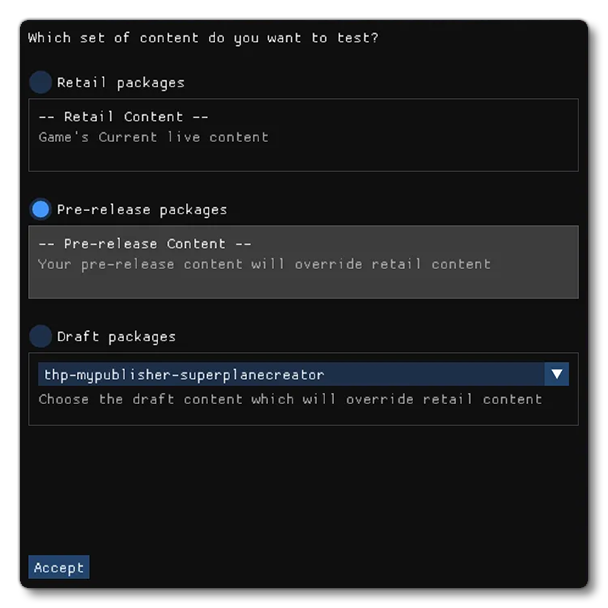
By selecting the Pre-Release Packages option and pressing the Accept button to start the simulation, the simulation will stream all the available content that is on the pre-release track of the ingestion process. If you have any packages that are on this track, you will be able to access them from the streamed content. It should be noted that if you have a fully released retail package and an update to the package is on the pre-release track, you will only see the pre-release version if the version number of the package is equal to or greater than that of the retail package. In this case the pre-release verison will be streamed and not the retail package so you can test it before pushing it onto the full retail track.
Retail Packages
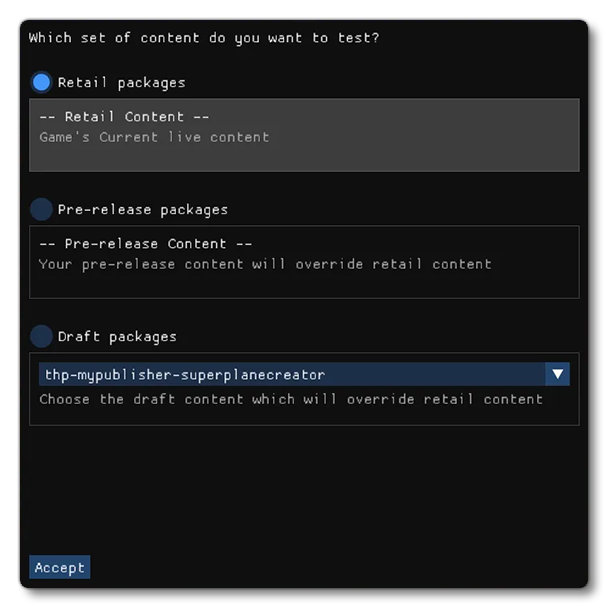
Selecting the Retail Packages option simply means that you will be starting the simulation with all the currently released content, including any packages that you have created and published. After selecting this, simply click on the Accept button to continue to the simulation.
Related Topics