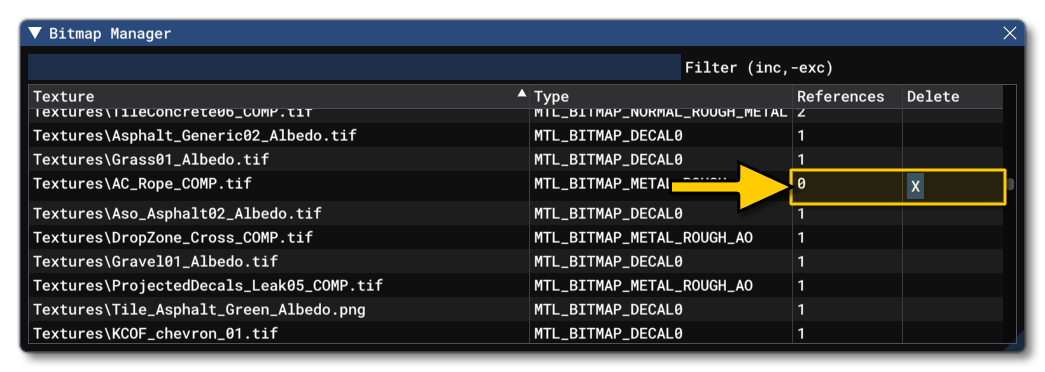THE BITMAP MANAGER
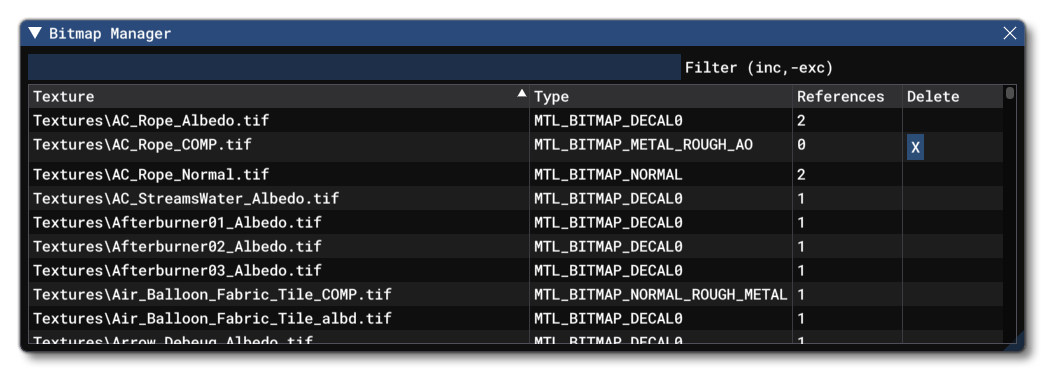
This window can be opened from the View menu of The Material Editor. This window will list all of the bitmap textures used by the current asset group selected in the Material editor, and gives you some information on them.
You can simply scroll up and down the texture list to find a specific bitmap, or you can use the Filter option at the top to show only those bitmaps that contain a specific input keyword, or - if you prefix the filter text with "-" - you can omit items with the filter keyword from the list.

The list of textures itself is split into the following three sections, explained below.
Texture
This is the list of all the textures used by the asset group being viewed. Clicking the Texture header of the list will change the alphabetical order of the list between ascending and descending. You can mouse over each of the textures to get a preview of the bitmap it contains:
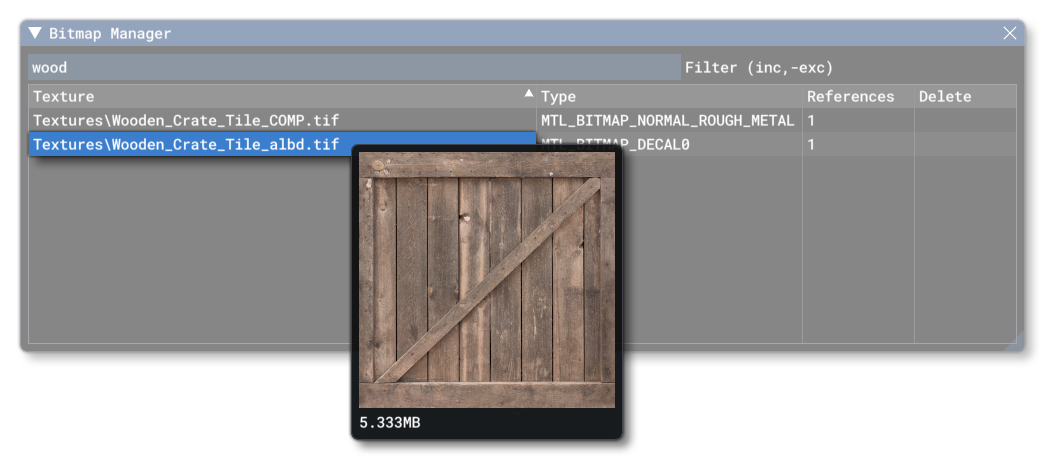
Note that any listed texture that is red hasn't been loaded into the editor and you may need to wait a moment for it to be loaded into memory before it can be previewed.
Type
This section lists the different types of textures that are listed (Albedo, Blend Mask, etc...). You can click on the header to order the list by type, either in ascending or descending order.
References
This part of the editor tells you how many times the selected bitmap has been used in a material. If you click the header, you can order the list in either ascending or descending order, and if you mouse over the value shown, you will get a pop-up with a list of all the materials that use the bitmap:
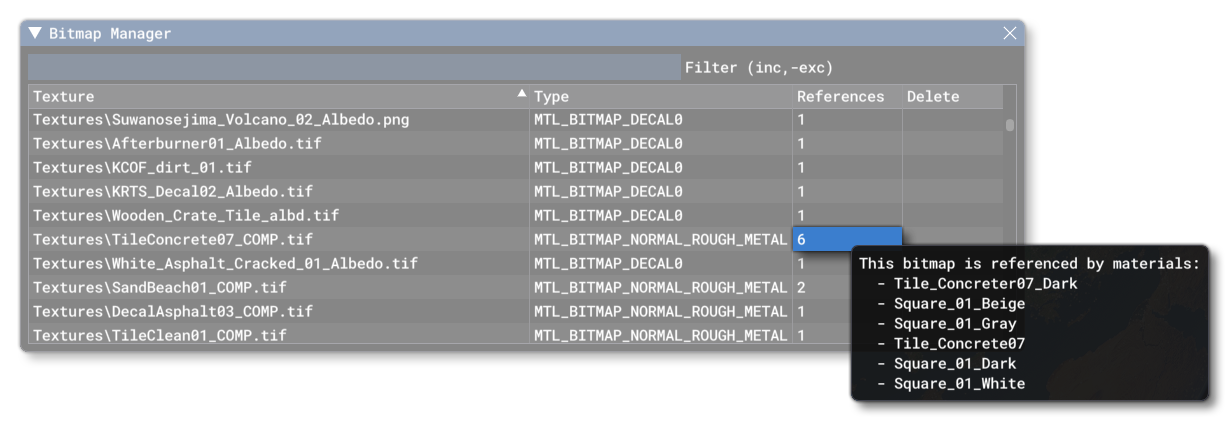
Delete
This column will only be populated if the bitmap is has no references in any material currently in the package (ie: the References column shows a 0). In these cases the column will have X button, which can be clicked to delete the bitmap from the package: