REPORT AN ISSUE
To help streamline the processing, testing and fixing of any issues found within the simulation, Developer Mode now incorporates a Report An Issue (RAI) window. This window can be opened from the Report-An-Issue menu in the top-right of the DevMode bar at the top of the screen:
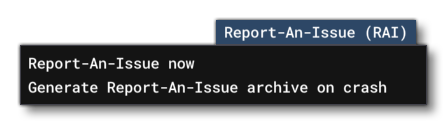
This menu has two options:
- Report-An-Issue Now: This will open the RAI window.
- Generate Report-An-Issue Archive On Crash: This option toggles the creation of a crash archive. This is disabled by default since enabling it requires explicit user administrator permission. You can enable this immediately - since the setting will be saved between runs of the simulation, even if there is a crash - or you can only enable it when you have a reproducible crash and then disable it again after the report has been sent.
The RAI window looks like this:
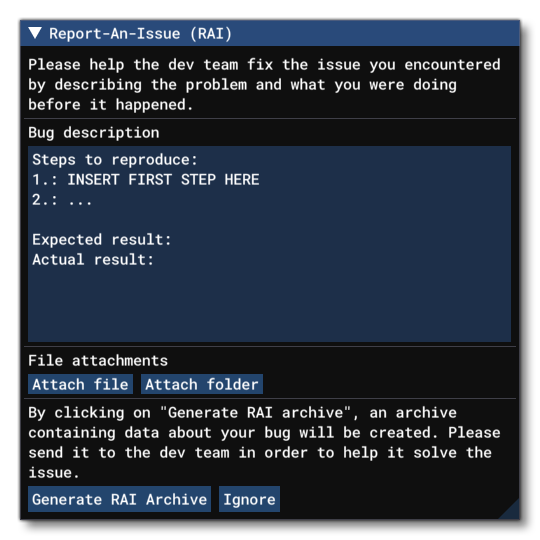
The Bug Description section is pre-filled with a recommended setup for the issue description, which should always includ the following:
- Reproduction Steps: The exact steps that you followed to get the issue/crash
- Expected Result: If it's not a crash, then you should add what the expected result of your actions was.
- Actual Result: If it's not a crash, you should add in what exactly happened and why it's an issue.
You also have two buttons:
Attach File: Clicking this will open the file explorer and you can select a file (like a screenshot or an XML file) to include in the RAI.Attach Folder: Clicking this will open the file explorer and you can select a folder (like a package) to include in the RAI.
Note that if you have enabled the Generate Report-An-Issue Archive On Crash option, this will be included in the final RAI automatically. Once you have added the relevant files, folders, and information, you can click on the Generate RAI Archive. This will create a ZIP file with all the relevant information inside, and open the file explorer on the folder location.
When you have a generated the RIA archive, you should upload it to an external platform which you can generate a link from (like Dropbox, or Google Drive), ensuring that no sign-in is required to access it. This link can then be privately shared on DevSupport to be processed. The exact procedure expected is outlined on the following DevSupport page:
If you do not wish to report an issue and want to close the window, simply click the ignore button.