gameplay.cfg
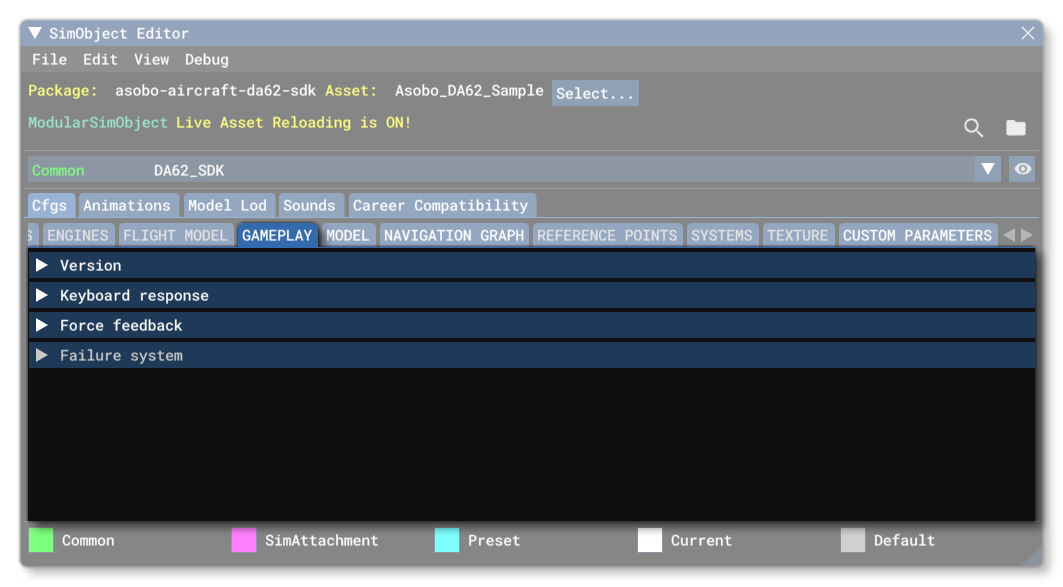
The gameplay.cfg file is an optional aircraft file for defining certain gameplay and control elements relating to how an aircraft handles within the Microsoft Flight Simulator 2024 world. Below you can find information on the different sections used in the gameplay.cfg file as well as what parameters and values are expected within them.
[Version]
The [Version] section provides version information for the configuration file. In Microsoft Flight Simulator 2024, major versions should always be at least equal to 1.
Note that this section information is mandatory and should always be included.
| Parameter | Description | Type | Required |
|---|---|---|---|
major |
Major CFG file version number, values must be greater than 0. | Integer | Yes |
minor |
Minor CFG file version number, values must be greater than 0. | Integer | Yes |
[KEYBOARD_RESPONSE]
Flight controls naturally become more sensitive as airspeed increases, and so it can become quite difficult to control the aircraft via the keyboard at high speeds. To address this problem, the amount a single key-press increments a flight control is decreased by a factor of 1/2 at the first airspeed (in Knots) listed on the line for the control, and to 1/8 at the second airspeed, and to a scale interpolated from these values for all airspeeds in between. The example below shows that an elevator will increment by one degree when the airspeed is zero, by ¾ of one degree at 50 knots, ½ of one degree at 100 knots, 5/16 of one degree at 140 knots, and 1/8 of one degree at 180 knots or greater speed.
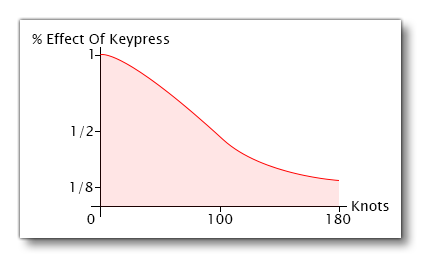
Available parameters are:
| Parameter | Description | Type | Required |
|---|---|---|---|
elevator |
The elevator response parameters. This takes two values:
Both values are in Knots. |
List of 2 Floats |
Yes |
aileron |
The aileron response parameters. This takes two values:
Both values are in Knots. |
||
rudder |
The rudder response parameters. This takes two values:
Both values are in Knots. |
[FORCEFEEDBACK]
This section controls the force feedback effects for various aircraft features. The available parameters are:
[WEAR_AND_TEAR_SYSTEM]
This section is for defining some of the properties of the wear and tear system.
NOTE: For more information, please see here: Note On Collision Damage / Wear And TearThis system will automatically add wear and - eventually - failures, based on multiple factors and depending on the specific component, with the intention of simulating a more realistic experience where aircraft components will need to be checked and maintained otherwise you may have catastrophic failures to deal with during a flight.
Wear and tear is calculated using a number of internal variables to generate a value for each of the applicable parts and systems. These wear and tear values are automatically added into the simulation when a system and its components are added, however it is possible to inhibit many of the wear and tear systems if they do not make sense in the context or your aircraft. This is done through the following parameters:
| Parameter | Description | Type | Required |
|---|---|---|---|
Version |
The version of the failure system that you want to use. Available values are:
|
Integer / String | No |
inhibitAll |
If set to 1 (True) then this will inhibit all the failures on this aircraft, essentially disabling the failure system and meaning you do not need to use the inhibitCategory parameters. |
Boolean | No |
inhibitCategory |
This parameter permits you to inhibit (disable) entire categories of wear and tear damage, preventing all components within the given category from taking damage and failing. To do this, you need to give a comma separated list of each of the categories that you wish to inhibit, for example: inhibitCategory = Engine, Controls, LandingGear The available categories are as follows:
The parameter has no default value, and if you do not wish to inhibit any categories, simply omit the parameter from the file. Note too that this requires that the |
List of strings |
No |
inhibitElement |
This parameter permits you to inhibit (disable) specific elements within the wear and tear categories such that they no longer take wear and tear damage or can fail. To do this, you need to give a comma separated list of each of the failure categories that you wish to inhibit, for example: inhibitElement = FUEL_TANK.tank_left, FUEL_TANK.tank_right, HYDRAULIC_RESERVOIR, LANDING_GEAR The available elements are as follows:
The listed elements that also have The parameter has no default value, and if you do not wish to inhibit any elements, simply omit the parameter from the file. Note too that this requires that the |
List of strings |
No |