INCLUDED ATTACHMENTS
When it comes to creating your own Modular SimObjects, the Microsoft Flight Simulator 2024 includes a number of "pre-made" attachments that can be used in your own projects. Using these attachments not only saves you time and effort, but helps maintain consistency within the simulation and also makes certain setups and interactions easier. On this page, you can find the full list of available attachments, split into two groups: general attachments and instruments. Note that many of these attachments can be used to prepare an aircraft for different Career Activities.
General Attachments
The attachments listed below are all available for use in your aircraft. Most of them are specific to certain careers so you should ensure that you add them as part of the relevant Presets for the career the presets are designed for.
Asobo_Air_Drop_Launcher
Asobo_AlligatorClip
Asobo_AlligatorClip
Asobo_Banner_Hook
Asobo_Camera_DirectorsCut
Asobo_Camera_Thermal
Asobo_Cargo_HoistHelicopter_Bag
Asobo_Chocks_01_L150_W200_H40
Asobo_Chocks_02_L250_W270_H85
Asobo_Chocks_02_L300_W570_H120
Asobo_Chocks_02_L440_W400_H120
Asobo_Chocks_02_L520_W370_H120
Asobo_Chocks_03_L520_W950_H150
Asobo_Chocks_03_L700_W1500_H150
Asobo_Firefighting_BambiBucket
Asobo_FuelNozzle_01
Asobo_FuelNozzle_02
Asobo_FuelTester
Asobo_GPU_Plug_Small
Asobo_Ladder_Modern_Medium
Asobo_Medic_Defibrillator
Asobo_Medic_Drawer
Asobo_Medic_Perfusor
Asobo_Medic_Perfusor
Asobo_Medic_ShelfSide_01
Asobo_Medic_ShelfSide_01
Asobo_Medic_ShelfSide_01
Asobo_Medic_ShelfSide_01
Asobo_Medic_ShelfStretcher_01
Asobo_Medic_ShelfStretcher_01
Asobo_Medic_ShelfStretcher_01
Asobo_Medic_Shelftop_01
Asobo_Medic_Shelftop_01
Asobo_Medic_Shelftop_01
Asobo_Medic_Shelftop_01
Asobo_Medic_Shelftop_01
Asobo_Medic_Stretcher_01
Asobo_Medic_Stretcher_Rail_01
Asobo_Medic_SuctionUnit
Asobo_Medic_Ventilator
Asobo_Monitoring_Temperature_ASTM1R
Asobo_Mount_Arm
Asobo_Mount_Clamp
Asobo_Mount_Clamp_Tight
Asobo_Mount_Cup
Asobo_Mount_Holder
Asobo_Mount_Holder_8_3
Asobo_Observation_Device_01
Asobo_Observation_Device_02
Asobo_Observation_Device_03
Asobo_Observation_Stabilizer
Asobo_Oil_DipStick_615
Asobo_Oil_DipStick_170
Asobo_Screen_01
Asobo_Screen_02
Asobo_Screen_02
Asobo_Screen_03
Asobo_Screen_03
Asobo_Observation_Pad
Asobo_Winch_Pole
Instruments
The attachments listed here are all cockpit instruments that can be used in your own aircraft. Most of them can be used in most aircraft, regardless of the career path.
Asobo_Accelerometer_01
Asobo_ADF_AS87
Asobo_ADF_BearingIndicator_01
Asobo_Altimeter_4FGH10
Asobo_Altimeter_01
Asobo_Attitude_Indicator_01
Asobo_Attitude_Indicator_AS321
Asobo_Attitude_Indicator_02
Asobo_AUDIOPANEL_AS340
Asobo_AudioPanel_AS28
Asobo_AudioPanel_G350
Asobo_Autopilot_G305
Asobo_Autopilot_G307_YawDamper
Asobo_AUTOPILOT_AS50
Asobo_Autopilot_AS140
Asobo_Autopilot_G307_NoYawDamper
Asobo_Autopilot_G700
Asobo_CDI_With_Glide_01
Asobo_CDI_Without_Glide_01
Asobo_Clock_Analogic_01
Asobo_Clock_AS803
Asobo_Garmin_Common
Asobo_Radio_Com_G225
Asobo_Radio_Com_AS196
Asobo_Compass_AS2300
Asobo_ELT_01
Asobo_Monitoring_ASVigilus
Asobo_Monitoring_FCU
Asobo_Floaters_Landing_Gear_Panel_Generic_01
Asobo_FuelFlow_EGT_01
Asobo_Fuel_Gauge_Double_01
Asobo_MPA_GNS430
Asobo_MPA_GNS530
Asobo_GPS_G196
Asobo_Compass_01
Asobo_Heading_Indicator_01
Asobo_Heading_Indicator_Two_Knobs
Asobo_Hourmeter_01
Asobo_HSI_AS525
Asobo_HSI_01
Asobo_Lever_BannerRelease
Asobo_Lever_LandingGearFloats_Box
Asobo_Lever_LandingGearSafetyPump
Asobo_Lever_LandingGearSkis_Box
Asobo_Lever_WaterRudder
Asobo_MPA_ASD57
Asobo_MPA_G3X_Touch
Asobo_MPA_G3X_Mini
Asobo_MPA_G1000_NoAutopilot_Alt_Hdg_Knobs
Asobo_MPA_G1000_Autopilot_YawDamper
Asobo_MPA_G1000_Autopilot_NoYawDamper
Asobo_MPA_G1000_ControlPad
Asobo_MPA_G1000_AudioPanel
Asobo_MPA_G1000_NoAutopilot
Asobo_MPA_GTN650
Asobo_MPA_ASX9000
Asobo_MPA_ASX9070
Asobo_MPA_AS_XL
Asobo_Monitoring_AS_50T
Asobo_Monitoring_OilTemp_Press_01
Asobo_Radar_Altimeter_AS416
Asobo_Attitude_Indicator_AS2610
Asobo_Slip_Indicator_01
Asobo_Spotlight_C4A
Asobo_Tablet_Generic_8_3
Asobo_Tablet_Generic_10_9
Asobo_Tachometer_01
Asobo_Transponder_AS76C
Asobo_Transponder_AS21
Asobo_Transponder_G330
Asobo_Turn_Coordinator_01
Asobo_Turn_Coordinator_02
Asobo_Monitoring_Vaccum_Amp_01
Asobo_VSI_01
Asobo_VSI_02
Asobo_VSI_03
Asobo_VSI_AS8
Adding An Included Attachment
When you create an aircraft preset you can setup the attached_objects.cfg to reference any of the attachments listed above by doing the following:
- On the page for the attached objects, select the Sim Attachment section, then click on the
+to add a new attachment.
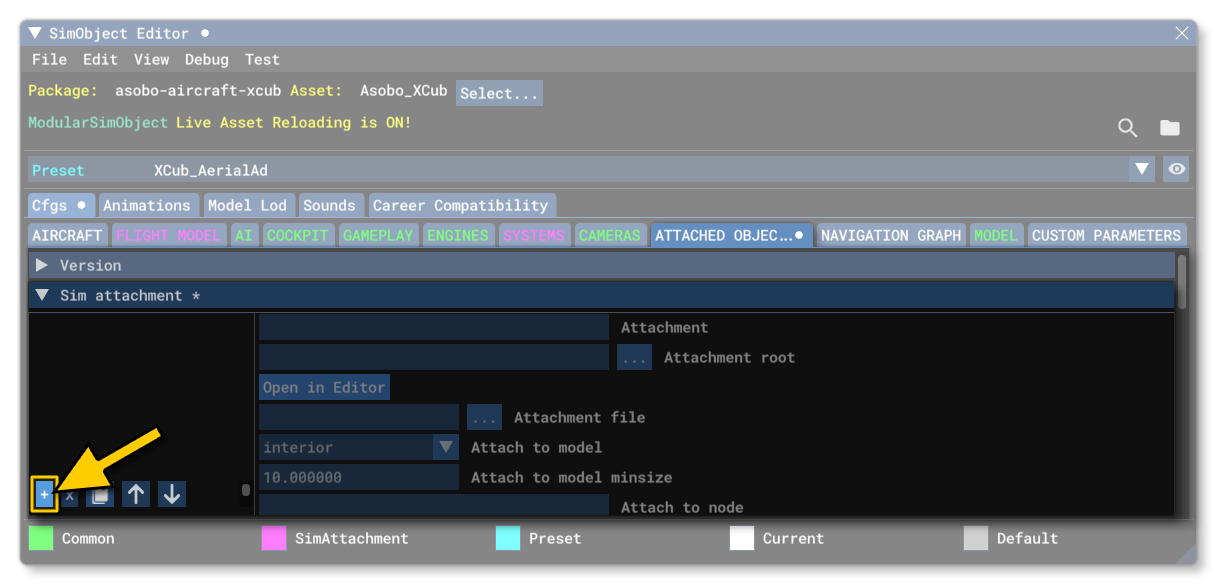
- The next step is to select the Attachment Root, which requires you to click on the
...button to open the SimAttachment Explorer. This new window will show all the SimAttachments you have registered for the package as well as all the pre-made included attachments. In the image below we are adding theAsobo_Banner_Hookattachment:

- Having selected the attachment root folder, you can then select the file that governs what the attachment does. This is done from the Attachment File parameter and, again, clicking the
...will open an explorer where you can select themodel.xmlto use:
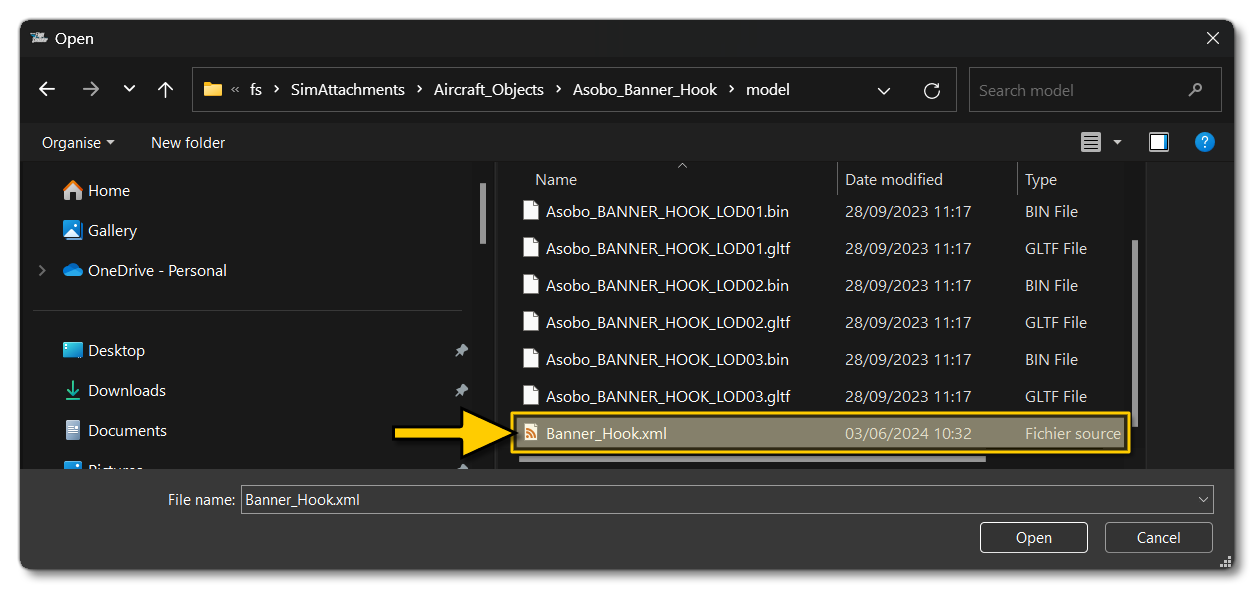
- Having selected the SimAttachment, you will need to select whether it should be attached to the interior or exterior model, and then select where it should be attached. You can do this manually using the X/Y/Z coordinates relative to the Datum Reference Point, or by specifying a node or helper in the glTF.
Related Topics