MODULAR AIRCRAFT SIMOBJECTS
In previous versions of Microsoft Flight Simulator 2024, aircraft were all single SimObjects, and so if you wanted variations of an aircraft - for example, you may have an aircraft which can have floats to land on water, wheels to land on the ground, and skis to land on snow - you would need to create three different SimObject packages. Each package would require its own model, textures and set of config files, even though maybe 90% of each of the three aircraft packages is the exact same. Obviously this is not very efficient, and leads to poorer performance in the simulation, unnecessary bloat in the packages, and more work from you, the creator.
Now, aircraft SimObjects are modular. The concept here is simple: you create a "common" base for an aircraft and then add (reusable) modular parts to it to create one or more different aircraft that the user can fly in the simulation. So, using the above example - an aircraft with variations for floats, skis and wheels - you would create a single common base with it's associated files, models and textures. This base file would contain the fuselage, the cockpit, and most of the CFG files that the aircraft requires. However the fuselage would be created without any landing structures, as these would be created separately as independent SimObjects which are then added to the package as "attachments". Finally you would create three "presets" which modify the common base to create the three different aircraft using a combination of modified parameters and the added attachments. Additionally, you can add in "liveries", which can then be applied to all the different presets to change the way they look superficially when being flown. The actual contents of these different folders and how they are all merged together is explained on the following pages:
This modular approach to aircraft gives a great deal of flexibility when creating aircraft, requiring less work to get the desired features, and also improving performance in the simulation, since each attachment will have it's own LOD and behaviours. It's because of these benefits that all aircraft in Microsoft Flight Simulator 2024 are now modular in nature.
There are multiple configuration files which are used by the modular aircraft SimObjects within Microsoft Flight Simulator 2024. Some of these files are optional, but most are obligatory and will be required to be able to build the aircraft package and fly it within the simulation. The available files are as follows:
ai.cfgaircraft.cfgattached_objects.cfgattachment.cfgcameras.cfgcockpit.cfgeffects.cfgengines.cfgflight_model.cfggameplay.cfglivery.cfgnavigation_graph.cfgpanel.cfgreference_points.cfgsystems.cfg
IMPORTANT! These pages are supplied for reference only, since you should be using the The SimObject Editor to generate the files and ensure that the package structure is correct.
You can find information on additional files that can be used in modular aircraft from the following pages:
For examples of aircraft and their configuration files and folders, you can check the following directory:
<SDK Root>\Samples\Aircraft\
How to use these examples is documented in the following section:
Datum Reference Point
IMPORTANT! The reference datum point should always be defined in the common folder of the aircraft, and it should not be changed by presets or attachments. Setting or changing the datum in presets or attachments may cause issues with multiple simulation systems.
Many positions of components on an aircraft are given relative to the datum reference point for the aircraft. These are generally defined in the following order:
- longitudinal (Z), where to the front is positive and to the back negative
- lateral (X), where to the right is positive and to the left negative
- vertical (Y), where vertically up is positive and to the down is negative
The image below illustrates this:
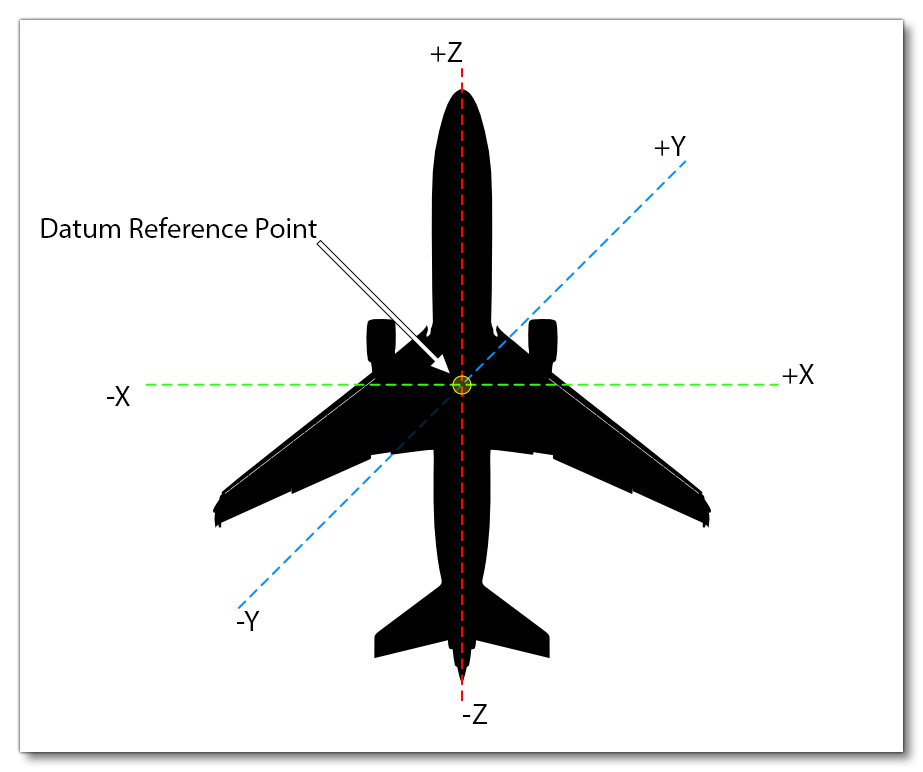
The datum reference point itself is specified in the [WEIGHT_AND_BALANCE] section of the flight_model.cfg file, and the actual physical details of how we calculate this point is given in the Reference Datum Frame section of the page on Flight Model Physics Primer.