THE EDIT MENU
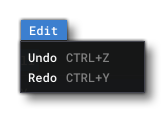
This menu permits you to Undo or Redo actions that have been done in The Project Editor or it's associated Inspector window. The options available are:
-
Undo/Redo
Clicking either of these options will undo or redo the editor states by one state position. For example, if you perform 3 actions in the Scenery Editor then select Undo 3 times, you will take the editor back to the state it was in when you opened it, before making any changes. Clicking Redo 3 times would then take you back to last state it was in after making changes.
You can perform these actions using the following keyboard shortcuts
Ctrl+ "Z": UndoCtrl+ "Y": Redo
You can also open the Undo History window from the Views menu to see all of the stored undo/redo states and then skip directly to the one you want to be at.