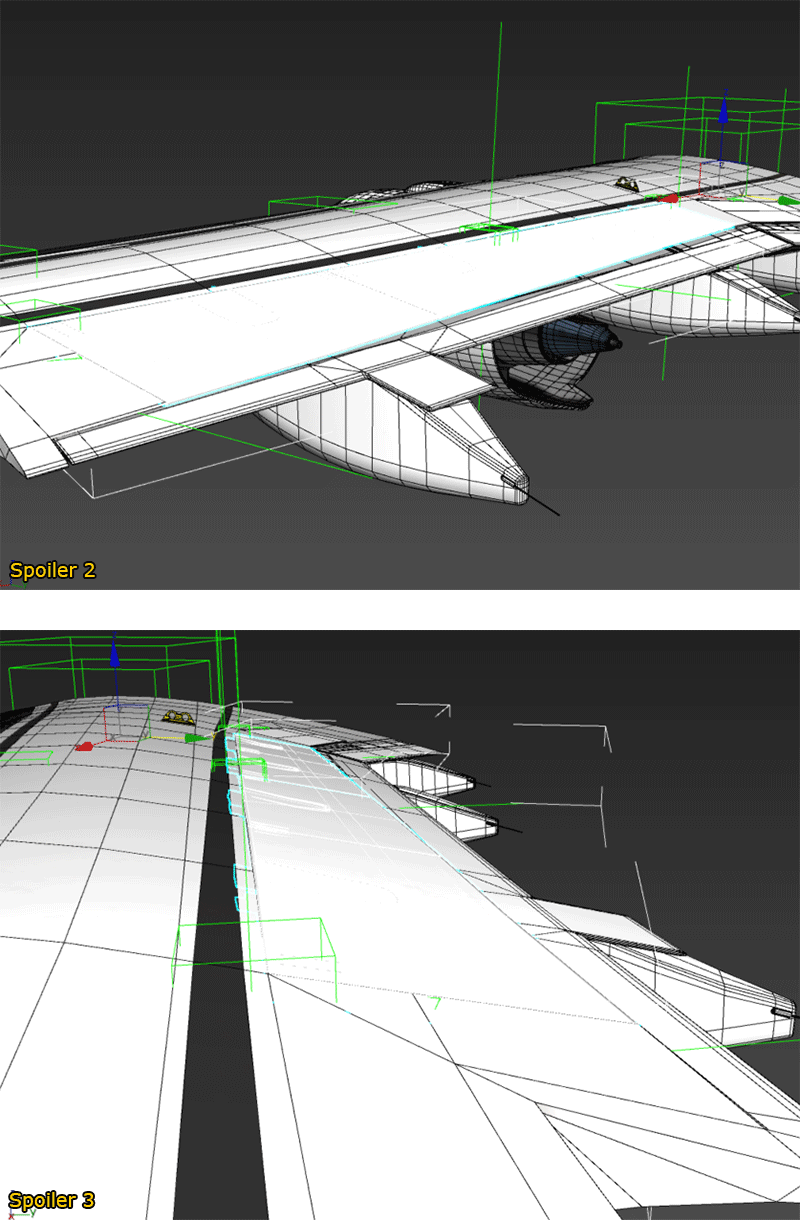WINGFLEX - SPOILERS
Spoilers, like flaps and slats will also need to flex with the wing, and again this will be done using helpers and skinning.
Inner Spoilers
Like with the flaps and slats, the spoilers nearest the aircraft fuselage won't need skinning and can be animated normally. For this we'll create a helper and call it SPOILER_1_Left. This would then be placed on the rotational axis of the spoiler node, which would then be animated.
As with the other parts of the aircraft wings, we need to divide the left side and right side of the plane for the Animation Groups, and so we use the following names:
l_spoiler_key(with all left Spoiler helpers)r_spoiler_key(with all right Spoiler helpers)
The animation itself only requires two frames:
| Frame | Position |
|---|---|
| 0 | Neutral Position (DOWN, retracted) |
| 1 | Extended Position (UP, fully extended) |
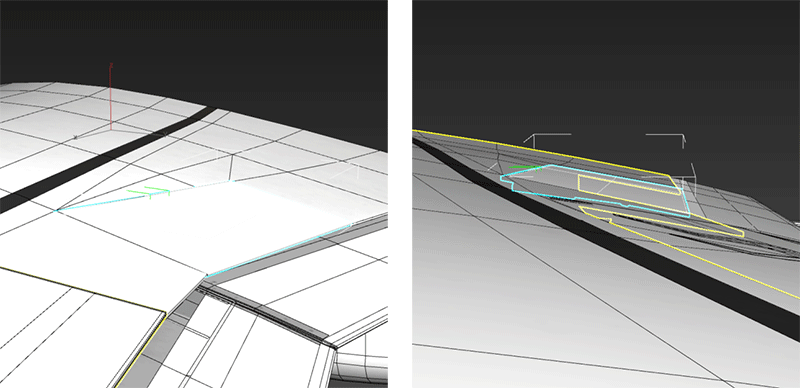
Main Spoilers
The main spoilers on the wing will be deform by the wingflex like the slats and the flaps, and as with those mechanisms, we'll be using Skinning to animate them. For that we'll create new helpers for the spoilers, then link them to their corresponding wingflex bones. We would name the helpers using the format SPOILER_(number of the spoiler)_Bone_(number of the bone helper)_(Side), for example: SPOILER_2_Bone_1_Left.
You would then proceed to skin the spoilers:
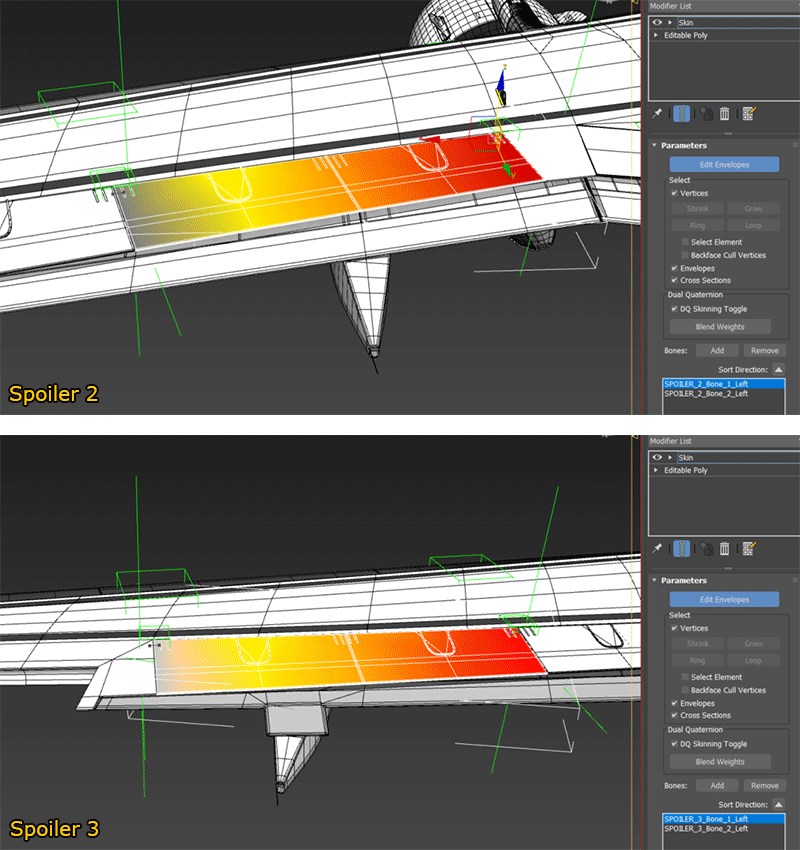
And then animate them: