CAMERA
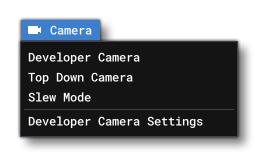
This menu is used to setup and change the camera when using Developer Mode. It has the following options:
-
Developer Camera
This is used to enable or disable the Developer Camera. When enabled you can use the controls listed in the Camera Controls page to move the camera around. Note that enabling this camera will disable Slew Mode and the Top Down Camera. By default this is off.
-
Top Down Camera
This is used to enable or disable the Top Down orthographic camera. When enabled, the camera will be locked in an orthographic position, with the "top" always orientated towards true north. You can use the controls listed in the Camera Controls page to move the camera around. Note that enabling this camera will disable Slew Mode and the Developer Camera. By default this is off.
-
Slew Mode
When enabled, this can be used to re-position the aircraft using the simulator camera. Activating it is the same as activating it using the simulator controls, and will deactivate the Developer and Top Down cameras (if enabled). See the Camera Controls page for more details. By default, this is off.
-
Developer Camera Settings
This opens up the Developer Camera setting window where you can set various options related to how the camera controls (note that not all options are applicable to all camera modes):
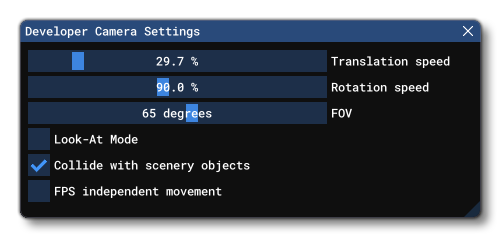
The table below shows the various options and which camera modes they are available in:
Option Description Default Developer Top Down Slew Translation Speed This is a scalar on the translation speed for the camera. Rotation Speed This is a scalar on the rotation speed of the camera. - - - FOV This sets the FOV for the camera, between 4º and 116º. - - - Look At Mode This fixes the camera on the current "look at" position, such that translation and rotation will be done around this point. - - - Collide With Scenery Objects When this is checked, the camera will detect collisions with scenery objects and not permit any kind of movement through these objects. FPS Independent Movement Checking this option will attempt to maintain an independent FPS for the camera movement, irrespective of the simulation FPS. It should be noted that some additional context specific camera options may be available in The DevMode Toolbar, depending on the current editor being used.
Related Topics