DEBUG AIRCRAFT ATTACHMENTS
 This window can be opened from the SimObject Debug Menu or the DevMode Debug Menu. From this window you can get various pieces of information about the Modular SimObject that is currently being edited in the SimObject editor.
This window can be opened from the SimObject Debug Menu or the DevMode Debug Menu. From this window you can get various pieces of information about the Modular SimObject that is currently being edited in the SimObject editor.
Attachments
This tab is for debugging the attachments that a modular SimObject can have. It's split into two sections, with the list of all the various attachments at the top, and then specific information about the currently selected attachment at the bottom. You can filter the list of attachments from the input field at the very top:
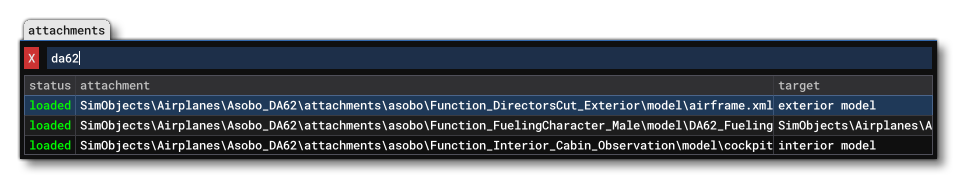
Under the filter is a tabled list of all the attachments, and the table has the following columns:
- Status: This tells you the current status of the SimAttachment. This will be either:
- Loaded - The SimAttachment has been loaded correctly.
- Pending - The SimAttachment is currently being loaded in.
- Error - There has been some kind of error loading the SimAttachment.
- Attachment: This is the path to the Modular SimObject XML file.
- Target: This tells you what the attachment is attached to.
From this list of attachments you can select any of them by simply clicking, and once selected you can get more information about the attachment itself from the tabs underneath (note that not all tabs will be available for all attachments).
Context
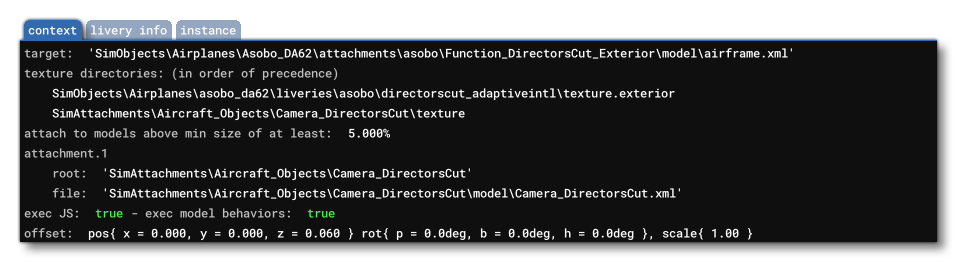
This tab gives you all the information available about the currently selected SimAttachment. The available data is as follows:
- Target: This tells you what the attachment is attached to.
- Texture Directories: This lists all the folders that will be checked (in order of precedence) to find the textures specific to the attachment.
- Model Min Size: This is the percentage size on screen at which the SimAttachment will no longer be rendered.
- Panels: This section displays the path to the
panel.cfgfile for the SimAttachment (if this file does not exist then the section will be omitted).- Dynamic Parameters: This shows the various dynamic parameters referenced in the
attached_objects.cfg(vcockpit_parameter.N)
- Dynamic Parameters: This shows the various dynamic parameters referenced in the
- Attachment.N: The root path and relative path for the attachment XML file.
- Tags: If the SimAttachment has an
attachment.cfgfile, then the[Tags]from that file will be listed here. - Exec. JS / Exec. Model Behaviours: reflects the status of the corrsponding
attached_objects.cfgfile parameters (always_execute_associate_js,always_execute_model_behavior). - Offset: This is the offset position for the SimAttachment, relative to the Datum Reference Point
Livery Info
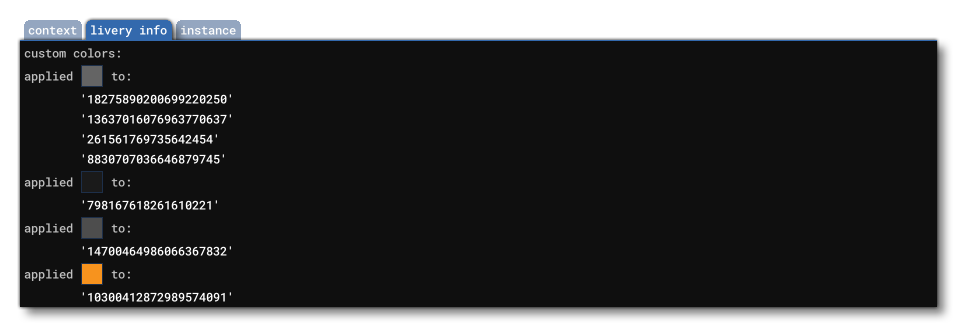
COMING SOON!
Instance
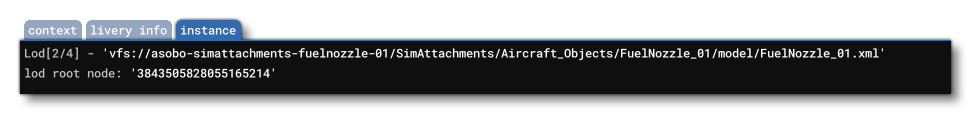
This tab shows the following:
- LOD: This is the current LOD being used for the sim attachment, along with the full path to the attachment XML file in the VFS.
- LOD Root Node: This is the GUID of the node that the SimAttachment has been attached to.
Livery Info
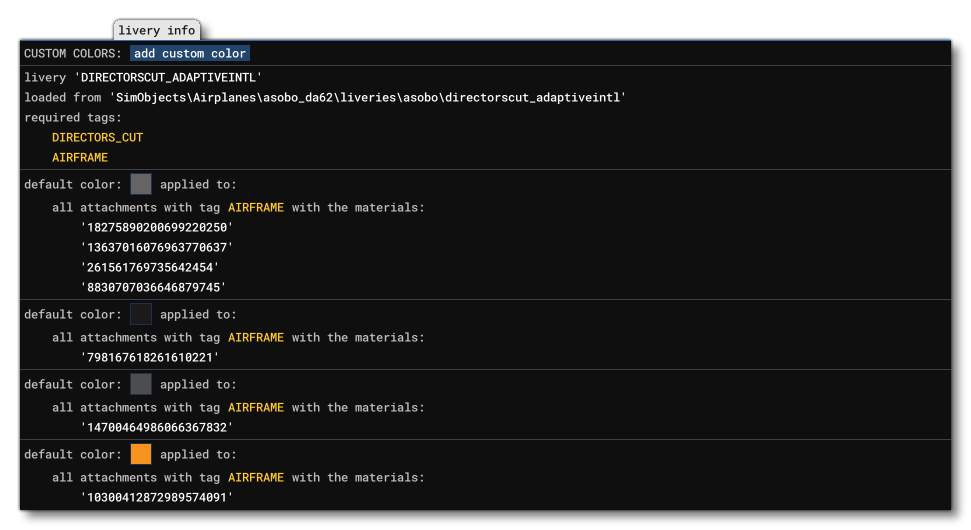
COMING SOON!