RTPC AND SIMULATION VARIABLES
This section outlines the Shared RTPC Parameters that are pre-defined in the WwiseSampleProject, and that can be linked to Simulation Variables so you can use them to trigger audio from your aircraft or scenery SimObjects. This list is by no means all the SimVars that you can use, and you can add new ones as required in Wwise from the RTPC tab:
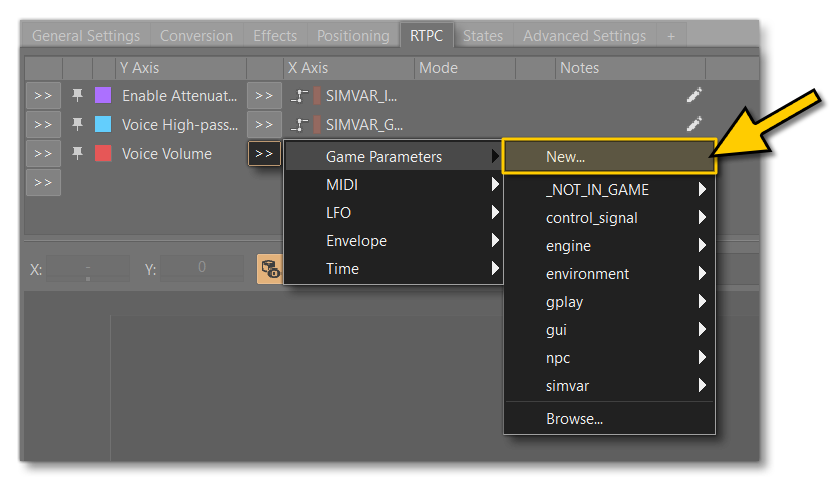
When adding your own RTPC game parameters linked to SimVars, we suggest following the already established schema of adding SIMVAR_ as a prefix, and replacing all spaces with underscores _. If any of the SimVars need an additional index value, this can be added as a suffix with the format _N, where N is the index to be used. Check the included RTPC game parameters if you need a reference.
IMPORTANT! None of these RTPC parameters directly correlate to any SimVar, and it is up to you to correctly make the correlation when Creating The Sound.xml using the RTPCName attribute of the <WwiseRtpc /> tag. These RTPC parameters are provided as a convenience, since they are the ones that are most likely to be used on your own aircraft, but you can create your own at any time.
For more information please see the section on Audio.
Ambient Default Game Parameters
The RTPC game parameters listed here are useful when it comes to dealing with certain ambient audio effects. You can find them in the following location in Wwise:
>> Game Parameters >> simvar >> ambient
| RTPC | Simvars | Units |
|---|---|---|
SIMVAR_AMBIENT_PRECIP_RATE |
AMBIENT PRECIP RATE |
Mask:
|
SIMVAR_AMBIENT_WIND_DIRECTION |
AMBIENT WIND DIRECTION |
Degrees |
SIMVAR_AMBIENT_WIND_VELOCITY |
AMBIENT WIND VELOCITY |
Knots |
APU Default Game Parameters
The RTPC game parameters listed here are useful when it comes to creating audio effects for the aircraft APU. You can find them in the following location in Wwise:
>> Game Parameters >> simvar >> apu
| RTPC | Simvars | Units |
|---|---|---|
SIMVAR_APU_PCT_RPM |
APU PCT RPM |
Percent Over 100 |
SIMVAR_APU_PCT_STARTER |
APU PCT STARTER |
Percent Over 100 |
Engine Default Game Parameters
By default, in the Wwise data approach, Simvar values are sent in Wwise RTPCs. All of these are available in the WwiseSampleProject. You can find them in:
>> Game Parameters >> simvar >> engine
Shared with Combustion, Propeller, CombustionStart and Shutdown sounds:
| RTPC | Simvars | Units |
|---|---|---|
SIMVAR_ENG_MANIFOLD_PRESSURE |
ENG MANIFOLD PRESSURE |
Inches of mercury (inHg) |
SIMVAR_GENERAL_ENG_COMBUSTION |
GENERAL ENG COMBUSTION |
Boolean |
SIMVAR_GENERAL_ENG_COMBUSTION_SOUND_PERCENT |
(the "derived" version of the SimVar simply means you should be using the |
Percent Over 100 |
SIMVAR_GENERAL_ENG_COMBUSTION_SOUND_PERCENT_DERIVED |
||
SIMVAR_GENERAL_ENG_DAMAGE_PERCENT |
GENERAL ENG DAMAGE PERCENT |
Percent |
SIMVAR_GENERAL_ENG_FAILED |
GENERAL ENG FAILED |
Boolean |
SIMVAR_GENERAL_ENG_FUEL_PUMP_ON |
GENERAL ENG FUEL PUMP ON |
Boolean |
SIMVAR_GENERAL_ENG_FUEL_PUMP_SWITCH |
GENERAL ENG FUEL PUMP SWITCH |
Boolean |
SIMVAR_GENERAL_ENG_FUEL_VALVE |
GENERAL ENG FUEL VALVE |
Boolean |
SIMVAR_GENERAL_ENG_PCT_MAX_RPM |
GENERAL ENG PCT MAX RPM |
Percent |
SIMVAR_GENERAL_ENG_RPM |
(the "derived" version of the SimVar simply means you should be using the |
RPM |
SIMVAR_GENERAL_ENG_RPM_DERIVED |
||
SIMVAR_GENERAL_ENG_STARTER |
GENERAL ENG STARTER |
Boolean |
SIMVAR_MASTER_IGNITION_SWITCH |
MASTER IGNITION SWITCH |
Boolean |
SIMVAR_RECIP ENG CYLINDER HEAD TEMPERATURE |
RECIP ENG CYLINDER HEAD TEMPERATURE |
Rankine |
SIMVAR_RECIP_ENG_PRIMER |
(the "derived" version of the SimVar simply means you should be using the |
|
SIMVAR_RECIP_ENG_PRIMER_DERIVED |
||
SIMVAR_THROTTLE_LOWER_LIMIT |
THROTTLE LOWER LIMIT |
For Propeller sounds:
| RTPC | Simvars | Units |
|---|---|---|
SIMVAR_PROP_BETA |
PROP BETA |
Radians |
SIMVAR_PROP_MAX_RPM_PERCENT |
PROP MAX RPM PERCENT |
Percent Over 100 |
SIMVAR_PROP_RPM |
PROP RPM |
RPM |
For Rotor sounds:
| RTPC | Simvars | Units |
|---|---|---|
SIMVAR_DISK_BANK_ANGLE |
DISK BANK ANGLE |
|
SIMVAR_DISK_BANK_PCT |
DISK BANK PCT |
Percent |
SIMVAR_DISK_PITCH_ANGLE |
DISK PITCH ANGLE |
|
SIMVAR_DISK_PITCH_PCT |
DISK PITCH PCT |
|
SIMVAR_RECIP_ENG_BRAKE_POWER_PCT |
RECIP ENG BRAKE POWER PCT |
Percent |
SIMVAR_ROTOR_CLUTCH_ACTIVE |
ROTOR CLUTCH ACTIVE |
|
SIMVAR_ROTOR_COLLECTIVE_BLADE_PITCH_PCT |
(the "derived" version of the SimVar simply means you should be using the |
Percent |
SIMVAR_ROTOR_COLLECTIVE_BLADE_PITCH_PCT_DERIVED |
||
SIMVAR_ROTOR_CYCLIC_BLADE_MAX_PITCH_POSITION |
ROTOR CYCLIC BLADE MAX PITCH POSITION |
Percent |
SIMVAR_ROTOR_CYCLIC_BLADE_PITCH_PCT |
(the "derived" version of the SimVar simply means you should be using the |
Percent |
SIMVAR_ROTOR_CYCLIC_BLADE_PITCH_PCT_DERIVED |
||
|
|
RPM | |
SIMVAR_ENG_ROTOR_RPM |
ENG ROTOR RPM |
Percent Over 100 |
SIMVAR_TAIL_ROTOR_BLADE_PITCH_PCT |
(the "derived" version of the SimVar simply means you should be using the |
Percent |
SIMVAR_TAIL_ROTOR_BLADE_PITCH_PCT_DERIVED |
For JetWhine sounds on turbine engines and Combustion sounds on turboprop, turbofan, turbojet and engines:
| RTPC | Simvars | Units |
|---|---|---|
SIMVAR_TURB_ENG_AFTERBURNER |
TURB_ENG_AFTERBURNER |
Bool |
SIMVAR_TURB_ENG_BLEED_AIR |
TURB_ENG_BLEED_AIR |
Pounds per square inch (psi |
SIMVAR_TURB_ENG_CORRECTED_FF |
TURB_ENG_CORRECTED_FF |
Pounds per hour |
SIMVAR_TURB_ENG_CORRECTED_N1 |
TURB_ENG_CORRECTED_N1 |
Percent |
SIMVAR_TURB_ENG_CORRECTED_N2 |
TURB_ENG_CORRECTED_N2 |
Percent |
SIMVAR_TURB_ENG_ITT |
TURB_ENG_ITT |
Rankine |
SIMVAR_TURB_ENG_JET_THRUST |
TURB_ENG_JET_THRUST |
Pounds |
SIMVAR_TURB_ENG_MAX_TORQUE_PERCENT |
TURB ENG MAX TORQUE PERCENT |
Percent Over 100 |
SIMVAR_TURB_ENG_N1 |
TURB_ENG_N1 |
Percent |
SIMVAR_TURB_ENG_N2 |
TURB_ENG_N2 |
Percent |
SIMVAR_TURB_ENG_PRESSURE_RATIO |
TURB_ENG_PRESSURE_RATIO |
Ratio |
SIMVAR_TURB_ENG_REVERSE_NOZZLE_PERCENT |
TURB_ENG_REVERSE_NOZZLE_PERCENT |
Percent |
SIMVAR_TURB_ENG_VIBRATION |
TURB_ENG_VIBRATION |
Number |
Flight Control Surfaces Default Game Parameters
By default, in the Wwise data approach, Simvar values are sent in Wwise RTPCs. All of these are available in the WwiseSampleProject. You can find them in:
>> Game Parameters >> simvar >> flight_control_surfaces
| RTPC | Simvars | Units |
|---|---|---|
SIMVAR_AILERON_LEFT_DEFLECTION_PCT |
(the "derived" version of the SimVar simply means you should be using the |
Percent Over 100 |
SIMVAR_AILERON_LEFT_DEFLECTION_PCT_DERIVED |
||
SIMVAR_AILERON_POSITION |
(the "derived" version of the SimVar simply means you should be using the |
Position (-16K to 0) -16K = full left |
SIMVAR_AILERON_POSITION_DERIVED |
||
SIMVAR_AILERON_RIGHT_DEFLECTION_PCT |
(the "derived" version of the SimVar simply means you should be using the |
Percent Over 100 |
SIMVAR_AILERON_RIGHT_DEFLECTION_PCT_DERIVED |
||
SIMVAR_ELEVATOR_POSITION |
(the "derived" version of the SimVar simply means you should be using the |
Position (-16K to 0) -16K = full left |
SIMVAR_ELEVATOR_POSITION_DERIVED |
||
SIMVAR_GEAR_ANIMATION_POSITION_DERIVED |
(the "derived" version of the SimVar simply means you should be using the |
Percent |
SIMVAR_GEAR_LEFT_POSITION |
(the "derived" version of the SimVar simply means you should be using the |
Percent Over 100 |
SIMVAR_GEAR_LEFT_POSITION_DERIVED |
||
SIMVAR_GEAR_RIGHT_POSITION |
(the "derived" version of the SimVar simply means you should be using the |
Percent Over 100 |
SIMVAR_GEAR_RIGHT_POSITION_DERIVED |
||
SIMVAR_GEAR_TOTAL_PCT_EXTENDED |
(the "derived" version of the SimVar simply means you should be using the |
Percent |
SIMVAR_GEAR_TOTAL_PCT_EXTENDED_DERIVED |
||
SIMVAR_ROTOR_LATERAL_TRIM_PCT |
(the "derived" version of the SimVar simply means you should be using the |
Percent Over 100 |
SIMVAR_ROTOR_LATERAL_TRIM_PCT_DERIVED |
||
SIMVAR_ROTOR_LONGITUDINAL_TRIM_PCT |
(the "derived" version of the SimVar simply means you should be using the |
Percent Over 100 |
SIMVAR_ROTOR_LONGITUDINAL_TRIM_PCT_DERIVED |
||
SIMVAR_RUDDER_POSITION |
(the "derived" version of the SimVar simply means you should be using the |
Position (-16K to 0) -16K = full left |
SIMVAR_RUDDER_POSITION_DERIVED |
||
SIMVAR_SPOILERS_LEFT_POSITION_DERIVED |
(the "derived" version of the SimVar simply means you should be using the |
or Position (0 = retracted, 16K fully extended) |
SIMVAR_SPOILERS_RIGHT_POSITION_DERIVED |
(the "derived" version of the SimVar simply means you should be using the |
or Position (0 = retracted, 16K fully extended) |
SIMVAR_TRAILING_EDGE_FLAPS_LEFT_PERCENT |
(the "derived" version of the SimVar simply means you should be using the |
Percent Over 100 |
SIMVAR_TRAILING_EDGE_FLAPS_LEFT_PERCENT_DERIVED |
||
SIMVAR_TRAILING_EDGE_FLAPS_RIGHT_PERCENT |
(the "derived" version of the SimVar simply means you should be using the |
Percent Over 100 |
SIMVAR_TRAILING_EDGE_FLAPS_RIGHT_PERCENT_DERIVED |
||
SIMVAR_WATER_LEFT_RUDDER_EXTENDED_DERIVED |
(the "derived" version of the SimVar simply means you should be using the |
Percent |
SIMVAR_WING_FLEX_PCT |
WING_FLEX_PCT |
Percent Over 100 |
Ground Default Game Parameters
By default, in the Wwise data approach, WindSounds Trigger receives Simvar values through Wwise RTPCs. All of these RTPC are available in the WwiseSampleProject. You will find them in:
>> Game Parameters >> simvar >> grounds
| RTPC | Simvars | Units |
|---|---|---|
SIMVAR_GEAR_STEER_ANGLE |
GEAR_STEER_ANGLE |
Degrees |
SIMVAR_SIM_ON_GROUND |
SIM ON GROUND |
Bool |
SIMVAR_SURFACE_TYPE |
SURFACE_TYPE |
Enum |
SIMVAR_WHEEL_RPM |
WHEEL_RPM(the "derived" version of the SimVar simply means you should be using the derived attribute in the <Sound> element)
|
Percent Over 100 |
SIMVAR_WHEEL_RPM_DERIVED |
Instruments Default Game Parameters
By default, in the Wwise data approach, WindSounds Trigger receives Simvar values through Wwise RTPCs. All of these RTPC are available in the WwiseSampleProject. You will find them in:
>> Game Parameters >> simvar >> instruments
| RTPC | Simvars | Units |
|---|---|---|
SIMVAR_AILERON_TRIM_PCT |
(the "derived" version of the SimVar simply means you should be using the |
Float |
SIMVAR_AILERON_TRIM_PCT_DERIVED |
||
SIMVAR_AUDIO_PANEL_VOLUME |
AUDIO PANEL VOLUME |
Percent |
SIMVAR_BRAKE_LEFT_POSITION |
(the "derived" version of the SimVar simply means you should be using the |
Position (0 to 32K) 0 = off 32K = full |
SIMVAR_BRAKE_LEFT_POSITION_DERIVED |
||
SIMVAR_BRAKE_PARKING_POSITION |
(the "derived" version of the SimVar simply means you should be using the |
Bool |
SIMVAR_BRAKE_PARKING_POSITION_DERIVED |
||
SIMVAR_COLLECTIVE_POSITION |
COLLECTIVE POSITION |
Percent Over 100 |
SIMVAR_COM_VOLUME |
COM VOLUME |
Percent |
SIMVAR_ELECTRICAL_BATTERY_BUS_VOLTAGE |
ELECTRICAL BATTERY BUS VOLTAGE |
Volts |
SIMVAR_ELECTRICAL_MAIN_BUS_VOLTAGE |
ELECTRICAL MAIN BUS VOLTAGE |
Volts |
SIMVAR_ELECTRICAL_MASTER_BATTERY |
ELECTRICAL MASTER BATTERY |
Bool |
SIMVAR_ELEVATOR_TRIM_POSITION_DERIVED |
(the "derived" version of the SimVar simply means you should be using the |
Radians |
SIMVAR_FLAPS_HANDLE_PERCENT |
(the "derived" version of the SimVar simply means you should be using the |
Percent Over 100 |
SIMVAR_FLAPS_HANDLE_PERCENT_DERIVED |
||
SIMVAR_GENERAL_ENG_ANTI_ICE_POSITION_DERIVED |
(the "derived" version of the SimVar simply means you should be using the |
Bool |
SIMVAR_GENERAL_ENG_MIXTURE_LEVER_POSITION |
(the "derived" version of the SimVar simply means you should be using the |
Percent |
SIMVAR_GENERAL_ENG_MIXTURE_LEVER_POSITION_DERIVED |
||
SIMVAR_GENERAL_ENG_PROPELLER_LEVER_POSITION |
(the "derived" version of the SimVar simply means you should be using the |
Percent |
SIMVAR_GENERAL_ENG_PROPELLER_LEVER_POSITION_DERIVED |
||
SIMVAR_GENERAL_ENG_THROTTLE_LEVER_POSITION |
(the "derived" version of the SimVar simply means you should be using the |
Percent |
SIMVAR_GENERAL_ENG_THROTTLE_LEVER_POSITION_DERIVED |
||
SIMVAR_NAV_VOLUME |
NAV_VOLUME |
Percent |
SIMVAR_ROTOR_BRAKE_HANDLE_POS |
ROTOR BRAKE HANDLE POS |
Percent Over 100 |
SIMVAR_ROTOR_CLUTCH_SWITCH_POS |
ROTOR CLUTCH SWITCH POS |
Bool |
SIMVAR_RUDDER_PEDAL_POSITION |
(the "derived" version of the SimVar simply means you should be using the |
Position (-16K to 0) -16K = left pedal pushed full in |
SIMVAR_RUDDER_PEDAL_POSITION_DERIVED |
||
SIMVAR_RUDDER_TRIM_PCT |
(the "derived" version of the SimVar simply means you should be using the |
Percent Over 100 |
SIMVAR_RUDDER_TRIM_PCT_DERIVED |
||
SIMVAR_SPOILERS_HANDLE_POSITION |
(the "derived" version of the SimVar simply means you should be using the |
or Position (16K = down, 0 = up) |
SIMVAR_SPOILERS_HANDLE_POSITION_DERIVED |
||
SIMVAR_TAIL_ROTOR_PEDAL_POSITION |
(the "derived" version of the SimVar simply means you should be using the |
Percent Over 100 |
SIMVAR_TAIL_ROTOR_PEDAL_POSITION_DERIVED |
||
SIMVAR_YOKE_X_POSITION |
(the "derived" version of the SimVar simply means you should be using the |
Position (-16K to 0) |
SIMVAR_YOKE_X_POSITION_DERIVED |
||
SIMVAR_YOKE_Y_POSITION |
(the "derived" version of the SimVar simply means you should be using the |
Position (-16K to 0) |
SIMVAR_YOKE_Y_POSITION_DERIVED |
Miscellaneous Default Game Parameters
By default, in the Wwise data approach, WindSounds Trigger receives Simvar values through Wwise RTPCs. All of these RTPC are available in the WwiseSampleProject. You will find them in:
>> Game Parameters >> simvar >> miscellaneous
| RTPC | Simvars | Units |
|---|---|---|
SIMVAR_CANOPY_OPEN |
(the "derived" version of the SimVar simply means you should be using the |
Percent Over 100 |
SIMVAR_CANOPY_OPEN_DERIVED |
||
SIMVAR_EXIT_OPEN |
(the "derived" version of the SimVar simply means you should be using the |
Percent Over 100 |
SIMVAR_EXIT_OPEN_DERIVED |
||
SIMVAR_INTERACTIVE_POINT_OPEN_0 |
Percent Over 100 | |
SIMVAR_INTERACTIVE_POINT_OPEN_1 |
Percent Over 100 | |
SIMVAR_OVERSPEED_WARNING |
OVERSPEED_WARNING |
Bool |
SIMVAR_RECIP_ENG_COWL_FLAP_POSITION |
(the "derived" version of the SimVar simply means you should be using the |
Percent |
SIMVAR_RECIP_ENG_COWL_FLAP_POSITION_DERIVED |
Physics Default Game Parameters
By default, in the Wwise data approach, WindSounds Trigger receives Simvar values through Wwise RTPCs. All of these RTPC are available in the WwiseSampleProject. You will find them in:
>> Game Parameters >> simvar >> physic
| RTPC | Simvars | Units |
|---|---|---|
SIMVAR_ACCELERATION_BODY_X |
ACCELERATION BODY X |
Feet (ft) per second squared |
SIMVAR_ACCELERATION_BODY_Y |
ACCELERATION BODY Y |
Feet (ft) per second squared |
SIMVAR_ACCELERATION_BODY_Z |
ACCELERATION BODY Z |
Feet (ft) per second squared |
SIMVAR_AIRSPEED_INDICATED |
AIRSPEED INDICATED |
Knots |
SIMVAR_AIRSPEED_TRUE |
AIRSPEED TRUE |
Knots |
SIMVAR_G_FORCE |
G FORCE |
Gforce |
SIMVAR_GROUND_VELOCITY |
GROUND_VELOCITY |
Knots |
SIMVAR_INCIDENCE_ALPHA |
INCIDENCE ALPHA |
Radians |
SIMVAR_INCIDENCE_BETA |
INCIDENCE_BETA |
Radians |
SIMVAR_PLANE_ALT_ABOVE_GROUND |
PLANE ALT ABOVE GROUND |
Feet (ft) |
SIMVAR_PLANE_ALTITUDE |
PLANE_ALTITUDE |
Feet (ft) |
SIMVAR_PLANE_BANK_DEGREES |
PLANE BANK DEGREES |
Radians |
SIMVAR_PLANE_PITCH_DEGREES |
PLANE PITCH DEGREES |
Radians |
SIMVAR_ROTATION_VELOCITY_BODY_X |
ROTATION VELOCITY BODY X |
Feet (ft) per second |
SIMVAR_ROTATION_VELOCITY_BODY_Y |
ROTATION VELOCITY BODY Y |
Feet (ft) per second |
SIMVAR_ROTATION_VELOCITY_BODY_Z |
ROTATION VELOCITY BODY Z |
Feet (ft) per second |
SIMVAR_VELOCITY_BODY_X |
VELOCITY BODY X |
Feet (ft) per second |
SIMVAR_VELOCITY_BODY_Y |
VELOCITY BODY Y |
Feet (ft) per second |
SIMVAR_VELOCITY_BODY_Z |
VELOCITY BODY Z |
Feet (ft) per second |
SIMVAR_VELOCITY_WORLD_X |
VELOCITY_WORLD_X |
Feet (ft) per second |
SIMVAR_VELOCITY_WORLD_Y |
VELOCITY_WORLD_Y |
Feet (ft) per second |
SIMVAR_VELOCITY_WORLD_Z |
VELOCITY_WORLD_Z |
Feet (ft) per second |
SIMVAR_VERTICAL_SPEED |
VERTICAL_SPEED(the "derived" version of the SimVar simply means you should be using the derived attribute in the <Sound> element)
|
Feet (ft) per second |
SIMVAR_VERTICAL_SPEED_DERIVED |
Shared Control Signal Game Parameters
Control Signal RTPC can be found in the GameSync tab in the project explorer:
>> Game Parameters >> control_signal >> sidechain
| RTPC | Unit | Description |
|---|---|---|
SC_AURAL_WARNING |
||
SC_COMBUSTION |
||
SC_ENGINES |
||
SC_RADIO_NOISE |
||
SC_SFX_THUNDER |
||
SC_VO |
||
SC_WIND |
Shared Engine Game Parameters
Engine RTPC can be found in the GameSync tab in the project explorer:
>> Game Parameters >> engine >> spp
| RTPC | Unit | Description |
|---|---|---|
SPP_DISTANCE |
||
SPP_EMITERCONE |
||
SPP_LISTENERCONE |
Shared Environment Game Parameters
Environment RTPC can be found in the GameSync tab in the project explorer:
>> Game Parameters >> environment >> common
| RTPC | Unit | Description |
|---|---|---|
ENV_COCKPIT_INSULATION |
dB | This game parameter allows you to set up RTPC for cockpit insulation in order to attenuate outside sounds. Game parameter values come from Insulation_ExitClosed & Insulation_ExitOpen values set in the AcousticParameters in the sound.xml. |
ENV_DOPPLERCENTS |
Pitch cent |
This game parameter allows to set up (the "derived" version of the parameter simply means you should be using the |
ENV_DOPPLERCENTS_DERIVED |
||
ENV_ELEVATION_AGL |
meter | This game parameter allows to set up RTPC based on altitude above ground variable. |
ENV_GROUND_REFLECTION_DELAY |
||
ENV_MACH_CONE_DEGREE |
degree | This Game parameter allows you to set up RTPC depending on the degree of the mach cone from 180° to 0°. |
ENV_MACH_CONE_ZONE |
boolean |
This Game parameter allows you to set up RTPC depending on whether the listener is inside or outside the mach cone:
|
Shared Game Play Game Parameters
Game Play RTPC can be found in the GameSync tab in the project explorer:
>> Game Parameters >> gplay
| RTPC | Unit | Description |
|---|---|---|
CAMERA_VIEWPOINT |
Boolean |
This game parameter allows to set up
|
HEADPHONE_FILTER |
Boolean |
This game parameter allows to set up
|
HEADPHONE_IN_COCKPIT |
||
HEADPHONE_SWITCH |
Boolean |
This game parameter allows to set up
|
PASSENGER_NUMBER |
Shared GUI Game Parameters
GUI RTPC can be found in the GameSync tab in the project explorer:
>> Game Parameters >> gui (>> mixer)
| RTPC | Unit | Description |
|---|---|---|
MIXER_AIRCRAFT_AI_VOLUME |
||
MIXER_COCKPIT_VOLUME |
Value from 0 to 1 | Cockpit volume level. Includes sounds coming from cockpit such as instrument & avionic sounds, switch & lever foleys. |
MIXER_ENGINE_VOLUME |
Value from 0 to 1 | Aircraft engines volume level |
MIXER_ENVIRONMENT_VOLUME |
Value from 0 to 1 | The environment volume level (covers things like ambiances weather, biomes, airports, etc...) |
MIXER_GLOBAL_VOLUME |
Value from 0 to 1 | Overall volume level |
MIXER_INTERFACE_VOLUME |
Value from 0 to 1 | User interface sounds volume level. |
MIXER_MISCELLANEOUS_VOLUME |
Value from 0 to 1 | Aircraft miscellaneous volume level. Includes diverse aircraft sounds such as flight controls, rattles, ground sounds, pumps, hydraulics, etc. |
MIXER_MUSIC_VOLUME |
Value from 0 to 1 | Music volume level. |
MIXER_VOICE_VOLUME |
Value from 0 to 1 | Voices volume level. |
MIXER_WARNING_VOLUME |
Value from 0 to 1 | Warning volume level. Includes stalls, aural, GPWS, TCAS, and autopilot warning sounds. |
MUTE_WARNING_OUTSIDE |
Shared NPC Game Parameters
NPC RTPC can be found in the GameSync tab in the project explorer:
>> Game Parameters >> npc
| RTPC | Unit | Description |
|---|---|---|
NPC_ALPHA_PERCENT |