World Hub
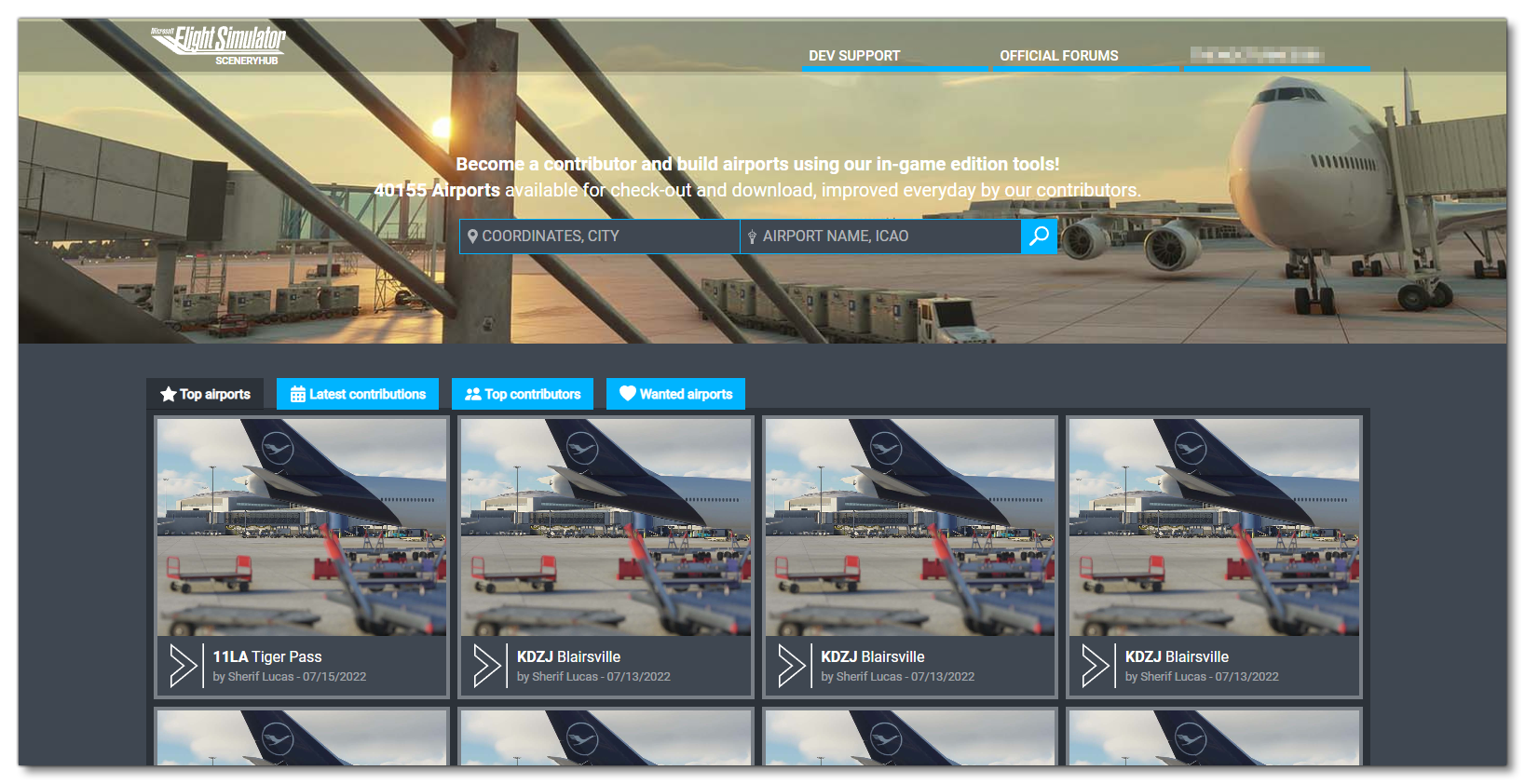
World Hub was conceived as a way for the Microsoft Flight Simulator community to edit their favorite airports to better match the accuracy of their real world counterparts. With World Hub you can access almost any airport in the world, download the base files for that airport, and alter the placement of runways, taxiways, parking spots, and other objects to create a more accurate representation of the real airport. Each World Hub submission is carefully reviewed by a team of moderators, and if approved, will later be published and made available in Microsoft Flight Simulator.
You can get access to the World Hub here:
- Coming Soon!
From the World Hub landing page you can search for an airport using either the coordinates, the city name, the airport name, or the ICAO code. You may also browse the available airports and see what's been edited recently, etc..
To help you create your airports and upload them to the World Hub, we have prepared a short tutorial which is split into the following sections:
- Downloading The Airport Files
- Setting Up
- Airport Perimeter
- Runways
- Taxiways
- Taxiway Parking And Jetways
- Additional Elements
- Uploading
Airport Information
Before you start, it's important to ensure that you have as much information as possible about the airport(s) which you want to work on. The following links can all help you to find the required details for the airport(s) that you want to edit:
USA Only:
The rest of the world: