EDITORS
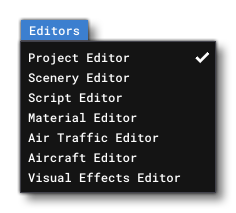
The Editors menu is the menu from which you can open the various available editors. These editors can be used to create and edit add-on content that you are making. The options available here are:
NOTE: Not all these options will be available at all times, as it depends on whether you have a project open and what kind of package you are creating.
-
Project Editor
Opens The Project Editor where you can create a new project or edit an existing one.
-
Scenery Editor
Opens The Scenery Editor where you can add scenery, terraform the terrain or create an airport.
-
Script Editor
Opens The Script Editor where you can create and modify mission scripts.
-
Material Editor
Opens The Material Editor where you can view, create and modify the different simulation materials.
-
Air Traffic Editor
Opens The Air Traffic Editor for modifying air traffic and AI aircraft.
-
Aircraft Editor
Opens The Aircraft Editor for modifying aircraft parameters.
-
Visual Effects Editor
Opens The Visual Effects Editor for creating and modifying dynamic visual effects, like contrails and smoke.