ASSET TYPES
This page lists the different asset types that can be created when you add a new asset group to a package in The Project Editor.
ModelLib
The ModelLib asset group is used to contain a directory of XML files along with their corresponding gLTF and BIN files, and these define models that are required by the package. This asset group type is generally used in conjunction with BGL asset groups, since the ModelLib asset XML will contain GUIDs that are then used by the BGL files to request a referenced model within the simulation.
IMPORTANT! This asset group should be built using the Build Package button in the Inspector before any objects that it creates can be used in any of the editors. It must also be built again if the contents of the package sources change (ie: you add a new set of source files to the asset group).
ArtProj
This asset group is purely for legacy use, and fulfills practically the same purpose as the ModelLib asset group. However it should not be used for any new add-ons created specifically for Microsoft Flight Simulator 2020. Legacy add-ons from FSX may use this asset group.
BGL
The BGL asset group is used to store the XML files that are created by the Scenery Editor, or files added for navigation data etc... This should be selected when doing anything that requires editing the scenery data and that isn't covered by one of the other asset group types.
Reward
Localization
This type of asset group should be used to hold all the *.loc files associated with the package. You only ever need to make this type of asset group for localizations that are NOT part of a SimObject or a Mission (as the localisation folder should be a part of those assets and not listed seperately, see Localization for more information). If you need to create a localization asset group it's done as follows:
- Select the package to add the localization to in the Project editer, then in the Inspector, click the
Add Asset Groupbutton:
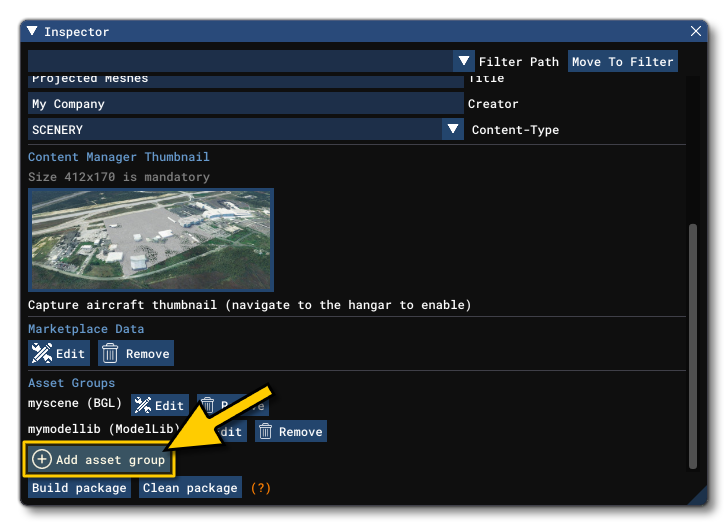
- The Asset Group Wizard will open and you should select the Custom option:
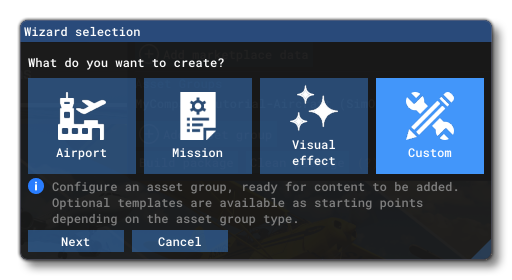
- This will then take you to the window where you should select the Asset Type, which should be Localization:
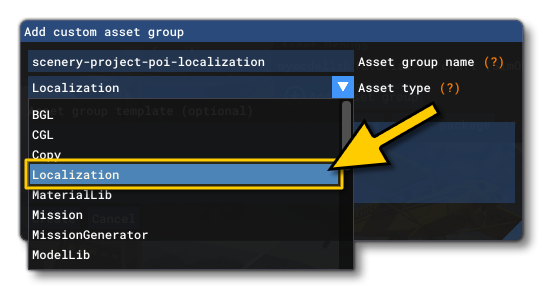
- Once you click on the
Createbutton, the asset group will be added to the project and you can then go ahead and add the required files to it.
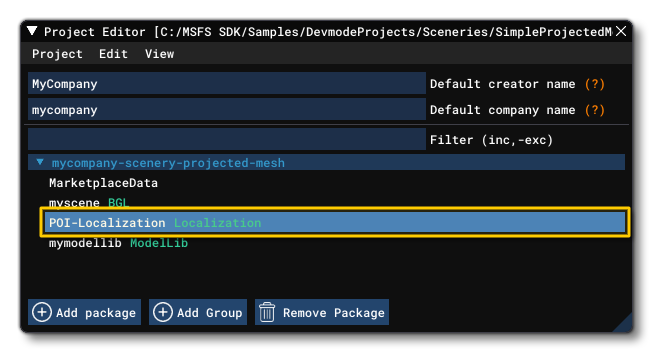
Mission
This asset group should be used when creating missions using the The Script Editor.
WorldScript
This asset group is used when you wish to add specific World Script XML files to perform actions or show POI within the world.
Service
This asset group would be used for adding airport services XML files to the package. However this is now obsolete and should not be used, as the services XML is added using the SPB asset type.
SimObject
This asset type is used for adding SimObjects to the simulation. The principle SimObject that you would use this group for is Aircraft objects, whether for users or for AI. However it would also be used for any scenery element that requires participation with the simulation systems, as well as ground traffic, boats, animals and people.
SPB
This asset type creates an SPB ("SimPropBinary") file, which is a compiled version of the base XML files used for various different things. This file format was originally used to represent legacy FSX XML files that verify some properties in a compressed binary format. However this asset type is now also used for missions, airport services, RTC (Real Time Cameras), and a few other things.
MaterialLib
This asset type is used for adding a material library group which contains different materials created using the The Material Editor. These materials can then be referenced in a number of other asset groups, like those used for texturing airport elements, or Visual Effects, etc...IMPORTANT! When giving an Asset Group name for a material library, it needs to be unique otherwise you face conflicts with libraries from other packages. For example, just calling it "MaterialLib" is not enough, and you should instead be using something like the following schema: mycompany-packagename-materiallibname
VisualEffectLegacyLib
This is a legacy asset type that should not be used for any Microsoft Flight Simulator 2020 package. This group type was used for collections of *.FX files, which are the old files for visual effects used by FSX.
VisualEffectLib
This is the current Microsoft Flight Simulator 2020 asset type that should be used for Visual Effects made using The Visual Effects Editor.
Copy
This type of asset group requires no extra setting up, other than to have a source folder of files. All it does is simply copy the source folder into the package when the package is compiled.
MarketplaceData
This asset type is used to store Marketplace Data. In general you should never need to add this asset group to a package, as it should be created using the appropriate tools from The Project Editor.
ContentInfo
CGL
Used for secondary aerials, replacing & blending aerial imagery from third parties with the aerials from MSFS.