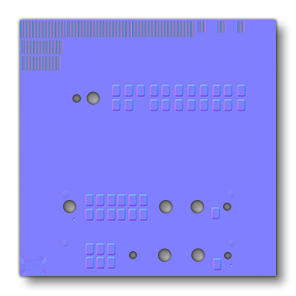FLIGHTSIM MATERIAL TEXTURES
This page is a reference to the different textures that specific FlightSim Materials can use. Unless otherwise specified:
- Texture formats should be
*.PNGor*.JPG(other formats may be supported, but in general you should only use these). - Texture slots will use the same UV set (UV1).
- Only the name of the texture is exported, the relative path is ignored. Microsoft Flight Simulator 2024 models rely on texture fallback directories (defined in the texture.cfg file) to find them instead of looking relative to the
*.glTF.
Standard, Decal, PortHole, Glass, FakeTerrain, Ghost, Sail, Propeller, Windflex
-
Base Color (Albedo)
The base color texture. The first three components (RGB) are encoded with the sRGB transfer function. They specify the base color of the material. If the fourth component (A) is present, it represents the linear alpha coverage of the material. Otherwise, an alpha of 1.0 is assumed.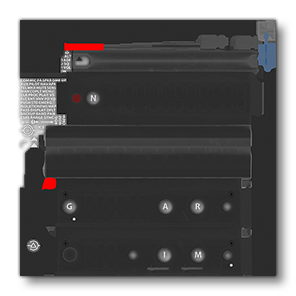
-
Occlusion(R) Roughness(G) Metallic(B)
The occlusion-metallic-roughness texture. The metalness values are sampled from the B channel. The roughness values are sampled from the G channel. The occlusion values are sampled from the R channel. These values are linear. If an alpha channel is present (A), it is ignored for occlusion-metallic-roughness calculations.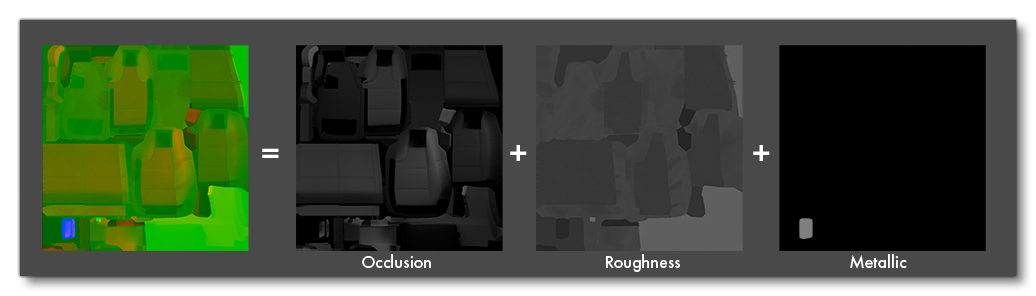
-
Emissive
The emissive map controls the color and intensity of the light being emitted by the material.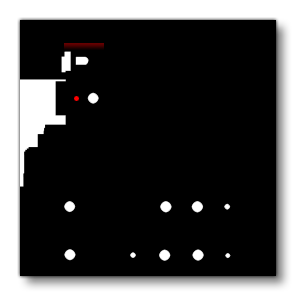
-
Detail Color(RGB) Alpha(A)
When no blend mask is specified, the detail base color is interpreted as a linear texture ranging between 0 and 1 of which the channels are blended with the primary base color in a linear fashion. In this case, the detail base color textures are interpreted such that a value of 0.5 will produce no changes, values below 0.5 will darken the primary base color and values above will lighten it. Painting the vertex alpha channel allows to define how the map impacts the base color.
IMPORTANT! The simulation compresses the detail maps in a very specific way, which means these textures cannot be re-used in other texture slots. Using them for anything other than detail maps will cause them to be rendered incorrectly in the simulation.
-
Detail Occlusion(R) Roughness(G) Metallic(B)
When no blend mask is specified, the detail occlusion-roughness-metallic texture is treated as a linear texture with values ranging between 0 and 1. The values will be added to the primary Occlusion(R), Roughness(G), Metallic(B) in a linear fashion: a value of 0.5 will produce no changes, values below 0.5 will decrease the primary values and values above 0.5 will increase them. Painting the vertex alpha channel allows to define how the map impacts the occlusion-roughness-metallic texture.
IMPORTANT! The simulation compresses the detail maps in a very specific way, which means these textures cannot be re-used in other texture slots. Using them for anything other than detail maps will cause them to be rendered incorrectly in the simulation.
-
Detail Normal
When no blend mask is specified, the detail normals are added to the primary normal channels. Painting the vertex alpha channel allows to define how the map impacts the normals. The Detail UV Tiling, Detail Normal Strength and Detail Threshold parameters can be used to modify the impact of this texture.
IMPORTANT! The simulation compresses the detail maps in a very specific way, which means these textures cannot be re-used in other texture slots. Using them for anything other than detail maps will cause them to be rendered incorrectly in the simulation.
-
Blend Mask
When this texture is set, the detail map becomes a secondary albedo texture that is blended with the original . How the two textures are blended will depend on the Vertex Alpha: if your vertex alpha is 1 the simulation will display the first map, and if it's 0 it will show you the Blend Map. Values in between 0 and 1 will create a gradient, the sharpness of which can be controlled by the Detail Threshold parameter. Note that adding a blendmask texture will change the Detail Color(RGB) Alpha(A) and Detail Occlusion(R) Roughness(G) Metallic(B) slots to become Secondary Color(RGB) Alpha(A) and Secondary Occlusion(R) Roughness(G) Metallic(B) slots.
-
Occlusion (UV2 - 3DS Max, UVMap2 - Blender)
This texture lets you provide a different set of UV mappings for ambient occlusion using a greyscale (16bits / channel) texture. This is ideal for providing seperate ambient occlusion or lightmaps to a material. For example, say your aircraft panel has a lot of screws and they all share the same texture page with stacked UVs:
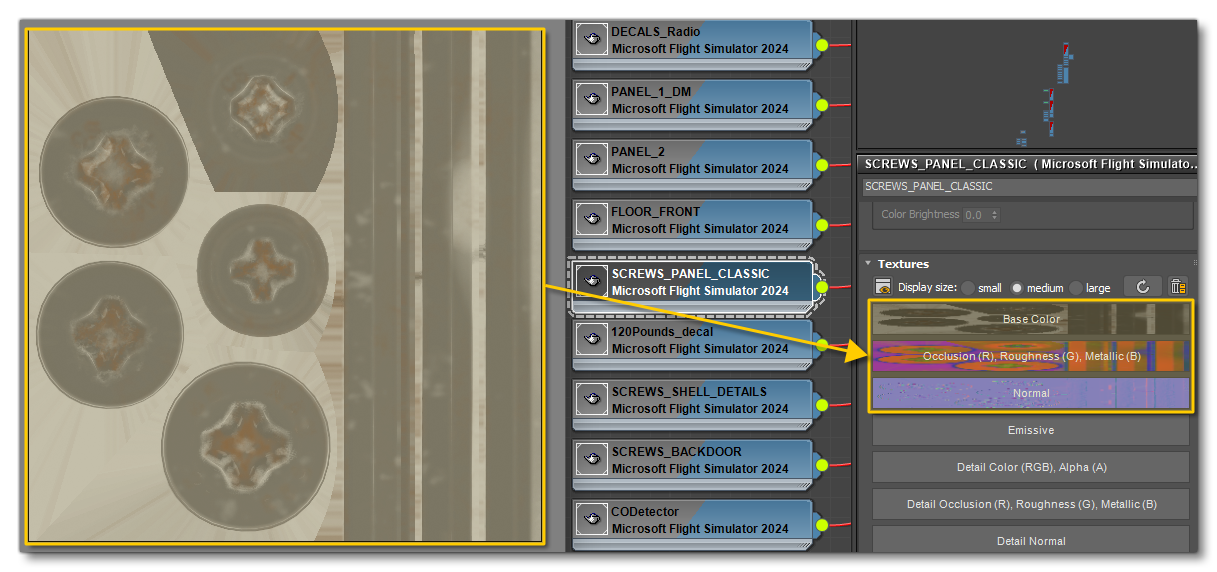 Since these screws are for the interior panel, they will require unique ambient occlusion mappings on a per-screw basis. This can be applied using the UV2 / UVMap2 texture, where every screw can have a unique UV with no stacking, eg:
Since these screws are for the interior panel, they will require unique ambient occlusion mappings on a per-screw basis. This can be applied using the UV2 / UVMap2 texture, where every screw can have a unique UV with no stacking, eg:
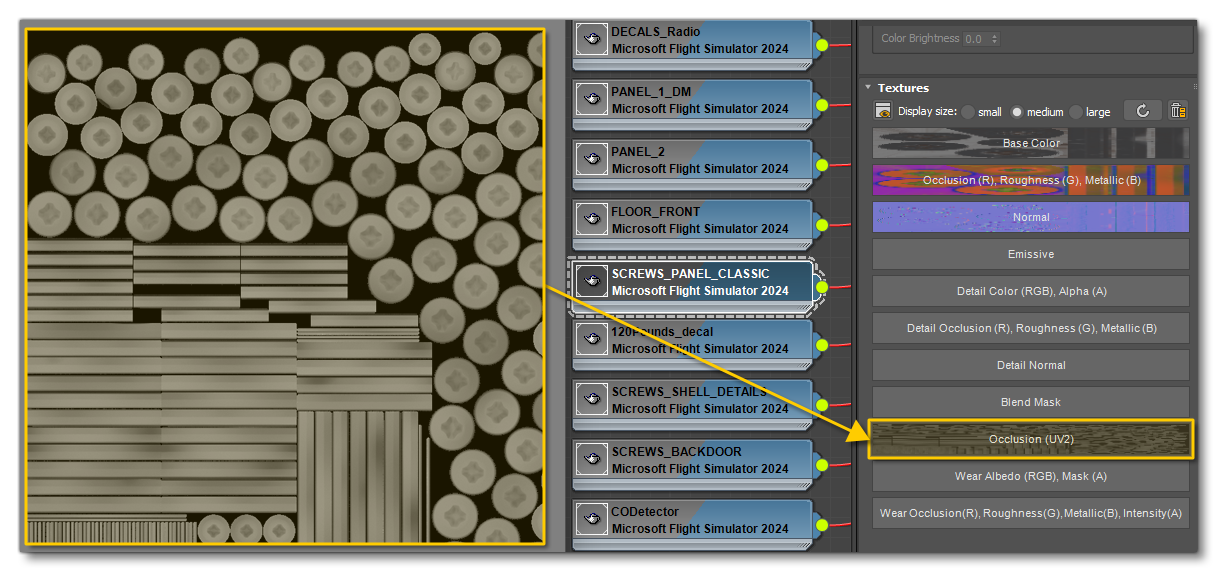
GeoDecalFrosted
-
Base Color (Albedo)
-
Occlusion(R) Roughness(G) Metallic(B)
-
Normal
-
Emissive
-
Detail Color(RGB) Alpha(A)
-
Melt pattern(R) Roughness(G) Metallic(B)
The Metallic (B) channel is not used. The Melt Pattern(R) and Roughness(G) channels are blended with the primary Occlusion(G) and Roughness(B) channels in the same way as the Detail Occlusion(R) Roughness(G) Metallic(B) texture.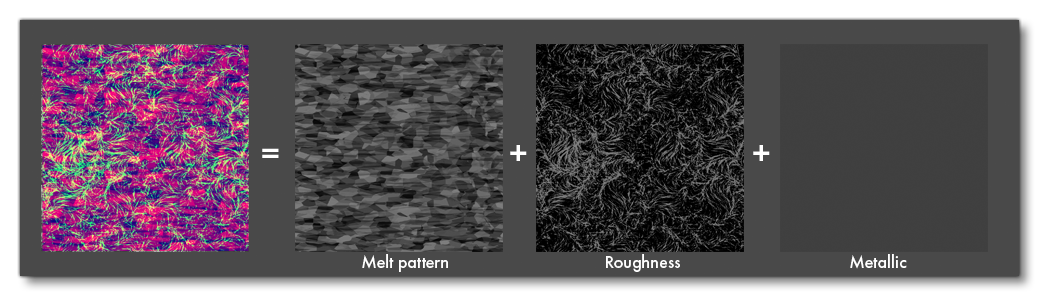
-
Detail Normal
-
Occlusion (UV2 / UVMap2)
ClearCoat
-
Base Color (Albedo)
-
Occlusion(R) Roughness(G) Metallic(B)
-
Occlusion(R), Clearcoat Roughness(G), Metallic(B)
This texture slot will replace the Occlusion(R) Roughness(G) Metallic(B) texture slot when the Use Uniform Base Roughness option is checked in the clearcoat properties. -
Normal
-
Emissive
-
Detail Color(RGB) Alpha(A)
-
Detail Occlusion(R) Roughness(G) Metallic(B)
-
Detail Normal
-
Blend Mask
-
Occlusion (UV2 / UVMap2)
-
Clearcoat Colour (RGB) ClearCoat Roughness (A)
When using this texture, the RGB components set the varnish colour and will be a multiplier on the light absorption, ie: If the colour is white, the varnish will appear transparent, if it is black, the varnish will absorb all light and appear black. The alpha channel sets the roughness of the clearcoat itself, independently of the texture. Note that this texture will not be available if the Use Uniform Base Roughness parameter is checked. -
ClearCoat Normal
This texture is used to set the clearcoat normals, independently of the texture. -
Wear Albedo (RGB) Mask (A)
-
Wear Occulusion(R), Roughness(G), Metallic(B), Intensity(A)
Windshield
-
The albedo RGB sets the "tint" colour for the windshield glass, while the alpha channel will set it's opacity. The recommendation for most windshields is to not use this texture and instead use the Albedo parameter.
-
Reflection (R), Roughness (G), Metallic (B)
The reflection-metallic-roughness texture. The red channel (R) is used to determine the visibility of the reflections on the windshield glass where 1 would be fully reflective, and 0 would be non-reflective. The green channel (G) is used to determine the global roughness of the windshield. The blue channel (B) is used to determine the global metalness of the windshield (the material does not require anything in this channel). These values are linear. If an alpha channel is present (A), it is ignored for reflection-metallic-roughness calculations.
-
Is used to determine the global normal of the windshield, and is not generally required.
-
Secondary Details (RGBA)
A texture used to add a layer of details on top of the windshield. The RGB channels are used to give colour to these details, while the Alpha channel is used to determine the mask/opacity of the detail. This mask is masked by the Green channel vertex color in the modelling program. The UV's used for this detail map are not affected by the UV Options.

-
Details 1 (R), Icing Mask (G), Details 2 (B)
This texture fulfills multiple purposes for adding detail, like fingerprints, smudges or scratches. The red channel (R) is used like a mask to set custom roughness and custom opacity, determined with the and parameters. This is masked by the Red in the Vertex Color. The green channel (G) is the Icing Mask which is used like a mask for the icing propagation on the windshield. This is masked by the Vertex Alpha. Finally the blue channel (B) is used as a mask to set custom roughness and custom opacity, determined with the and parameters. This mask is masked by the Blue in Vertex Painting.
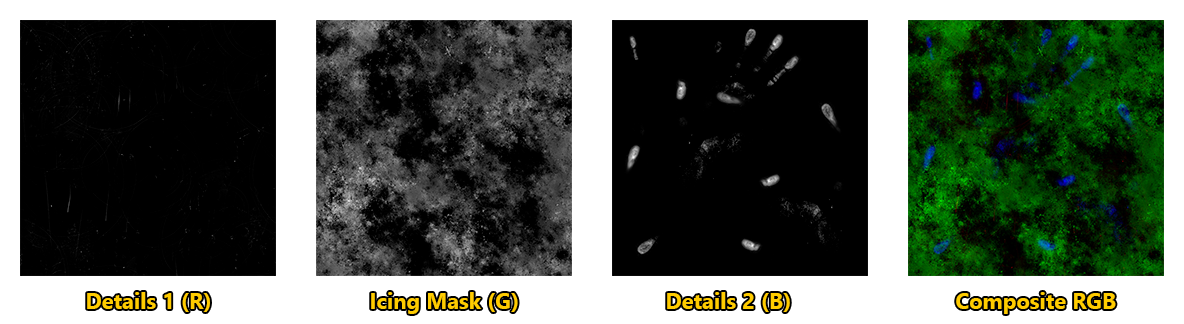
-
Detail Reflection (R), Detail Roughness (G), Detail Metallic (B)
This textures uses the red channel (R) is used to add detail to the reflection, the green channel (G) to add details to the roughness, and the blue channel (B) to add detail to the metallic. Note that this texture will be modified by the Detail UV Tiling parameter. For more information please see here: Scratches and Fingerprints, Icing.
-
Icing Normal (Use Detail UV Tiling)
This texture is is used to determine the normals of the icing/frost on the windshield. Note that this texture will be modified by the Detail UV Tiling parameter. For more information please see here: Icing.
-
Reflection Mask (UV2 / UVMap2)
This texture is used to add detail to the reflection using UV2 in 3DS Max or UVMap2 in Blender.
-
Wiper Mask (RGBA)
This texture is used for the wipers render on windshield (to remove rain and water effects). This texture should be generated using the Wiper Mask Generator. For this texture the red channel (R) is for animation-in, the green channel is for animation-out, the blue channel is for the wiper length, and alpha channel is wiper mask. For more information on creating this texture, please see the following section: Wipers
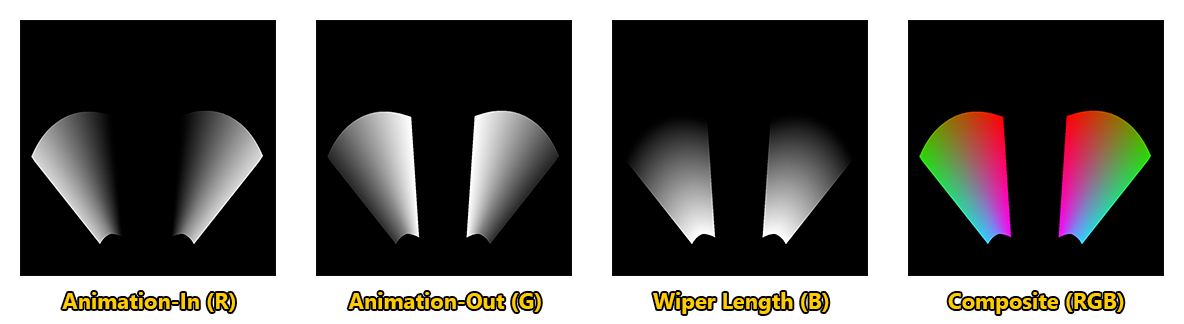
-
Detail Normal (Use DetailMap UV)
This texture will also be used to calculate background refraction, which is controlled using the parameter on this material.
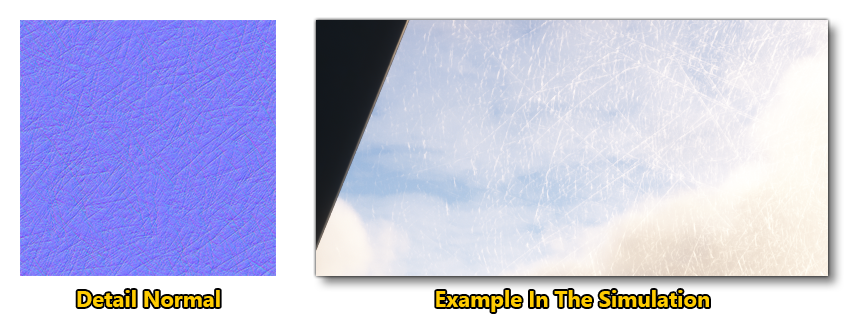
-
Scratches Normal
This texture is used to add micro-scratches to the windshield. This texture is sampled multiple times with different rotations so you need to ensure that the scratches are all aligned following the U (horizontal) coordinates of the UV. The scratches normal can be fine tuned with and parameters.
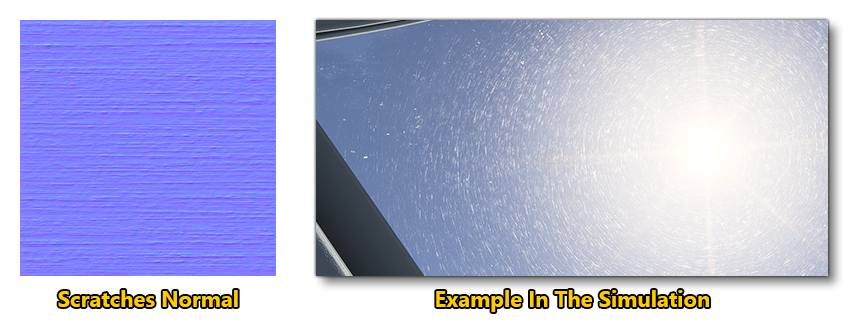
-
Iridescent Thickness (R)
With this texture you can simulate "thin film interference" on the surface of the windshield - the "rainbow" effect that the protective covering on the windshield can cause in bright sunlight. The texture only requires a red channel (R), which is used to determine the thickness of this film, where a value of 0 is thinnest and and a value of 1 is thickest. The actual look of this effect can be controlled using the and you must check the option for it to be enabled in the simulation. The image below illustrates this texture and its effect in the simulation (mouse over the image to see an outline of the window texture positions to help visualise how the effect works).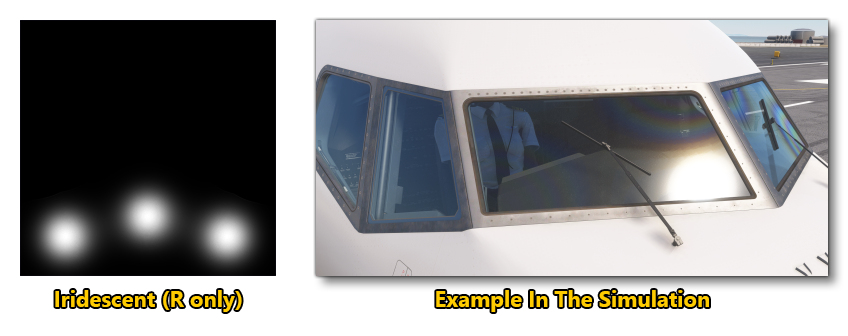

-
Insects Albedo (RGBA)
This texture will be used to define the "insect splatter" effect on any windows that have the windshield material, and must be applied to the UV2. You should not create this texture yourself, but use the texture (shown below) which can be found in the Shared Assets texture folder:
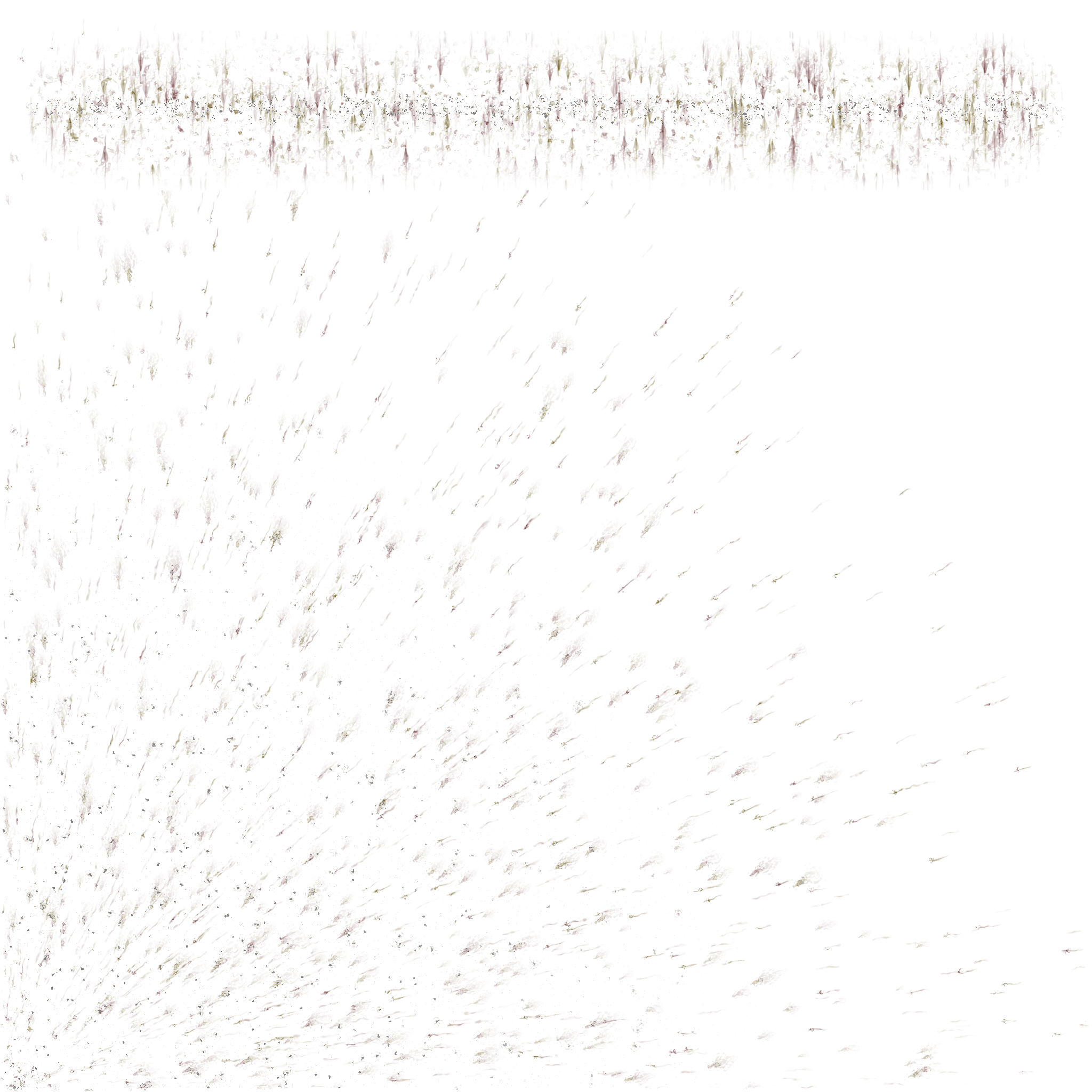
-
Insects Mask (A)
This texture is used to create the mask which will be used by a shader within the simulation to gradually show the "insect splatter" effect on windows with the windshield material over time, and must be applied to the UV2. You should not create this texture yourself, but use the texture (shown below) which can be found in the Shared Assets texture folder:

ParallaxWindow
-
Base Color (Albedo) (Front Glass Color)
-
Occlusion(R) Roughness(G) Metallic(B)
-
Normal (Front Glass Normal)
-
Emissive Ins Window (RGB) offset Time (A)
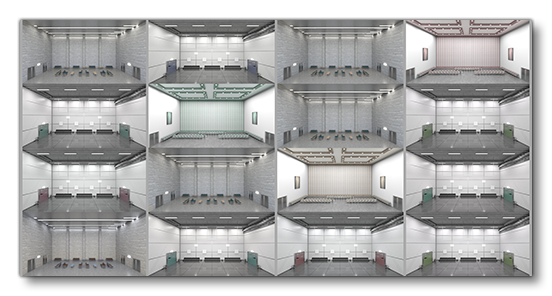
This texture (and the one given for Behind Glass Color (RGB) Alpha (A)) must be subdivided in a grid matching the number of columns/rows specified in the parameters, where each cell contains an image of a room with a size relative to the cell's UV that respect the following rules
- Vertically:
- floor 1/4
- roof 1/2
- walls 1/4
- Horizontally:
- left wall 1/4
- back wall 1/2
- right wall 1/4
Essentially, "Behind Glass Color (RGB), Alpha (A)" and "Emissive Ins Window (RGB), offset Time (A)" are respectively an albedo and an emissive map that respect the previous constraints.
- Vertically:
-
Behind Glass Color (RGB) Alpha (A)

Anisotropic
-
Base Color (Albedo)
-
Occlusion (R), Aniso RoughnessX (G), Metallic (B)
The Roughness (G) component of this texture is the level of roughness in the main direction given by the tangent space (derived from the UVs) and the Anisotropic Direction (RG), RoughnessY (B) texture.
-
Normal
-
Emissive
-
Detail Color(RGB) Alpha(A)
-
Detail Occlusion(R) Roughness(G) Metallic(B)
-
Detail Normal
-
Blend Mask
-
Occlusion (UV2 / UVMap2)
-
Anisotropic Direction (RG), RoughnessY (B)
The Anisotropic Direction (in the red and green channels) of the texture is the information defining how the specular highlights will be oriented in the tangent space of the material. To use the "default" orientation, the channels must each have a value of 0.5. The RoughnessY component (blue channel) is the level of roughness in the cross direction, in reference to the tangent space (derived from the UVs) and the Anisotropic Direction (RG) components. This changes the roughness of the specular highlights where a lighter texture will create more dissipated light.
The aim of this material is to give a "brushed metal" effect, similar to that shown in the examples below:
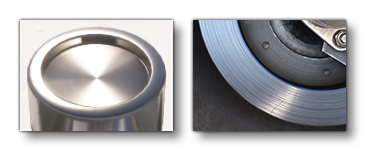
Hair
-
Base Color (Albedo)
-
Occlusion(R) Roughness(G) Metallic(B)
-
Normal
-
Emissive
-
Occlusion (UV2 / UVMap2)
-
Anisotropic Direction (RG), RoughnessY (B)
SSS
SSS stands for sub-surface scattering. This material type mimics the effect of light bouncing through a surface and coming back out, for example with skin.
-
Base Color (Albedo)
-
Occlusion(R) Roughness(G) Metallic(B)
-
Normal
-
Emissive
-
Occlusion (UV2 / UVMap2)
-
Opacity
Not currently used in the simulation.
Invisible
No textures are required by this material.
Environment Occluder
No textures are required by this material.
Ghost
See Standard, Decal, PortHole, Glass, FakeTerrain, Ghost, Sail, Propeller, Windflex for the textures required by this material.
FresnelFade
GeoDecal Blended Mask
-
Base Color (Albedo)
-
Occlusion(R) Roughness(G) Metallic(B)
-
Normal
-
Emissive
-
Detail Color(RGB) Alpha(A)
-
Detail Occlusion(R) Roughness(G) Metallic(B)
-
Detail Normal
-
GeometryDecal Blend Mask
When this texture is set, the detail map becomes a secondary albedo texture that is blended with the original Base Color (Albedo). How the two textures are blended will depend on the Vertex Alpha: if your vertex alpha is 1 the simulation will display the first map, and if it's 0 it will show you the Blend Map. Values in between 0 and 1 will create a gradient, the sharpness of which can be controlled by the parameter. -
Occlusion (UV2 / UVMap2)
Sails
See Standard, Decal, PortHole, Glass, FakeTerrain, Ghost, Sail, Propeller, Windflex for the textures required by this material.
Propeller
See Standard, Decal, PortHole, Glass, FakeTerrain, Ghost, Sail, Propeller, Windflex for the textures required by this material.
Windflex
Not currently used in the simulation.
Tree, Vegetation
-
Base Color (Albedo)
-
Occlusion(R) Roughness(G) Metallic(B)
-
Normal
-
Emissive
-
Detail Color(RGB) Alpha(A)
-
Detail Occlusion(R) Roughness(G) Metallic(B)
-
Detail Normal
-
Blend Mask
-
Foliage Mask(R) Translucency (G) WindMask(B)
Not currently used in the simulation. -
Occlusion (UV2 / UVMap2)
Tire
NOTE: This material is not currently used in the simulation.
-
Base Color (Albedo)
-
Occlusion(R) Roughness(G) Metallic(B)
-
Normal
-
Emissive
-
Detail Color(RGB) Alpha(A)
-
Detail Occlusion(R) Roughness(G) Metallic(B)
-
Detail Normal
-
Tire Mud Cutout
Not currently used in the simulation. -
Occlusion (UV2 / UVMap2)
-
Wear Albedo (RGB) Mask (A)
-
Wear Occulusion(R), Roughness(G), Metallic(B), Intensity(A)
-
Tire Details: Mud (R), Dust (G)
Not currently used in the simulation. -
Tire Mud Normal
Not currently used in the simulation.