SEARCH AND RESCUE
A possible career activity that users will face in Microsoft Flight Simulator 2024 is to fly some kind of search and rescue mission. In these activities you have to take an aircraft (plane or helicopter) and fly off in search of missing people in arid deserts or dense forests. Users will have to scour the wilderness and scan every nook and cranny for signs of distress, then use their piloting expertise to land and recover people safely. If you wish your aircraft to be used on this kind of activity you will need a preset that has been appropriately set up as part of the Modular SimObject, as explained below.

For more information on the various other career activities and how to prepare your aircraft, please see here:
Search And Rescue Constraints
When it comes to setting up aircraft for the available search and rescue activities, there are a few requirements that must be fulfilled, depending on the aircraft being used. The following constraints are applicable to all aircraft types:
- The aircraft will need to have the
navigation_graph_pilot.cfg(as explained here). - The aircraft will need to have the
ApronWithoutCovers.fltfile (as explained below). - The
operating_statusmust be either "in_service" or "experimental". - The aircraft cannot be flagged as military.
- The aircraft cannot be flagged as premium.
- The aircraft
ui_max_rangemust be greater than 1. - Correct navigation graph set up as explained in Navigation Graph Setup section, below.
There are also some additional constraints depending on the type of aircraft being set up for search and rescue.
- For planes, the following constraints will also be applied:
- The
targeted_specializationsmust include theSAR-PLNdressing code. - The
object_classmust be "Airplane". - The aircraft complexity must also be simple, as explained here: Note On Aircraft Complexity.
- The aircraft can only have big wheels, for landing gear.
- There must be a navigation graph called
navigation_graph_rescue.cfgwith the following nodes:RTC_SAR_VICTIM_ENTRANCE,RTC_SAR_VICTIM_AIRCRAFT_ENTRANCE, and SIT. This is explained in more detail below.
This aircraft does not have an associated Cabin Code.
- The
- For rotorcraft, the following constraints will also be applied:
- If the rotorcraft is to be used on hoist missions, then the
targeted_specializationsmust include theSAR-ROIdressing code, otherwise it should be theSAR-ROTdressing code (if the craft is compatible with both mission types, then both dressing codes should be included). - The
object_classmust be either "helicopter" or "tiltrotor". - The
engine_typemust be either "Piston" or "Helo-Turbine" - The landing gear must be either wheels or skids.
- There must be a navigation graph called
navigation_graph_rescue.cfg(for regular search and rescue missions) ornavigation_graph_hoist_rescue.cfg(for hoist rescue activities). The details of the nodes that are required by these graph files are given below. - If the rotorcraft is to be used on Hoist Rescue Missions, the model will need a
RESCUE_ROPE_ATTACHhelper node in one of the glTF files. This node should be placed on the part of the hoist apparatus where the rope should be spawned, and should be present on at least LOD0 and LOD1.

Following the constraints given here will give the aircraft the
SAR_Cabintype. See here for more information: Note On Cabin Codes - If the rotorcraft is to be used on hoist missions, then the
Mission Flow - Planes
The flow for performing search and rescue flights using a plane is as follows:

This flow will also require the aircraft to be setup for - and follow - the General Career Mode Requirements.
Mission Flow - Rotorcraft
The flow for performing search and rescue flights using a rotorcraft is as follows:
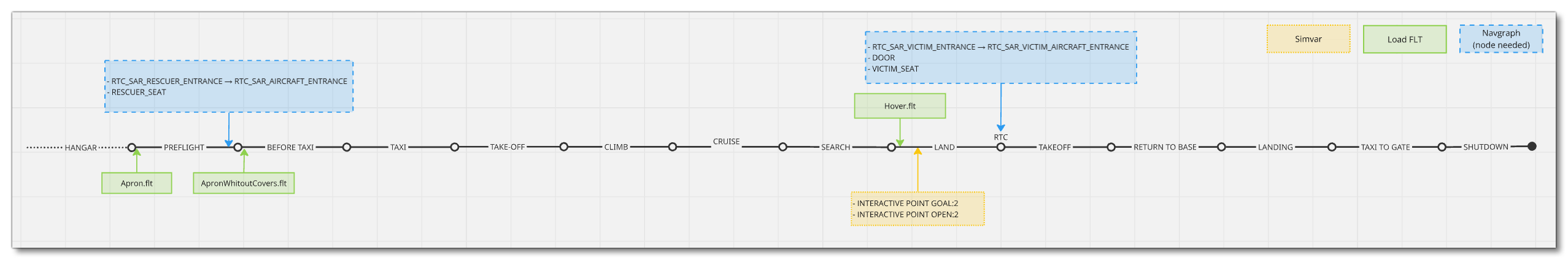
This flow will also require the aircraft to be setup for - and follow - the General Career Mode Requirements.
Mission Flow - Rotorcraft (Hoist)
The flow for performing search and rescue flights using a rotorcraft with a hoist is as follows:
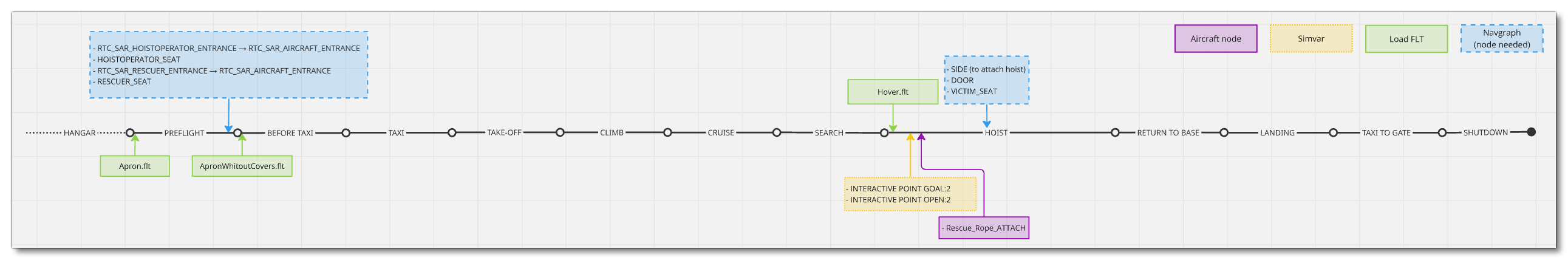
This flow will also require the aircraft to be setup for - and follow - the General Career Mode Requirements.
SimVars (Rotorcraft Only)
The following SImVars will be used when performing the search and rescue missions using rotorcraft, and as such the aircraft will need to be modeled and set up correctly to use them (see Doors, Hatches, And Canopies for more information):
| SimVar | Description |
|---|---|
INTERACTIVE POINT GOAL |
Used to open/close the back door of the rotorcraft to permit the entry of the victim. |
INTERACTIVE POINT OPEN |
Used to check the status of the rear door. |
Navigation Graph Setup
Once the aircraft model has been prepared for search and rescue activities and the Modular SimObject has been created with a preset that uses the adapted model parts and respects the constraints, the next thing to do would be to add in the required navigation_graph.cfg files. One thing that all these navigation graphs have in common is the need to set up mass stations and station loads for weight distribution. These things are explained in detail here: Weight Distribution.
Plane Search And Rescue
The navigation graph for planes to participate in search and rescue missions needs to be called navigation_graph_rescue.cfg. Within this file you will need the following nodes:
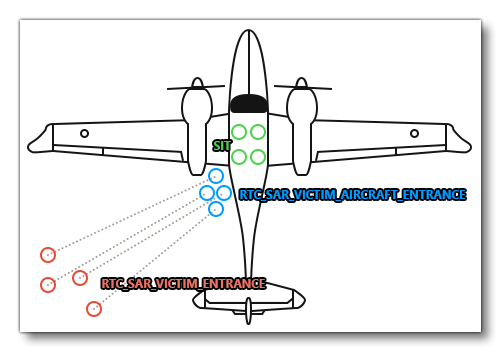
-
RTC_SAR_VICTIM_ENTRANCE
This is the node where a person to be rescued will be spawned. It should be projected on the ground, around 5-6m from the aircraft, and the node heading should be pointed towards the aircraft entrance. You can place this node multiple times, to have multiple people being rescued, but note that for each of these nodes you place, you will need a correspondingRTC_SAR_VICTIM_AIRCRAFT_ENTRANCEnode and - inside the aircraft - aSITnode as well.
-
RTC_SAR_VICTIM_AIRCRAFT_ENTRANCE
This is the node where a rescued person will enter the aircraft. It should be projected on the ground, close to the aircraft entrance, and the node heading should be pointed towards the aircraft entrance as well. You should have the same number of these as you doRTC_SAR_VICTIM_ENTRANCEnodes. Once placed, you will need to connect the nodes using an edge.
-
SEAT_PASSENGER (SIT)
Additionally, for every
Note that these seats should be included in the file section related to Weight Distribution.RTC_SAR_VICTIM_AIRCRAFT_ENTRANCEthere needs to be aSITnode in the aircraft, positioned at the feet of the seats where passengers can sit. This node is not normally created in thenavigation_graph_rescue.cfg, but should exist in the navigation graph of the rescued passenger seat logic object, as explained here:
Rotorcraft Search And Rescue
The navigation graph for rotorcraft to participate in search and rescue missions needs to be called navigation_graph_rescue.cfg. Within this file you will need the following exterior nodes:
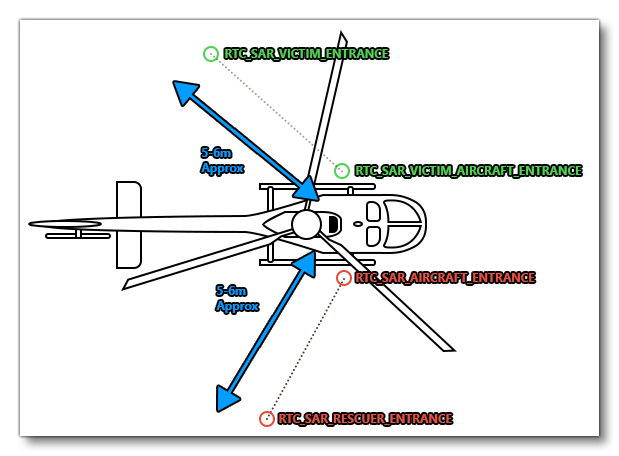
-
RTC_SAR_VICTIM_ENTRANCE
This is the node where a person to be rescued will be spawned, awaiting rescue, as the start of the RTC animation. There should be five of these circling the aircraft, and they should all have projectOnGround set to true, and isExit set to false. All of these nodes will need to be connected via an edge, as shown in the image above, such that they surround the aircraft, and link to the double-tagged node "RTC_SAR_VICTIM_ENTRANCE, RTC_SAR_VICTIM_AIRCRAFT_ENTRANCE". For the single node that starts a distance from the aircraft, projectOnGround should be set to true, isExit should be set to false, and it should also have the heading pointed towards the aircraft entrance. This node needs an edge connected to single-taggedRTC_SAR_VICTIM_AIRCRAFT_ENTRANCEnode.
-
RTC_SAR_VICTIM_AIRCRAFT_ENTRANCE
This is the node where the rescued person will enter the aircraft at the end of the RTC animation. It should be projected on the ground, close to the aircraft entrance, and the node heading should be pointed towards the aircraft entrance as well. Once placed, you will need to connect the node to the correspondingRTC_SAR_VICTIM_ENTRANCEusing an edge.
-
RTC_SAR_VICTIM_ENTRANCE + RTC_SAR_VICTIM_AIRCRAFT_ENTRANCE
This is a double-tagged node that is connected toRTC_SAR_VICTIM_ENTRANCEnodes near the entrance of the aircraft where the rescued person will enter the aircraft at the end of the RTC animation. The tag setup in the CFG file will look like this for this node:
With this node, projectOnGround should be set to true, and it needs an edge to connect it to a uniquetag=RTC_SAR_VICTIM_ENTRANCE,RTC_SAR_VICTIM_AIRCRAFT_ENTRANCERTC_SAR_VICTIM_ENTRANCEnode.
-
RTC_SAR_RESCUER_ENTRANCE
This is the node that defines where the rescuer will spawn into the world at the start of the rescue mission, as a short RTC animation plays. The node heading should be pointed towards the aircraft entrance. You can only have one of these nodes and it requires a correspondingRTC_SAR_AIRCRAFT_ENTRANCEnode and - inside the aircraft - aRESCUER_SEATnode as well.
-
RTC_SAR_AIRCRAFT_ENTRANCE
This is the node where the rescuer will enter the aircraft at the end of the RTC animation. It should be projected on the ground, close to the aircraft entrance, and the node heading should be pointed towards the aircraft entrance as well. Once placed, you will need to connect the node to the correspondingRTC_SAR_RESCUER_ENTRANCEusing an edge.
For the interior of the rotorcraft, the navigation_graph_rescue.cfg will need the following additional nodes (there should only be one of each of these):
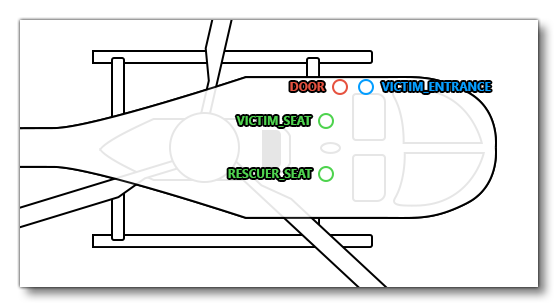
-
DOOR
This node is where the rescuer will position themselves to help the person being rescued into the rotorcraft.
-
RESCUER_SEAT
This is the node that defines where the rescue worker will kneel while in the rotorcraft.
-
VICTIM_SEAT
This is the node that defines where the person being rescued will kneel while in the rotorcraft.
Rotorcraft Hoist Search And Rescue
The navigation graph for rotorcraft to participate in search and rescue missions where a hoist is required needs to be called navigation_graph_hoist_rescue.cfg. Within this file you will need the following exterior nodes:
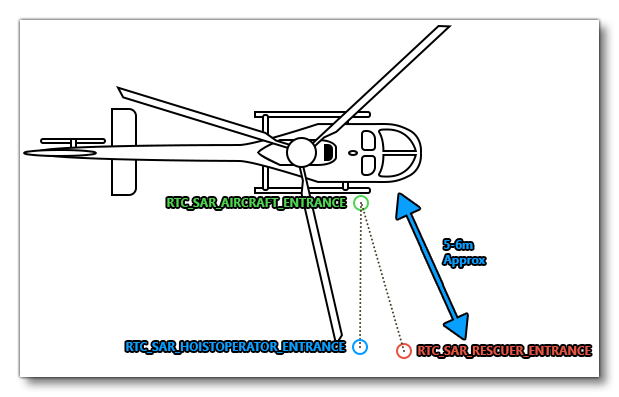
-
RTC_SAR_HOISTOPERATOR_ENTRANCE
This is the node that defines where the hoist operator will spawn into the world at the start of the rescue mission, as a short RTC animation plays. The node heading should be pointed towards the aircraft entrance. You can only have one of these nodes and it requires a correspondingRTC_SAR_AIRCRAFT_ENTRANCEnode and - inside the aircraft - aHOISTOPERATOR_SEATnode as well.
-
RTC_SAR_RESCUER_ENTRANCE
This is the node that defines where the rescuer will spawn into the world at the start of the rescue mission, as a short RTC animation plays. The node heading should be pointed towards the aircraft entrance. You can only have one of these nodes and it requires a correspondingRTC_SAR_AIRCRAFT_ENTRANCEnode and - inside the aircraft - aRESCUER_SEATnode as well.
-
RTC_SAR_AIRCRAFT_ENTRANCE
This is the node where the rescuer and hoist operator will enter the aircraft at the end of the RTC animation. It should be projected on the ground, close to the aircraft entrance, and the node heading should be pointed towards the aircraft entrance as well. Once placed, you will need to connect the node to the both theRTC_SAR_HOISTOPERATOR_ENTRANCEandRTC_SAR_RESCUER_ENTRANCEnodes using edges.
For the interior of the rotorcraft, the navigation_graph_hoist_rescue.cfg will need the following additional nodes (there should only be one of each of these):
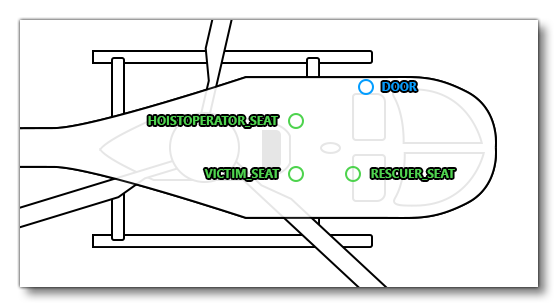
-
DOOR
This node is where:- the rescuer worker will leave the aircraft.
- the hoist operator will position themselves to operate the hoist.
- the person being rescued and rescue worker will enter the aircraft.
Hoist_Test. This object is included in the simulation and simply needs to be spawned by the node (the simulation will position it automatically according to the position of theRESCUE_ROPE_ATTACHhelper node of the model) .
-
HOISTOPERATOR_SEAT
This is the node that defines where the hoist operator will kneel while in the rotorcraft.
-
RESCUER_SEAT
This is the node that defines where the rescue worker will kneel while in the rotorcraft.
-
VICTIM_SEAT
This is the node that defines where the person being rescued will kneel while in the rotorcraft.
FLT Files
For both planes and rotorcraft, the pilot will start by going through the usual Preflight checks, and so these aircraft will need to have the Apron.flt setup in the activity preset as follows:
- Section
[SimVars.0]must have the parameterSimOnGroundset totrue. - All defined
[Covers]need to be set totrue(see here for more information). - Section
[Controls.0]must have the parameterParkingBrakeset to 100.00 (if the aircraft has a parking brake). - Aircraft electrics and engines must be turned off.
- The aircraft flight parameters (trim, flaps, etc...) should be set for a cold and idle aircraft.
An additional FLT file is required - the ApronWithoutCovers.flt file - for those occasions when the user may skip the preflight phase and there is an RTC event, or when something causes a Back On Track event after preflight. This file should be set up like a regular apron FLT file, however you should ensure that these changes are made:
Finally, rotorcraft will require the Hover.flt, with the following setup:
- Section
[SimVars.0]must have the parameterSimOnGroundset tofalse. - All defined
[Covers]need to be set tofalse(see here for more information). - The helicopter configuration in the FLT file must be setup such that the helicopter is in a safe "hover" state, ie: electrical systems and engine(s) should be on and set appropriately, the rotor brake should be off, flight parameters should be set such the rotorcraft is stationary in the air, etc...