cockpit.cfg
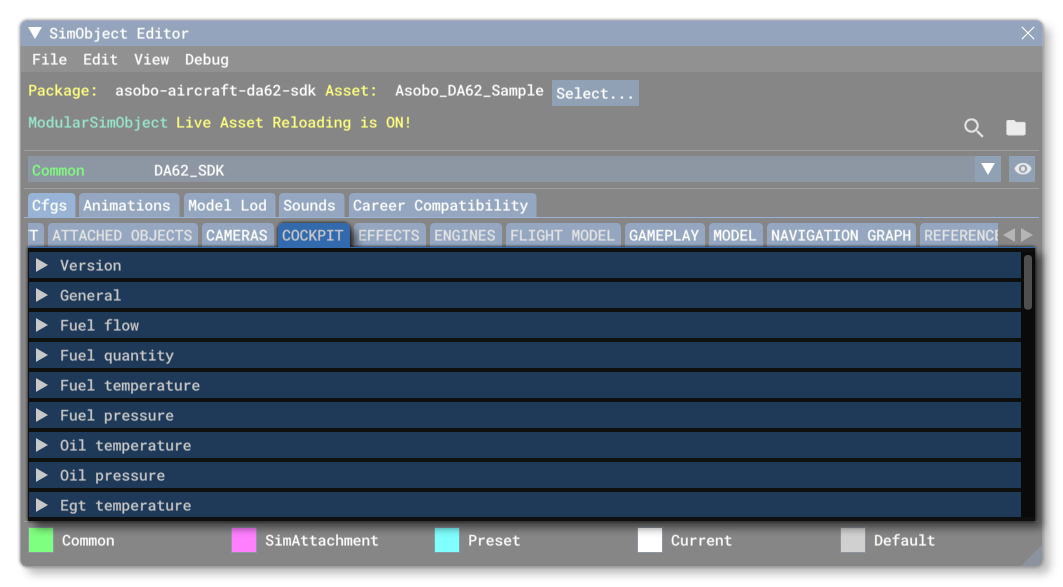
The cockpit.cfg file is an optional aircraft file for defining different cockpit behaviors and instruments. Below you can find information on the different sections used in the cockpit.cfg file as well as what parameters and values are expected within them. Note that all these parameters can be edited directly in the simulation when Live Edition is enabled.
Many of the section in this file use the parameters with the same meaning. These are the following:
[Version]
The [Version] section provides version information for the configuration file. In Microsoft Flight Simulator 2024, major versions should always be at least equal to 1.
Note that this section information is mandatory and should always be included.
| Parameter | Description | Type | Required |
|---|---|---|---|
major |
Major CFG file version number, values must be greater than 0. | Integer | Yes |
minor |
Minor CFG file version number, values must be greater than 0. | Integer | Yes |
[General]
This section contains the general parameters required by the file for cockpits.
| Parameter | Description | Type | Required |
|---|---|---|---|
cockpit_type |
This tells the simulation the type of cockpit that aircraft has, and will be used to assign an appropriate cubemap to be used for reflections when the glass material has been used. See the modeling page on Translucent Elements for more information.
|
Enum:
|
Yes |
[FUEL_FLOW]
This section controls the fuel flow display. Uses:
min
lowLimit
green_start
green_end
highLimit
max
[FUEL_QUANTITY]
This section controls the fuel quantity display. Uses:
min
lowLimit
green_start
green_end
yellow_start
yellow_end
red_start
red_end
highLimit
max
[FUEL_TEMPERATURE]
This section controls the display related to fuel temperature. Uses
min
lowLimit
low_red_start
low_red_end
low_yellow_start
low_yellow_end
green_start
green_end
yellow_start
yellow_end
red_start
red_end
highLimit
max
[FUEL_PRESSURE]
This section controls the fuel pressure display. Uses:
min
lowLimit
low_red_start
low_red_end
low_yellow_start
low_yellow_end
green_start
green_end
yellow_start
yellow_end
red_start
red_end
highLimit
max
[OIL_TEMPERATURE]
This section controls the oil temperature display. Uses:
min
lowLimit
low_red_start
low_red_end
low_yellow_start
low_yellow_end
green_start
green_end
yellow_start
yellow_end
red_start
red_end
highLimit
max
[OIL_PRESSURE]
This section controls the oil pressure display. Uses:
min
lowLimit
low_red_start
low_red_end
low_yellow_start
low_yellow_end
green_start
green_end
yellow_start
yellow_end
red_start
red_end
highLimit
max
[EGT_TEMPERATURE]
This section controls the exhaust gas temperature display. Uses
min
lowLimit
highLimit
max
[CHT_TEMPERATURE]
This section controls the CHT display. Uses:
min
lowLimit
green_start
green_end
yellow_start
yellow_end
red_start
red_end
highLimit
max
[VACUUM]
This section controls the vacuum display. Uses:
min
lowLimit
green_start
green_end
highLimit
max
[MANIFOLD_PRESSURE]
This section controls the manifold pressure display. Uses:
min
lowLimit
green_start
green_end
highLimit
max
[AIRSPEED]
This section controls the airspeed indicator display. Uses:
min
lowLimit
white_start
white_end
green_start
green_end
yellow_start
yellow_end
red_start
red_end
highLimit
max
[TORQUE]
This section controls the torque indicator display. Uses:
min
lowLimit
green_start
green_end
yellow_start
yellow_end
red_start
red_end
highLimit
max
[RPM]
This section controls the RPM indicator display. Uses:
min
lowLimit
green_start
green_end
yellow_start
yellow_end
red_start
red_end
highLimit
max
[TURBINE_N1]
This section controls the turbine N1 indicator display. Uses:
min
lowLimit
green_start
green_end
yellow_start
yellow_end
red_start
red_end
highLimit
max
[TURBINE_N2]
This section controls the turbine N2 indicator display. Uses:
min
lowLimit
green_start
green_end
yellow_start
yellow_end
red_start
red_end
highLimit
max
[TURBINE_NG]
This section controls the turbine engine indicator display. Uses:
min
lowLimit
green_start
green_end
yellow_start
yellow_end
red_start
red_end
highLimit
max
[ITTEngineOff]
This section controls the engine off display. Uses:
min
lowLimit
low_red_start
low_red_end
low_yellow_start
low_yellow_end
green_start
green_end
yellow_start
yellow_end
red_start
red_end
highLimit
max
[ITTEngineOn]
This section controls the engine on display. Uses:
min
lowLimit
low_red_start
low_red_end
low_yellow_start
low_yellow_end
green_start
green_end
yellow_start
yellow_end
red_start
red_end
highLimit
max
[MAIN_BUS_VOLTAGE]
This section controls the main bus voltage indicator display. Uses:
min
lowLimit
low_red_start
low_red_end
low_yellow_start
low_yellow_end
green_start
green_end
yellow_start
yellow_end
red_start
red_end
highLimit
max
[HOT_BATTERY_BUS_VOLTAGE]
This section controls the hot battery bus voltage indicator display. Uses:
min
lowLimit
low_red_start
low_red_end
low_yellow_start
low_yellow_end
green_start
green_end
yellow_start
yellow_end
red_start
red_end
highLimit
max
[BATTERY_BUS_AMPS]
This section controls the hot battery bus amps indicator display. Uses:
min
lowLimit
green_start
green_end
yellow_start
yellow_end
red_start
red_end
highLimit
max
[GENALT_BUS_AMPS]
This section controls the generator alternator bus amps indicator display. Uses:
min
lowLimit
green_start
green_end
yellow_start
yellow_end
red_start
red_end
highLimit
max
[COOLANT_LEVEL]
This section controls the coolant level indicator display. Uses
min
lowLimit
highLimit
max
[COOLANT_TEMPERATURE]
This section controls the coolant temperature indicator display. Uses:
min
lowLimit
low_red_start
low_red_end
low_yellow_start
low_yellow_end
green_start
green_end
yellow_start
yellow_end
red_start
red_end
highLimit
max
[GEAR_OIL_TEMPERATURE]
This section controls the gear oil temperature display. Uses
min
lowLimit
green_start
green_end
yellow_start
yellow_end
red_start
red_end
highLimit
max
[CABIN_ALTITUDE]
This section controls the cabin altitude indicator display. Uses:
min
lowLimit
green_start
green_end
highLimit
max
[CABIN_ALTITUDE_CHANGE_RATE]
This section controls the cabin altitude change rate indicator display. Uses:
min
lowLimit
highLimit
max
[CABIN_PRESSURE_DIFF]
This section controls the cabin pressure differential display. Uses:
min
lowLimit
green_start
green_end
highLimit
max
[HELICOPTER_ROTOR_RPM]
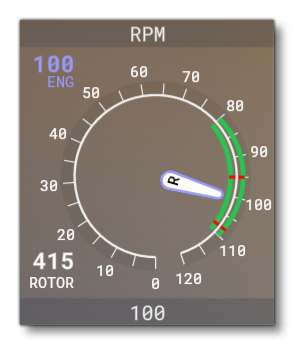
This section controls the rotor RPM indicator display when the aircraft is a rotorcraft. Uses:
min
lowLimit
green_start
green_end
yellow_start
yellow_end
red_start
red_end
highLimit
max
[HELICOPTER_POWER]

This section controls the display related to the power output when the aircraft is a rotorcraft. Uses:
min
lowLimit
low_red_start
low_red_end
low_yellow_start
low_yellow_end
green_start
green_end
yellow_start
yellow_end
red_start
red_end
highLimit
max
[ATTITUDE_INDICATORS]
This section is used to define the characteristics of the attitude indicators on the instrument panels, where each indicator is defined in order, starting at 0 and incrementing by 1. Available parameters are:
| Parameter | Description | Type | Required |
|---|---|---|---|
attitude_indicator.N |
The system which drives the attitude indicator. |
Integer:
|
No |
[TURN_INDICATORS]
This section controls the cockpit display turn indicators. Available parameters are:
| Parameter | Description | Type | Required |
|---|---|---|---|
turn_indicator.N |
This parameter requires two values which define the system on which the turn indicators are dependent. The first value is for turn, the second for bank, and they should be set to one of the following values:
For example: You can define multiple turn indicators where N starts at |
List of Floats |
No |
[DIRECTION_INDICATORS]
This section controls the display direction indicators, not including the magnetic compass. Available parameters are:
| Parameter | Description | Type | Required |
|---|---|---|---|
direction_indicator.N |
Sets the type of indicator. If the indicator is type 4, then there must be two entries separated by a comma - the indicator, and the indicator to which this one is slaved. |
Integer or List of Integers
|
No |
induction_compass.N |
Defines 1 or more induction compasses, where N starts at 0 and goes up to compass-number - 1. |
Integer:
|
No |
[AIRSPEED_INDICATORS]
This section is used to define the characteristics of the different airspeed indicators on the instrument panel, where these characteristics define the calibration between calibrated airspeed and indicated airspeed.
Available parameters are:
| Parameter | Description | Type | Required |
|---|---|---|---|
airspeed_indicator.N |
This is a two value table used to define airspeed indicator N. The first parameter in the table is a scalar on the calibrated airspeed, and the second is an offset in Knots, where the offset is applied first, then the scalar. By default the value for the scalar is 1.0 and the offset is 0.0. This means that by default the indicated airspeed will be equal to calibrated airspeed. There can be multiple entries for this parameter, one for each indicator, with N starting at |
List of Floats |
Yes |
[ALTIMETERS]
This section can be used to instantiate cockpit altimeters and set their position. Available parameters are:
| Parameter | Description | Type | Required |
|---|---|---|---|
altimeter.N |
When set to TRUE (1), this will instantiate an altimeter, which will operate independently of other altimeters, and can have failures applied to it. There can be multiple entries for this parameter, one for each altimeter, with N starting at IMPORTANT! when referencing any altimeter using the appropriate SimVars (for example |
Boolean | Yes |
altimeter_position.N |
Sets the position of the altimeter N on the aircraft control panel using a table of values formatted as: Lateral, Vertical, Longitudinal. Values are relative to the Datum Reference Point. There can be multiple entries for this parameter, one for each altimeter, with N starting at 0 going up to number of altimeters - 1. |
List of Floats |
Yes |
[ANEMOMETERS]
This section controls the position of the cockpit anemometers. Available parameters are:
| Parameter | Description | Type | Required |
|---|---|---|---|
anemometer.N |
Sets the position of the anemometer N on the aircraft control panel using a table of values formatted as: Lateral, Vertical, Longitudinal. Values are relative to the Datum Reference Point. There can be multiple entries for this parameter, one for each anemometer, with N starting at 0 going up to number of anemometers - 1. |
List of Floats |
Yes |
[MAGNETICCOMPASS]
This section controls the cockpit magnetic compass. Available parameters are:
| Parameter | Description | Type | Required |
|---|---|---|---|
compass.0 |
Set to 1 for a vertical compass (with no dip errors). | Bool | No |
[VARIOMETERS]
This section controls the variometers for gliders. This is an instrument that helps you know when you're in rising air and how strong the lift is. Unlike a vertical speed indicator in a powered aircraft, which indicates the vertical speed of the aircraft, a compensated variometer indicates the vertical speed of the airthrough which a glider is moving.
Available parameters are:
| Parameter | Description | Type | Required |
|---|---|---|---|
variometer.N |
This sets up one or more variometers as part of the cockpit display. The parameter requires the following three values, given as a comma separated list:
For example: |
List of Floats |
No |
[GPWS]
This section controls the cockpit GPWS. Available parameters are:
| Parameter | Description | Type | Required |
|---|---|---|---|
max_warning_height |
The height below which a warning is activated, in ft. | Float | Yes |
sink_rate_fpm |
If an aircraft exceeds this rate of descent (in ft per minute) a warning is activated. | Float | Yes |
excessive_sink_rate_fpm |
If an aircraft exceeds this rate of descent (in ft per minute) an urgent warning is activated. | Float | Yes |
climbout_sink_rate_fpm |
If an aircraft starts to descend during takeoff, and exceeds this rate of descent (in ft per minute), a warning is activated. | Float | Yes |
flap_and_gear_sink_rate_fpm |
If an aircraft is landing, and exceeds this rate of descent (in ft per minute) without flaps or gear extended, a warning is activated. | Float | Yes |
[THROTTLE_LEVELS]
This section controls the cockpit throttle levels. Available parameters are:
[FLAPS_LEVELS]
This section controls the cockpit flaps levels. Available parameters are:
[MISC]
This section controls certain HUD elements that will be visible when the user is in "3rd person mode" as well as the style that will be used to display them. Available parameters are:
| Parameter | Description | Type | Required |
|---|---|---|---|
equivalent_airspeed_hud |
When this is is set to 1 (TRUE), airspeed will be shown as EAS., instead of IAS when 0 (FALSE). NOTE: This option is only applicable when the Default value is 0 (FALSE). |
Bool | No |
g_meter |
When set to 1 (TRUE) a G-meter will be displayed on the external HUD, and if set to 0 (FALSE), none will be displayed. Default value is (FALSE). |
Bool | No |
high_altitude_hud |
This can be enabled to display a larger altitude HUD for aircraft going above 99999 meters, or disabled for regular aircraft. NOTE: This option is only applicable when the |
Bool | No |
vcockpit_hud |
This can be set to 1 (TRUE) to have a "vcockpit-style" digital external HUD, or it can be set to 0 (FALSE) to have a "steamgauge-style" analog external HUD. Default value is (FALSE). |
Bool | No |
gps_altimeter_hud |
This can be used to enable (1, TRUE) or disable (0, FALSE) using GPS for the altitude indicator instead of the indicated altitude value (based on air pressure). NOTE: This option is only applicable when the |
Bool | No |
hud_airspeed_color_from_lvar |
When defining your aircraft, you can select this option to set custom colours for the airspeed indicator using local variables, meaning that these colours can be changed dynamically using the using the "
For this to work you need to define specifically named local variables that target the appropriate colour ranges in the indicator: L: vars can then be changed to adapt automatically to the aircraft dynamics. For example, the red section of the airspeed indicator on some aircraft is used to show the stall speed, and that stall speed changes when - for example - flaps are down, meaning that this can be reflected in the airspeed indicator using these variables.
NOTE: This option is only applicable when the |
Bool | No |
|
When this is set to 1 [TRUE] the altitude gauge will be shown in its minimised form. When set to 0 (FALSE) or omitted, the gauge will be shown normally. NOTE: This option is only applicable when the Default value is 0 (FALSE). |
Bool | No | |
|
When this is set to 1 [TRUE] the ground altitude gauge will be shown in its minimised form. When set to 0 (FALSE) or omitted, the gauge will be shown normally. NOTE: This option is only applicable when the Default value is 0 (FALSE). |
Bool | No | |
|
When this is set to 1 [TRUE] the ground altitude gauge will be shown in its minimised form. When set to 0 (FALSE) or omitted, the gauge will be shown normally. NOTE: This option is only applicable when the Default value is 0 (FALSE). |
Bool | No | |
|
When this is set to 1 [TRUE] the indicated airspeed gauge will be shown in its minimised form. When set to 0 (FALSE) or omitted, the gauge will be shown normally. NOTE: This option is only applicable when the Default value is 0 (FALSE). |
Bool | No | |
|
When this is set to 1 [TRUE] the power gauge will be shown in its minimised form. When set to 0 (FALSE) or omitted, the gauge will be shown normally. NOTE: This option is only applicable when the Default value is 0 (FALSE). |
Bool | No | |
hud_always_minimize_vs |
When this is set to 1 [TRUE] the vertical speed gauge will be shown in its minimised form. When set to 0 (FALSE) or omitted, the gauge will be shown normally. NOTE: This option is only applicable when the Default value is 0 (FALSE). |
Bool | No |
hud_balloon_mode |
When set to 1 (TRUE) the tachometer will be displayed in a way more appropriate for a balloon. NOTE: This option is only applicable when the Default value is 0 (FALSE). |
Bool | No |
hud_engine_throttle_var |
This parameter allows you to assign a custom variable to drive the visual representation of the throttle position in the HUD instead of the default SimVar Note that if you do not include the |
String | No |
hud_engine_throttle_var_indexed |
This parameter is only used when hud_engine_throttle_var is defined. When set to 1 (TRUE), then the given variable will have an engine number appended onto it such that it will be used to control each engine HUD independently. |
Bool | No |
hud_helicopter_mode |
When set to 1 (TRUE) the tachometer will be displayed in a way more appropriate for helicopter. NOTE: This option is only applicable when the Default value is 0 (FALSE). |
Bool | No |
hud_navy_aoa |
This can be used to enabled (1, TRUE) or disable (0, FALSE) the navy-style AoA indicator. NOTE: This option is only applicable when the Default value is 0 (FALSE). |
Bool | No |
hud_show_aoa |
When set to 1 (TRUE) the HUD will display the AoA indicator. Default value is 1 (TRUE). |
Bool | No |
hud_show_battery |
When set to 1 (TRUE) the HUD will display the battery power indicator. Default value is 0 (FALSE). |
Bool | No |
hud_show_fuel |
When set to 1 (TRUE) the HUD will display the fuel meter. Default value is 1 (TRUE). |
Bool | No |
hud_show_ground_alt |
When set to 1 (TRUE) the HUD will display the ground altitude indicator. Default value is 0 (FALSE). |
Bool | No |
hud_show_gs |
When set to 1 (TRUE) the HUD will display the ground speed indicator. Default value is 0 (FALSE). |
Bool | No |
hud_show_ias |
When set to 1 (TRUE) the HUD will display the indicated airspeed indicator. Default value is 0 (FALSE). |
Bool | No |
hud_show_liquid_tank |
When set to 1 (TRUE) the HUD will display the liquid tank volume indicator. This is only appropriate if the aircraft has a [Liquid Dropping System]. Default value is 0 (FALSE). |
Bool | No |
hud_show_spray_indicator |
When set to 1 (TRUE) a spray indicator will be displayed on the external HUD, and if set to 0 (FALSE), none will be displayed. NOTE: This option is only applicable when the Default value is 0 (FALSE). |
Bool | No |
hud_show_scoop_indicator |
When set to 1 (TRUE) a scoop indicator will be displayed on the external HUD, and if set to 0 (FALSE), none will be displayed. NOTE: This option is only applicable when the |
Bool | No |
hud_show_radar_alt |
When set to 1 (TRUE), a small radar alt. element will be added to the HUD, regardless of the HUD type- | Bool | No |
hud_show_tachometer |
When set to 1 (TRUE) the HUD will display the tachometer. Note that visually this will change depending on whether the Default value is 1 (TRUE). |
Bool | No |
hud_show_trim |
When set to 1 (TRUE) the HUD will display the fuel meter. Default value is 1 (TRUE). |
Bool | No |
hud_show_vario |
When set to 1 (TRUE) the HUD will display the variometer. Note that this is only used by gliders, and will only show 0 for all other aircraft. NOTE: This option is only applicable when the |
||
hud_speed_in_mach |
When set to 1 (TRUE) a mach speed will always be displayed on the external HUD, and if set to 0 (FALSE), then it won't be displayed. NOTE: This option is only applicable when the Default value is 0 (FALSE). |
Bool | No |
[TAKEOFF_SPEEDS]
This section is used to set certain takeoff speed values. Available parameters are:
[BALL_INDICATOR.N]
This section is used to set up the physics simulation to be used with a ball indicator model. In general we recommend that you use the Asobo_Turn_Coordinator_01 or Asobo_Turn_Coordinator_02 Included Attachments instead of creating your own, however if you wish to create your own models and add them, then the recommended model behaviour template is ASOBO_IT_Turn_Indicator_Template.
Available parameters are:
| Parameter | Description | Type | Required |
|---|---|---|---|
position |
Sets the offset (x, y, z) - in ft - relative to the model center for the physics simulation to be placed. Default values are 0,0,0. |
List of Floats | No |
radius |
This defines the radius of curvature (bending) of the ball indicator tube. The value is in ft and must be greater than 0. Default value is 0.8. |
Float | No |
length |
This defines the length of the tube arc (ball path). The value is in ft and must be greater than 0, but cannot be greater than \(\pi \times \text{radius}\). Default value is 0.15. |
Float | No |
angle |
This defines the tilt (pitch angle) of the ball indicator relative to the aircraft body frame, in degrees (between -180, +180). This value is primarily used to set the angle of the ball when the dashboard surface is not totally vertical. Note too that a value of 180 will give you a ball indicator for inverted flight (which is used in aerobatic aircraft). Default value is 0. |
Float | No |
damping_factor |
This value is used to produce drag to slow the ball movement down, where the higher the value, the smoother (and slower) the ball will move. Default value is 70. |
Float | No |
damping_power |
This value is an exponential term used to modify the ball speed which makes the damping nonlinear (if set to a value other than 1). Default value is 1.5. |
Float | No |
time_constant |
This value is the time constant for the 2nd-order filter to smooth the local acceleration acting on the ball along the tube. The value is in seconds and must be greater than 0. Default value is 0.05. |
Float | No |
Glass Cockpit Settings Struct
The contents of the cockpit.cfg file can be accessed from HTML gauges using JavaScript. In this case the returned value will be a struct (of the GlassCockpitSettings unit type) with the following contents:
RangeDisplay Struct
| Parameter | Default Value | Type |
|---|---|---|
__Type |
"RangeDisplay" |
String |
Initialized |
true |
Boolean |
min |
0 |
Float |
max |
0 |
Float |
lowLimit |
0 |
Float |
highLimit |
0 |
Float |
ColorRangeDisplay Struct
| Parameter | Default Value | Type |
|---|---|---|
__Type |
"ColorRangeDisplay" |
String |
Initialized |
true |
Boolean |
min |
0 |
Float |
max |
0 |
Float |
lowLimit |
0 |
Float |
highLimit |
0 |
Float |
greenStart |
0 | Float |
greenEnd |
0 | Float |
ColorRangeDisplay2 Struct
| Parameter | Default Value | Type |
|---|---|---|
__Type |
"ColorRangeDisplay2" |
String |
Initialized |
true |
Boolean |
min |
0 |
Float |
max |
0 |
Float |
lowLimit |
0 |
Float |
highLimit |
0 |
Float |
greenStart |
0 | Float |
greenEnd |
0 | Float |
yellowStart |
0 |
Float |
yellowEnd |
0 |
Float |
redStart |
0 | Float |
redEnd |
0 | Float |
ColorRangeDisplay3 Struct
| Parameter | Default Value | Type |
|---|---|---|
__Type |
"ColorRangeDisplay3" |
String |
Initialized |
true |
Boolean |
min |
0 |
Float |
max |
0 |
Float |
lowLimit |
0 |
Float |
highLimit |
0 |
Float |
greenStart |
0 | Float |
greenEnd |
0 | Float |
yellowStart |
0 |
Float |
yellowEnd |
0 |
Float |
redStart |
0 | Float |
redEnd |
0 | Float |
lowRedStart |
0 |
Float |
lowRedEnd |
0 |
Float |
lowYellowStart |
0 | Float |
lowYellowEnd |
0 | Float |
ColorRangeDisplay4 Struct
| Parameter | Default Value | Type |
|---|---|---|
__Type |
"ColorRangeDisplay4" |
String |
Initialized |
true |
Boolean |
min |
0 |
Float |
max |
0 |
Float |
lowLimit |
0 |
Float |
highLimit |
0 |
Float |
greenStart |
0 | Float |
greenEnd |
0 | Float |
yellowStart |
0 |
Float |
yellowEnd |
0 |
Float |
redStart |
0 | Float |
redEnd |
0 | Float |
whiteStart |
0 | Float |
whiteEnd |
0 | Float |
ThrottleLevelsInfo
| Parameter | Default Value | Type |
|---|---|---|
__Type |
"ThrottleLevelsInfo" |
String |
Initialized |
true |
Boolean |
minValues |
[0, 0, 0, 0, 0] |
Array (Floats) |
names |
["", "", "", "", ""] |
Array (Strings) |
FlapsLevelsInfo
| Parameter | Default Value | Type |
|---|---|---|
__Type |
"FlapsLevelsInfo" |
String |
Initialized |
true |
Boolean |
slatsAngle |
[0, 0, 0, 0] |
Array (Floats) |
flapsAngle |
[0, 0, 0, 0] |
Array (Floats) |
TakeOffSpeedsInfo
| Parameter | Default Value | Type |
|---|---|---|
__Type |
"FlapsLevelsInfo" |
String |
Initialized |
true |
Boolean |
minVal |
0 | Float |
minWeight |
0 | Float |
maxVal |
200 | Float |
maxWeight |
1000000 | Float |
GlassCockpitMisc
| Parameter | Default Value | Type |
|---|---|---|
__Type |
"GlassCockpitMisc" |
String |
Initialized |
true |
Boolean |
hasGMeter |
false | Boolean |
