FERRY FLIGHTS
The ferry flight activity designed as a first level mission when a pilot begins their career and does not have their own aircraft yet. In this activity the goal is the repatriation of an aircraft to another airport, and the focus for the user is on not damaging the aircraft during the flight (the wear and tear level is recorded at the start and end of the mission). For the purposes of these flights the aircraft is empty of any cargo or passengers, and it's very much a "solo" flight.

For more information on the various other career activities and how to prepare your aircraft, please see here:
Ferry Flight Constraints
Due to the nature of this kind of activity, compatible aircraft are all always small planes that don't have floats or skis, and as a result, users can make a ferry flight with any aircraft that has been configured correctly for activities with similar requirements, for example Aerial Advertising, Cargo Transport (light), Flightseeing, etc... However, the exact constrictions are as follows:
- The plane will need to have the
navigation_graph_pilot.cfg(as explained here). - The
targeted_specializationsmust include theFEF-PLNdressing code. - The
object_classmust be "Airplane". - The
operating_statusmust be either "in_service" or "experimental". - The plane cannot be flagged as military.
- The plane cannot have a copilot.
- The plane
ui_max_rangemust be greater than 1. - The payload mass must be greater than or equal to 100kg and less than or equal to 1250kg (see Note On Payload Mass for more information).
- The plane can have wheels or big wheels for landing gear.
- The plane cannot have skis or floats for landing gear.
Note that this type of activity does not have a specific cabin type, but it will not be available for aircraft that have the following cabin types: SKP_Cabin, AEA_Cabin, AAD_Cabin, MED_Cabin, DIC_Cabin or FIR_Cabin. See here for more information:
Mission Flow
The flow for a ferry flight mission is as follows:
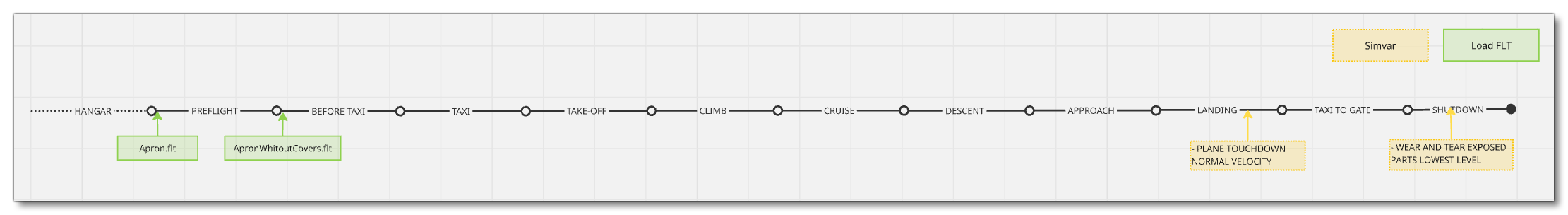
This flow will also require the aircraft to be setup for - and follow - the General Career Mode Requirements.
SimVars
While not directly influencing the mission flow, the following SimVars are important for ensuring a smooth user experience without frustrations. These are what are used in the simulation code to decide whether the user should receive a penalty on their mission score or not, and as such, particular attention should be paid to ensure that these are always returning correct values.
| Penalty | SimVar | Description |
|---|---|---|
| Smoothness Score | PLANE TOUCHDOWN NORMAL VELOCITY |
This is used to check the velocity of the aircraft at touchdown to ensure it is within cmfortable parameters. |
| Aircraft Condition | WEAR AND TEAR EXPOSED PARTS LOWEST LEVEL |
This is needed to compute aircraft damage, based on the most damaged part, at the end of the mission. |
FLT Files
When a user starts a ferry flight activity they will be going through the usual Preflight checks, and so they will need to have the Apron.flt setup in the activity preset as follows:
- Section
[SimVars.0]must have the parameterSimOnGroundset totrue. - All defined
[Covers]need to be set totrue(see here for more information). - Section
[Controls.0]must have the parameterParkingBrakeset to 100.00 (if the aircraft has a parking brake). - Aircraft electrics and engines must be turned off.
- The aircraft flight parameters (trim, flaps, etc...) should be set for a cold and idle aircraft.
An additional FLT file is required - the ApronWithoutCovers.flt file - for those occasions when the user may skip the preflight phase and there is an RTC event, or when something causes a Back On Track event after preflight. This file should be set up like a regular apron FLT file, however you should ensure that these changes are made: