THE SIMATTACHMENT EDITOR
The SimAttachment Editor allows to you to edit and debug any independent SimAttachment that has been loaded as part of a package into The Project Editor and that can be used as part of a modular SimObject.
NOTE: For more information on modular SimObjects, please see here: Modular SimObjects
Attachments are very similar to SimObjects, and can have many of the same files and components, but the significant difference is that they are not designed to be spawned in the world on their own, and should instead be added as Attachments of a modular SimObject. As such, you can create packages of attachments which can then be used and re-used across multiple aircraft, using this editor to modify them. See here for more details on making a SimAttachment package:
Once you have loaded a package with one or more SimAttachment into the Project Editor, you should build the package and then - when it's built - select the SimAttachment in the Project Editor and in The Project Inspector click on the Load In Editor button. This will open the SimAttachment in the editor:
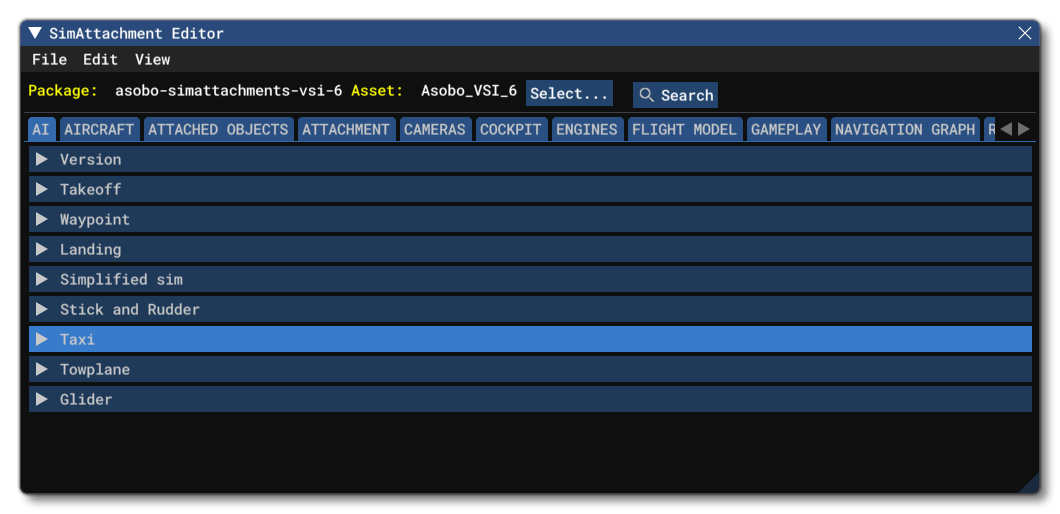
The main SimAttachment editor is split into two sections: the menus at the top (which are explained here: Menus) and the tabs which represent the different CFG files that can be edited within the attachment. Text in these tabs will be coloured as follows:
- White - The section/parameter comes has had its values changed/edited.
- Default - the section/parameter has not been edited and is set to its default value or is not included in the associated file.
- Red - The section/parameter has been mis-configured and should be fixed before saving.
- Yellow - This colour is only used for "focused" parameters. For example if you use the
Ctrl+FSearch Parameter window to find a parameter, it will be shown in yellow, or if you select a node in the navigation graph, all the associated parameters will be highlighted in yellow.
The tabs available within this editor will depend on the files that are in the attachment, but the full list of potential tabs is as follows:
- ai.cfg
- aircraft.cfg
- attached_objects.cfg
- attachment.cfg
- cameras.cfg
- cockpit.cfg
- effects.cfg
- engines.cfg
- flight_model.cfg
- gameplay.cfg
- livery.cfg
- model.cfg
- navigation_graph.cfg
- panel.cfg
- reference_points.cfg
- sim.cfg
- systems.cfg
- texture.cfg
Custom Parameters
The SimAttachment editor may show an additional tab, depending on the contents of the attachment being edited. This tab is the Custom Parameters tab:
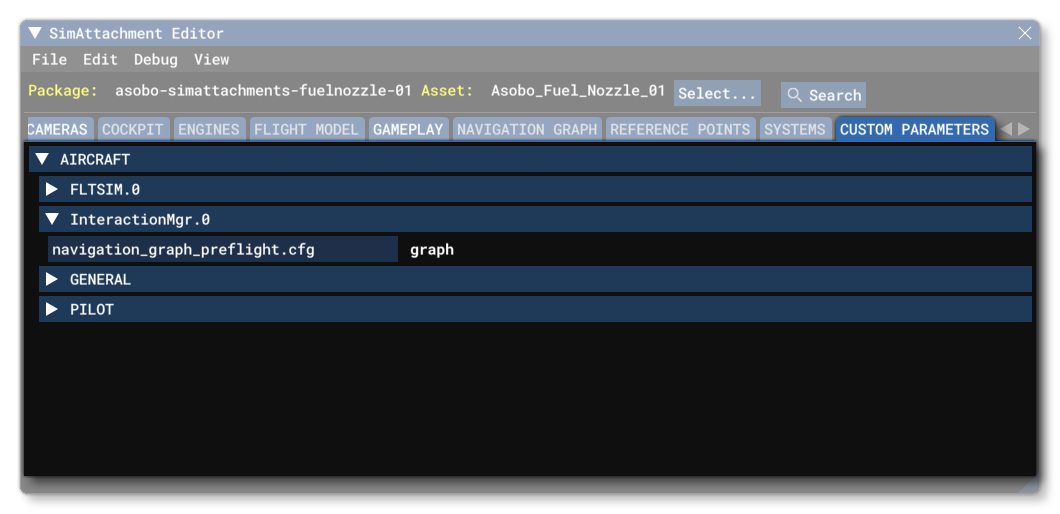
The sections and parameters shown here will vary depending on the SimObject, and also depending on the version of the SDK that is being used. For more information please see here:
Related Topics