Float
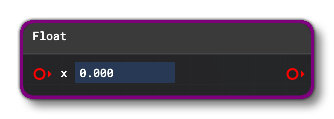
This Node can be used to create a floating point value (also called scalar value). When specifying a value, you can supply a Node Input and the node will output a value based on that, you can add it directly to the node input box, or you can add it through the Inspector window:
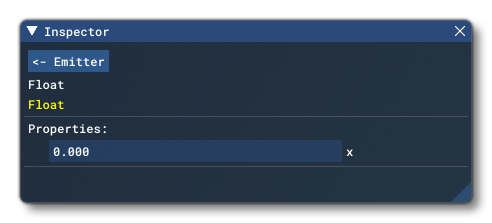
Node Input
This node accepts the following the input:
-
X
The scalar (float) input value.
Node Output
The node will output a scalar (float) value.